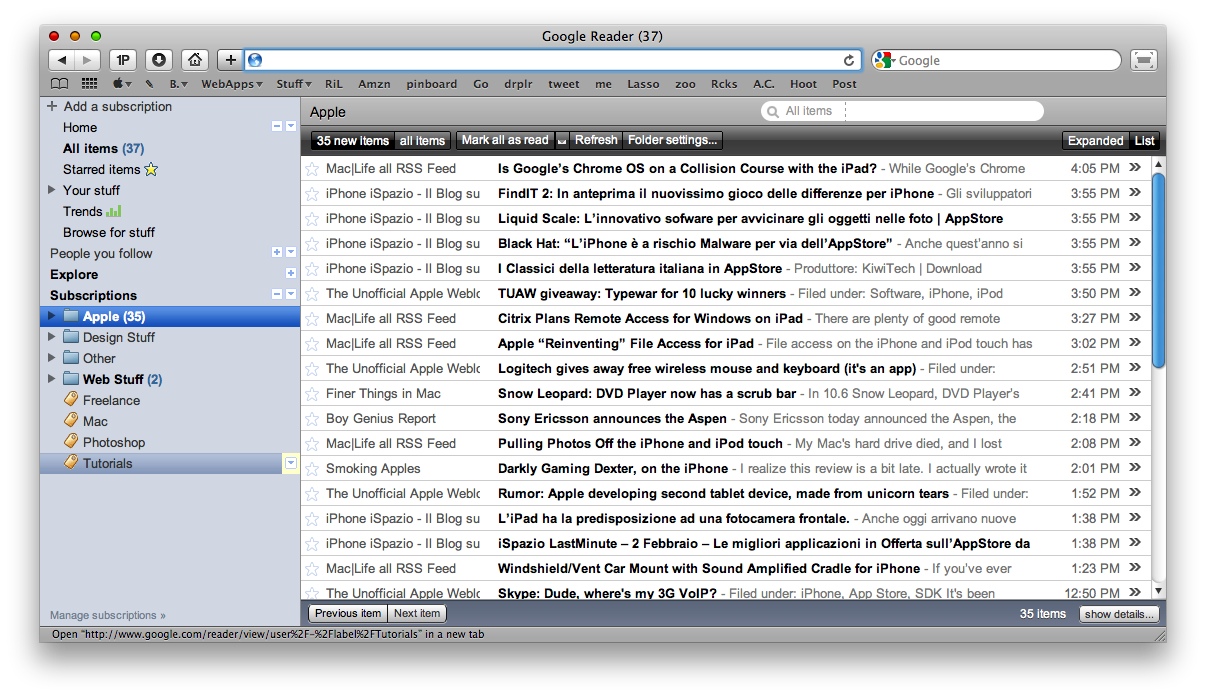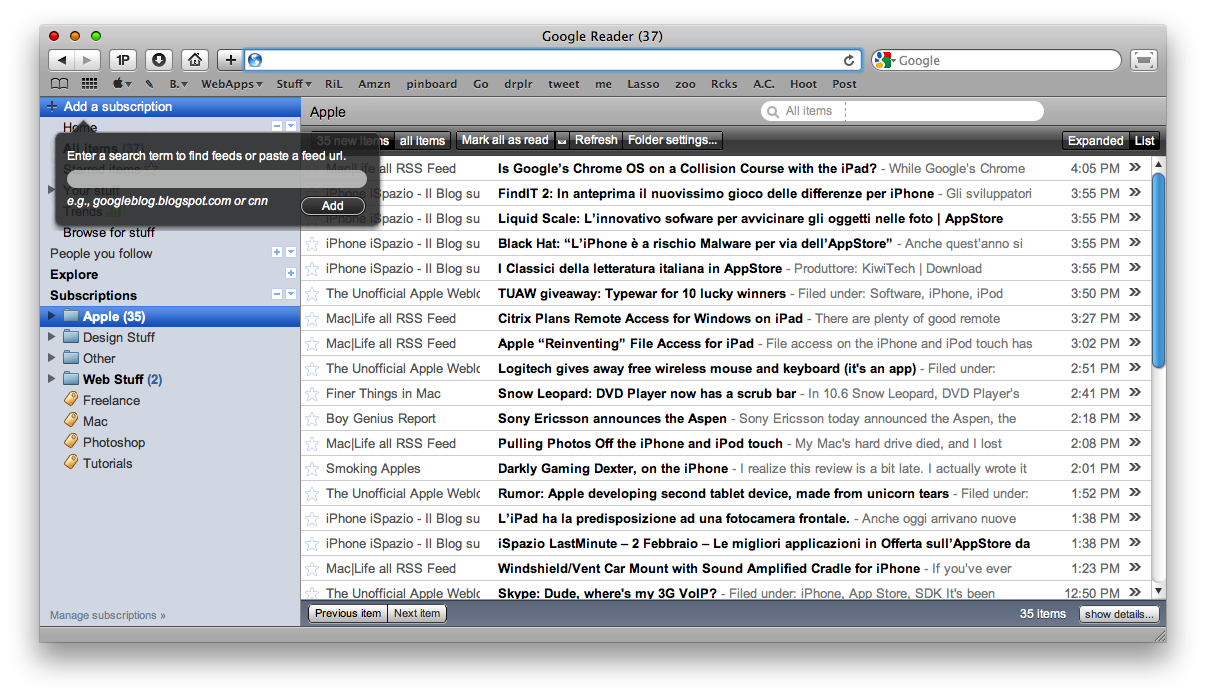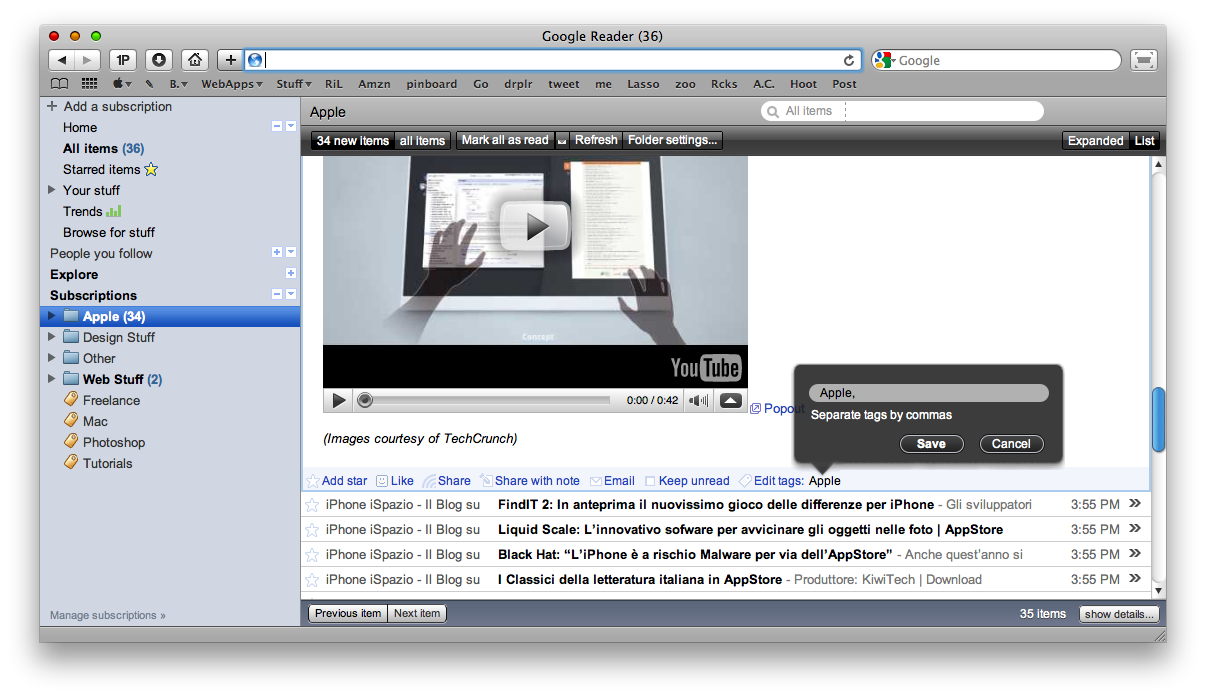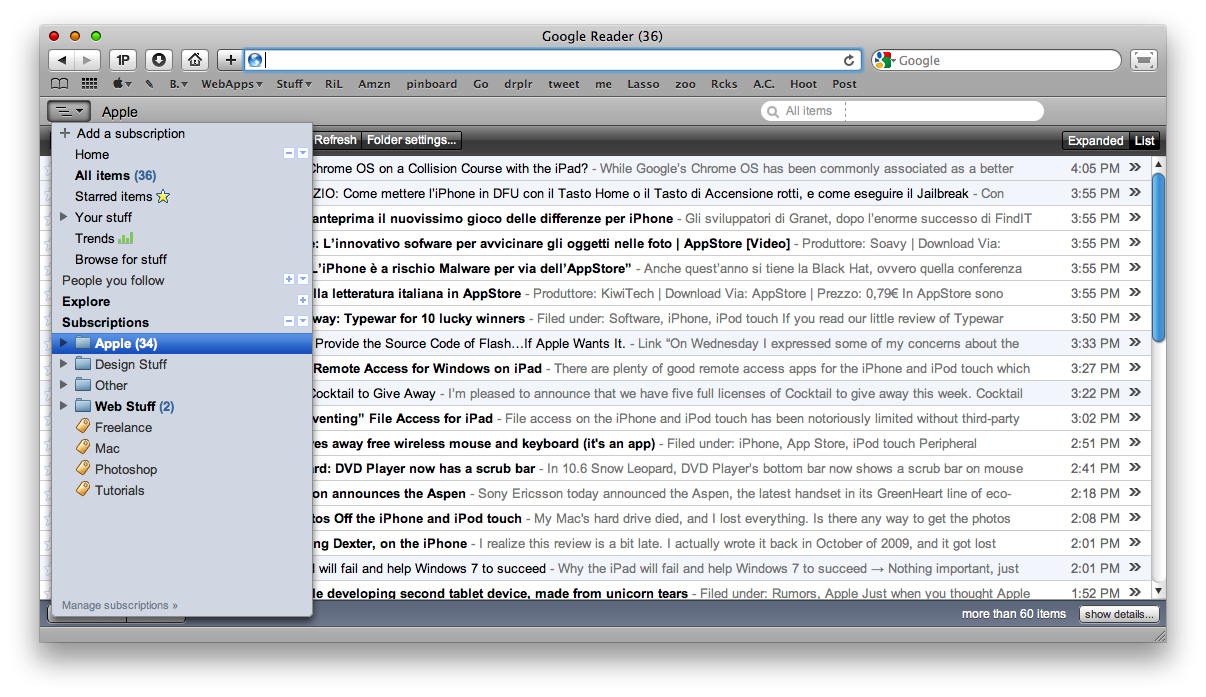I use NetNewsWire as my default RSS feeds reader on my Macbook. I find it simple and straightforward, proving a fair amount of features for the stuff I need. But I know many people still uses the web interface available at google.com/reader, which allows you to do some extra things like sharing and liking objects.
Today I was browsing Ember (also, be sure to follow me) and I stumbled upon some nice screenshots of what it seemed Google Reader running in a web browser, but with a custom style that looked like a Mac app. Userstyle, I said. I found the style, I posted a screenshot on Twitter and it turned out many of you guys liked it.
Here’s a brief guide on how to install the style.
Actually, I’m using two separate styles. They are “Google Reader: Mac OS X Snow Leopard” and “Google Reader: Prettier Add Subscription, Edit Tag” available over at Userstyles.org here and here. They basically style Google Reader so that it looks like a Mac app: there’s a blue-ish sidebar with folders, and some nice translucent blacks popups for the add subscription box and edit tags menu. See the screenshots below to have a preview.
To install the scripts, you have to install Greasekit first (go download) and then select “Firefox” in the Userstyles dropdown menu.
Enjoy!