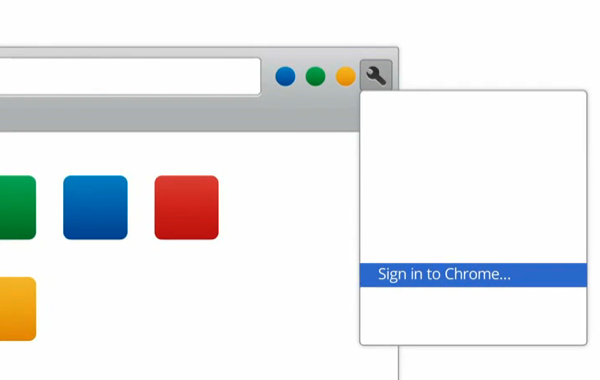Before today’s Google Chrome update, the browser was limited to a single user and a basic syncing feature that kept apps, extensions, and bookmarks mirrored between different computers. Today, the sync feature is getting attention in the form of a “Chrome Sign In” that enables Chrome users to instantly sync their session in real time to Google’s cloud. As a replacement for the previous sync, Signing In to Chrome allows you to maintain your own personal Chrome workspace without interfering with someone else’s browser preferences.
Multiple users can Sign In to Chrome, and instantly the browser changes to reflect their setup. However, this doesn’t protect your significant other or nosey roommate from snooping around in your stuff. Signing In to Chrome simply makes convenient the ability to quickly load one’s settings, but it doesn’t protect the workspace from being used by someone else (as anyone can simply click to switch between users). It’s certainly intended to be used in a family setting where multiple people are sharing the computer, not on a public computer in a library.
You’ll likely have the latest Google Chrome update when you either restart or launch your browser this afternoon, and you can manually check for the update by visiting About in the Wrench menu. You can read more about Google Chrome’s latest update on the official Google Chrome Blog.