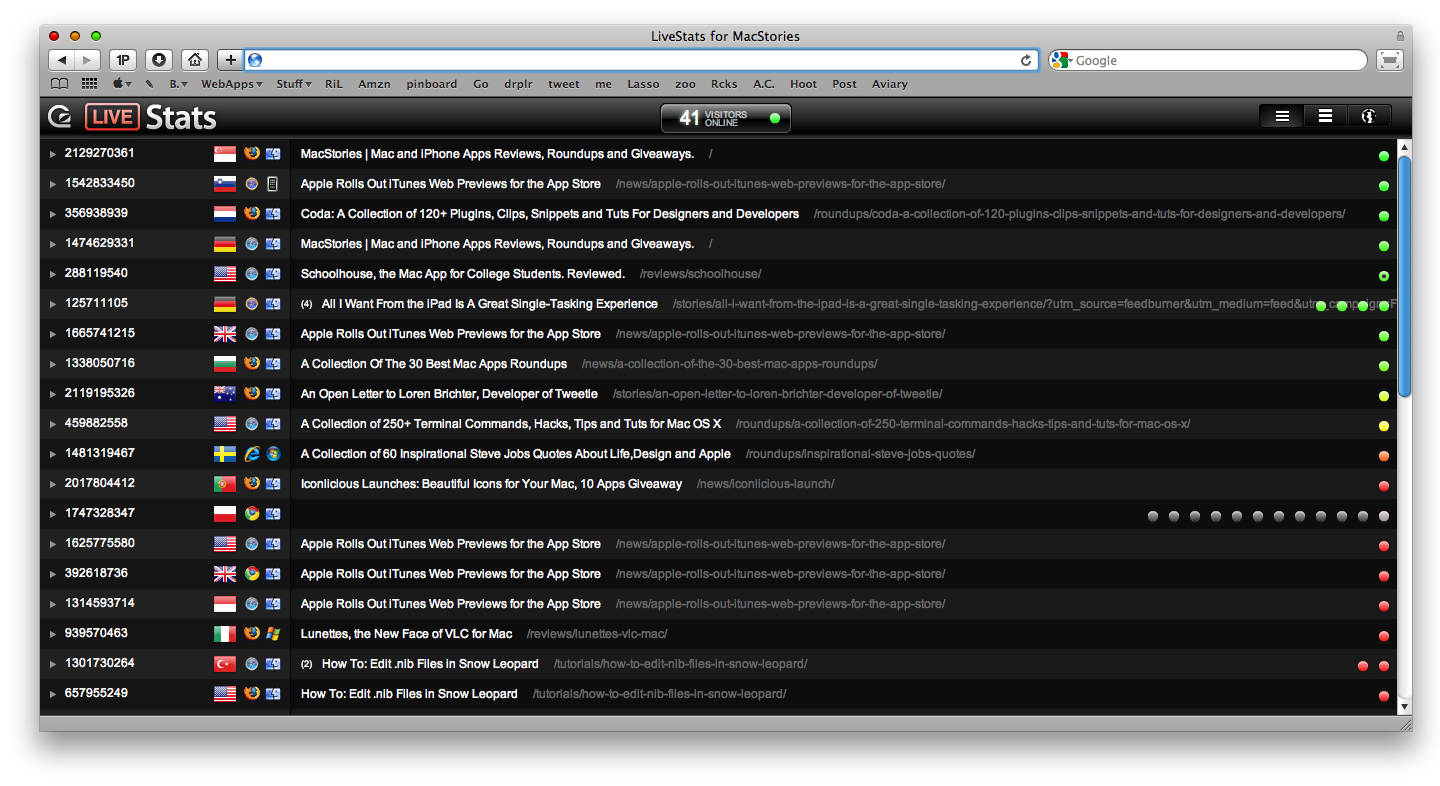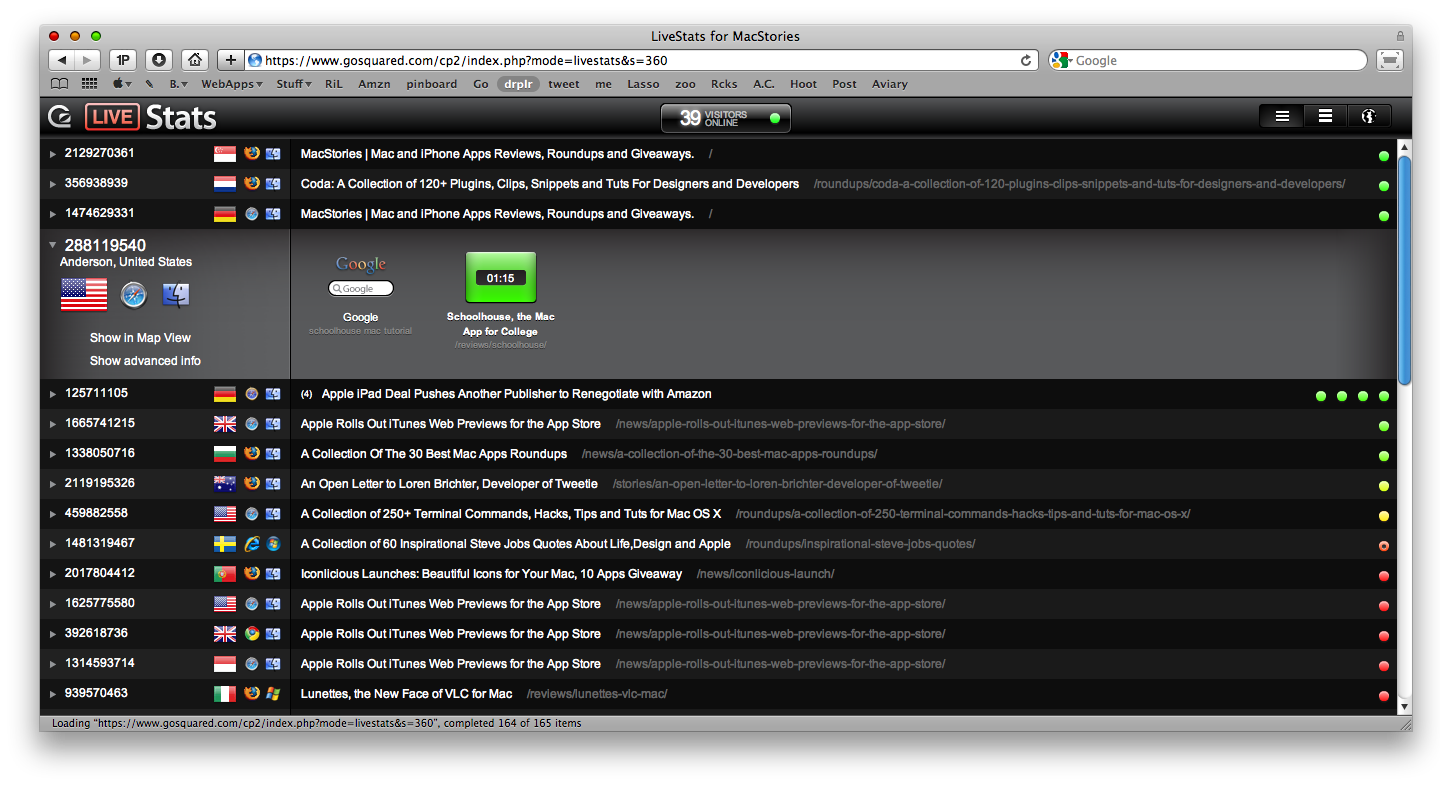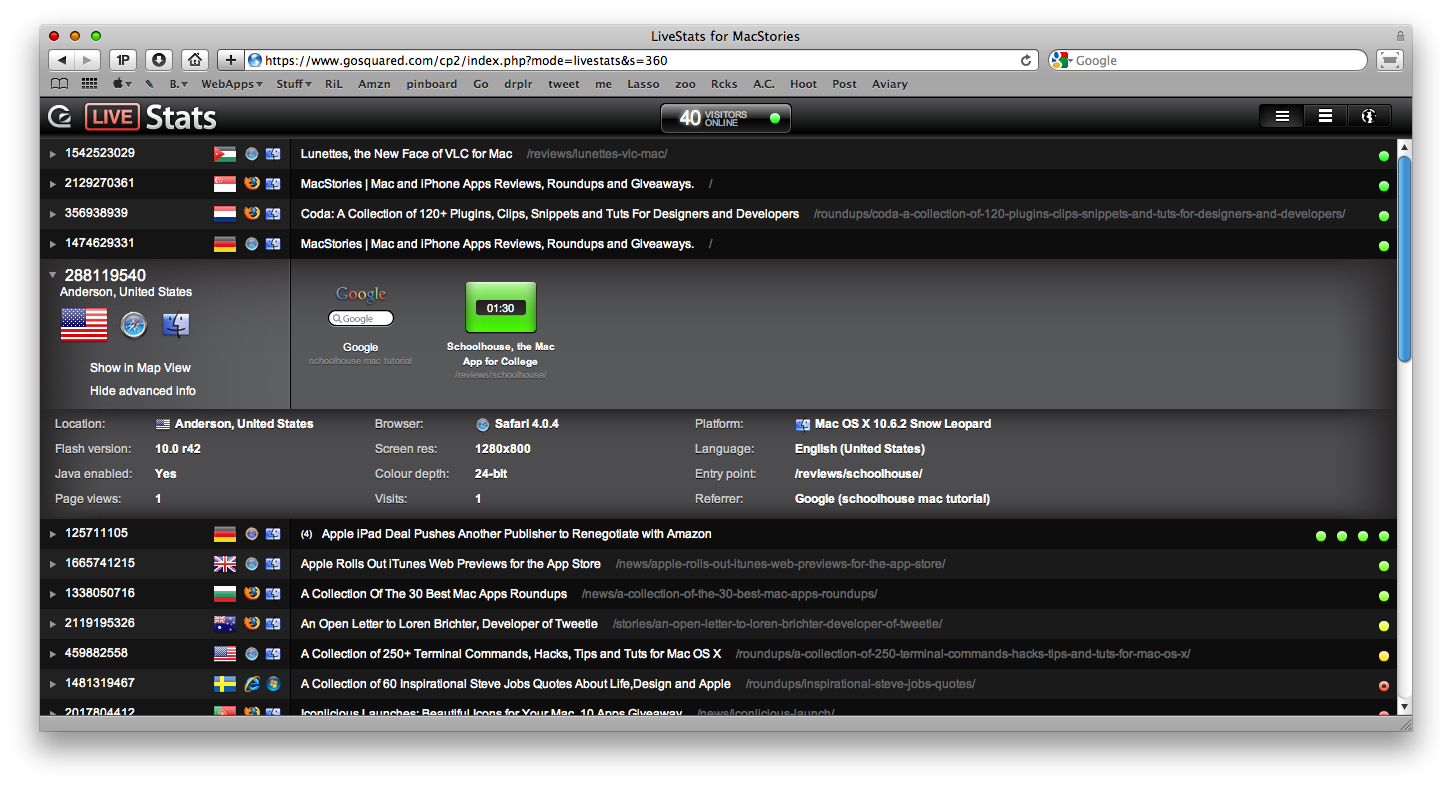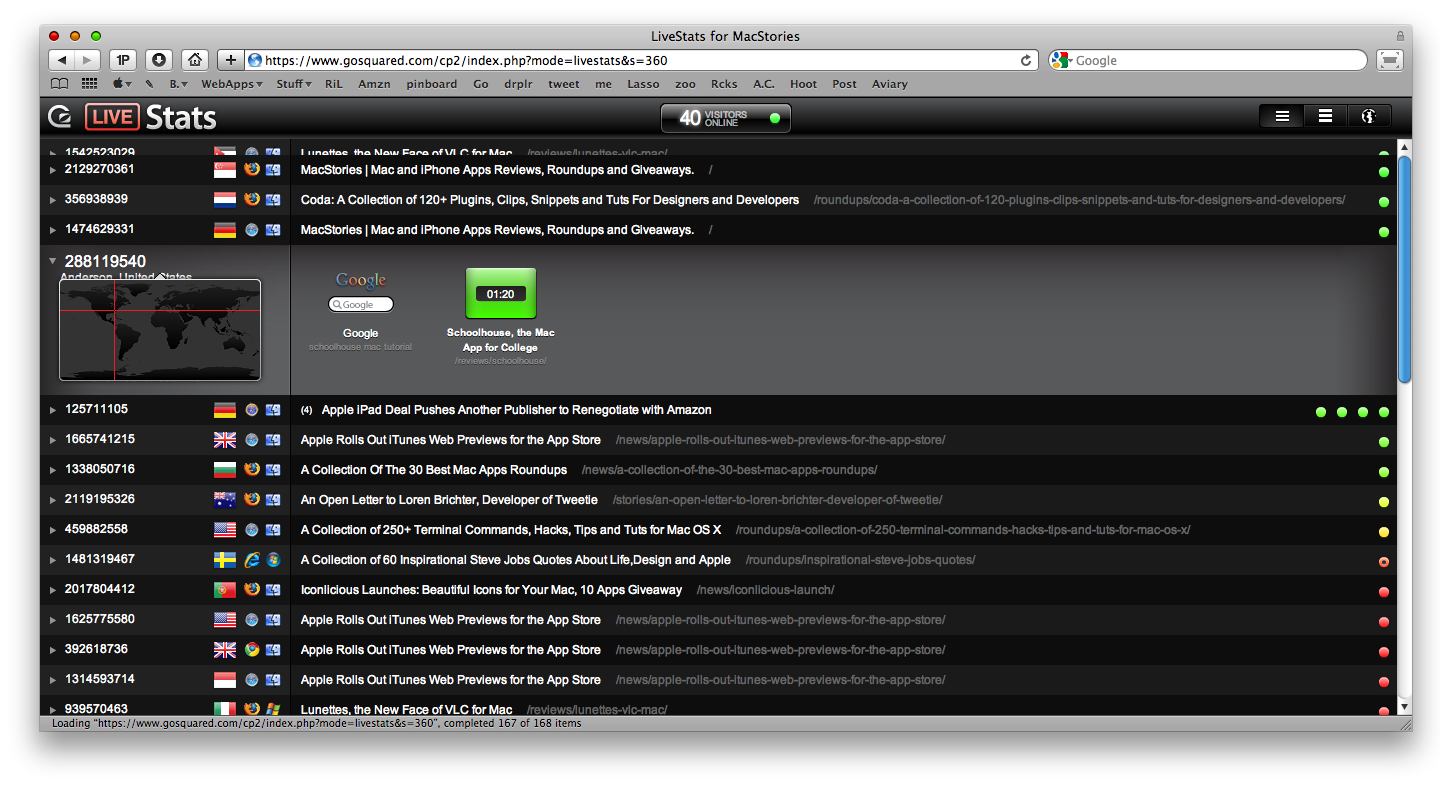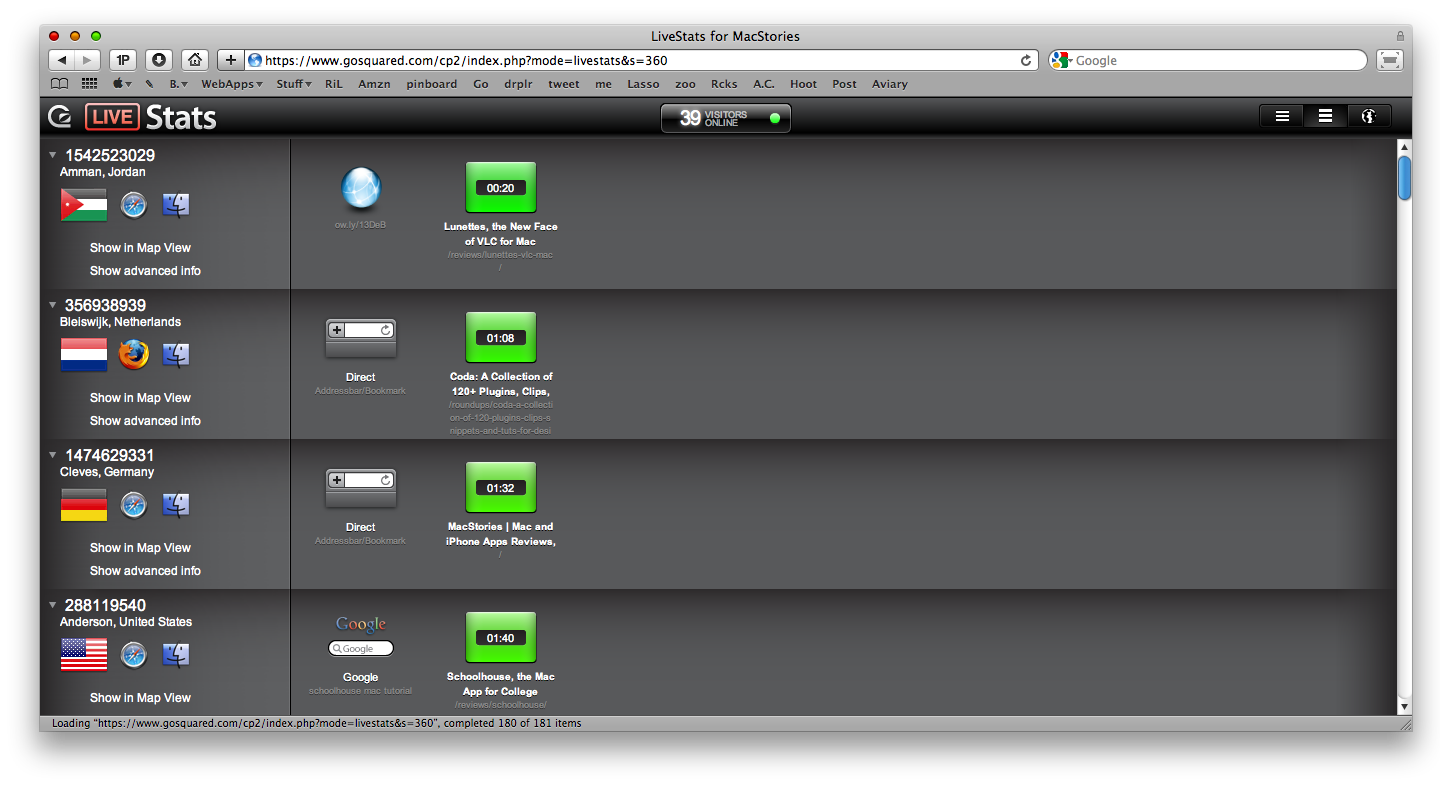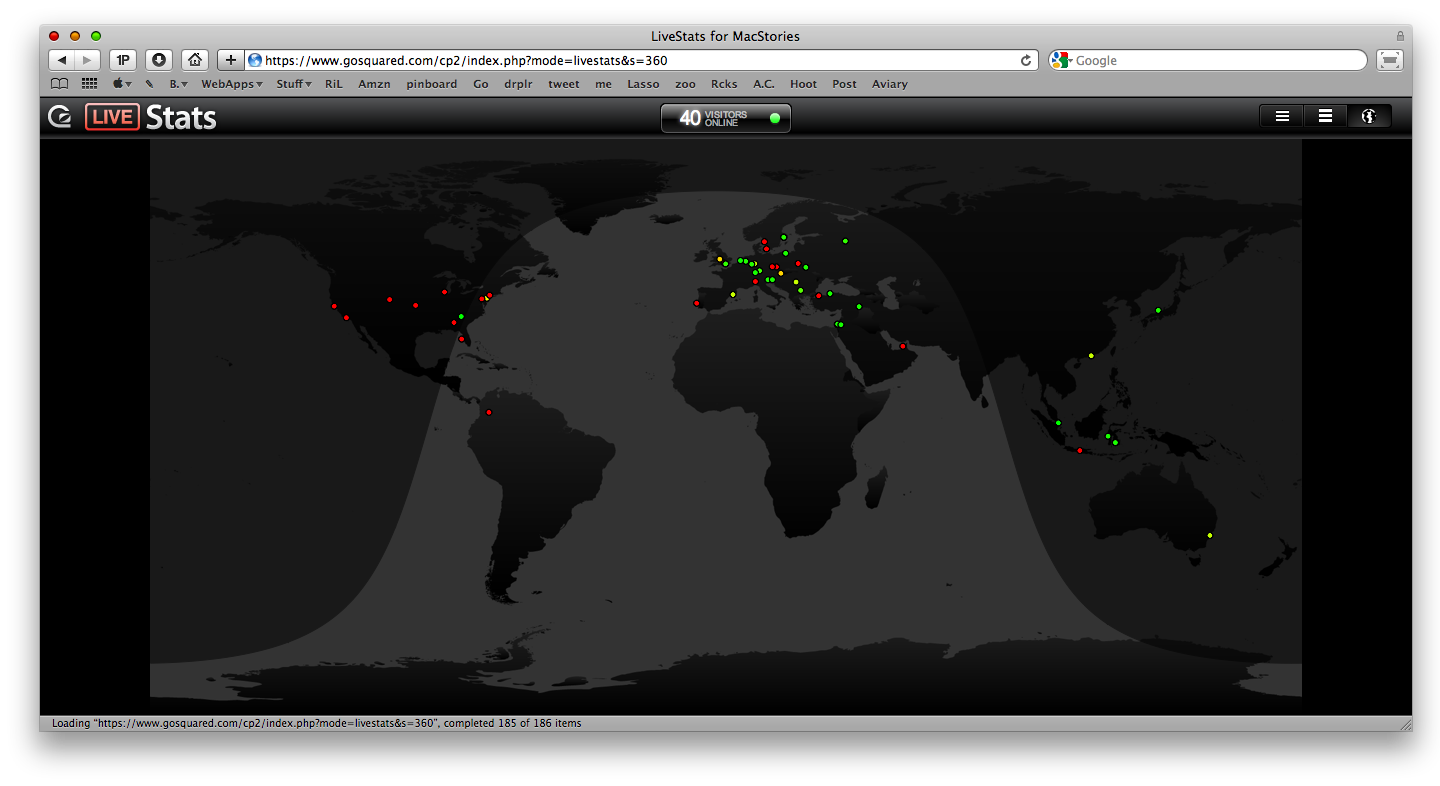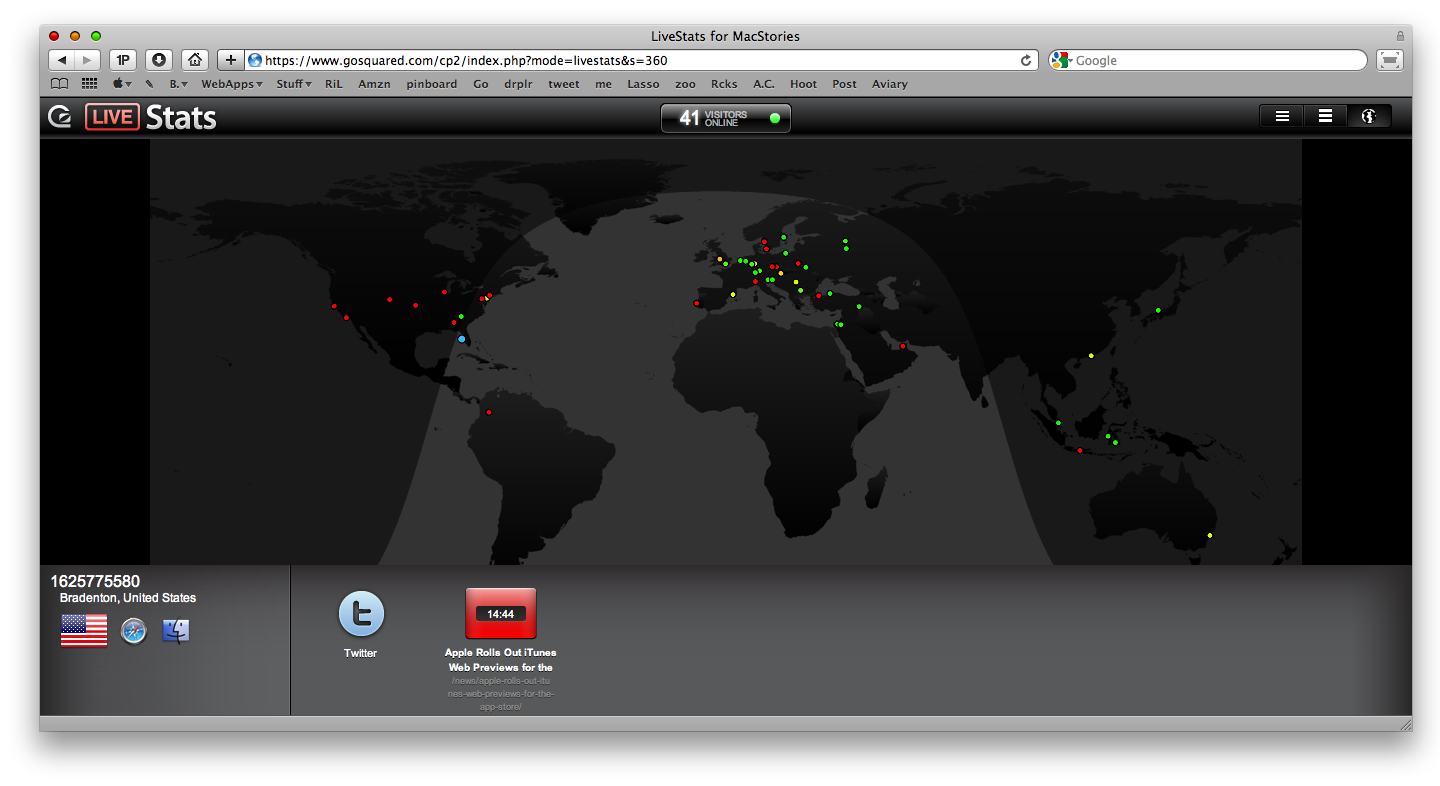Once upon a time, there was a group of guys somewhere near London that believed website analytics could have been so much more. They could have been different, focused on users. Then, it came the day that belief took shape and they crafted LiveStats, the one and only live traffic monitoring web application. And I mean “one and only”, because anything else was just nothing compared to LiveStats. The guys were called GoSquared, and maybe they didn’t realize they created a “king” back then.
LiveStats was a great tool, I’ve been using it since it first release, and it provided a great way to monitor your incoming traffic in real time. But hey, why am I talking like this? “Was”, “provided”? Because the GoSquared team has just released the 2.0 version of LiveStats, and many things have changed. LiveStats has just got a lot better.
LiveStats is a real-time traffic monitoring web application that enables to view and “know” your visitors. It installs a simple javascript code on your website that doesn’t suck up resources but which, during my months of tests, has been very stable and responsive. With the latest 2.0 version the developers introduced many new features like custom event tracking, shortcuts and new views - together with a pricing plan. Let’s see how LiveStats works anyway.
Once you’ve created an account and signed up for LiveStats, you’ll have to add a site in the”GoSquared Site Manager” and get the tracking code that will be placed in your webpage. Add the code, wait a few minutes for the service to “sync” with your website and here you go - start monitoring. I remember the GoSquared once wrote “Watch Your Traffic Unfold” as the motto of LiveStats, and that’s absolutely right. The beauty of LS is that it puts an open window to the world, enabling you to “see the people” entering your website.
LiveStats offers 3 different visualization methods: list, expanded list and map view. The list view is the one that opens by default, it shows a continuosly refresing list of people entering somewhere in your website. And remember the word “somewhere” as I’ll talk about it later. Each row shows a unique ID associated to the visitor, together with the country he’s from, the browser and the OS he’s using. Then, there’s the title of the page, the URL slug (like: /reviews/livestats-gosquared/) and a colored dot which indicates if the visitor is active or not. Rows can be expanded: just click on the arrow next to the ID and another menu will be revealed, showing a lot of stuff. First, bigger icons for the country, browser and OS. Then, referral and time spent per each page. Here’s the great thing about LiveStats: every referrall has its own dedicated and detailed icon (Google, Twitter, a Website, whatever) and this is very useful as it helps in having a quick visual glimpse of what’s bringing traffic to your site. Also, LiveStats remembers how much time visitors have spent in every page (it can be a post or the about page, doesn’t matter) and once they leave that page it becomes a gray thumbnail with a summary of the time they spent on it. If they’re on another page, it can be either green (they’re active), orange (they’ve been on the page for a few minutes) or red (they’re probably inactive). All of this means that LiveStats brings user navigation flows to another level, powered by a great design and ease to use. By clicking on Advanced Info you can see other info like Flash version, Java enabled and Screen res, while pointing the cursor over the location pops up a nice preview of a world map.
The expanded list view I mentioned above is just the list view with every row expanded by default. Let’s talk about the Map view, which is possibly one of the coolest things GoSquared implemented in the latest update. It’s basically a world map showing little colored dots, which are your visitors. It’s cool because it shows which countries are in the “dark zone” and which are in the “light zone” basing on the current world time. Also, the zones move “live” and gradually, no need to refresh anything. Once a new visitor enter, the dot flashes. Awesome. Obviously, you can see the details for each “dot” by clicking on it.
Last, let me mention a few other things about the 2.0 version. Amongst the features I’ve already talked about, GoSquared introduced support for custom even tracking (useful for web apps), support for Fluid.app and Growl notifications, keyboard shortcuts and an engine rebuilt from the ground up.
From the press release:
“The interface of LiveStats is built entirely in open web technologies. Weʼve embraced jQuery and Raphaël javascript libraries to build a user experience that many have assumed was Flash based. The simplicity and ease of use of the LiveStats interface completely belies the power and information that can be gained from it.
We believe LiveStats is the best way to find out whatʼs happening and whoʼs on your Site right now.
LiveStats is available to everyone and does not require a download. You can sign up for a basic plan to try out the service for free. Premium plans that offer some of the great features of LiveStats 2 such as Map View and Event Tracking start at just $5.99 per month. The ideal plan for most small to medium sized website owners is available for $9.99 per month while there is a professional plan for larger websites and corporate clients for $49.99. These are aggressively priced plans for a service that outclasses our rivals in the real-time analytics market.”
Free plan, $5.99 for 50k pageviews; $9.99 for 250k pageviews, SLL pages tracking, map view and custom evet tracking; $49.99 for 500+ pageviews, all the standard plan features plus share with anyone. Sounds reasonable to me.
LiveStats is one of those tools that have become a fundamental part of my workflow. I have an always open tab there in my browser to check how and when visitors come in, but I’m seriously considering a Fluid app for it. But most of all, GoSquared managed to pack a feature rich application in a gorgeous and well designed user interface. The animations are smooth, not a single hang or glitch, it’s fast and consistent across all its sections.
How could I resist to a useful and, at the same time, beautiful web app? I couldn’t, and you should give it a try too.