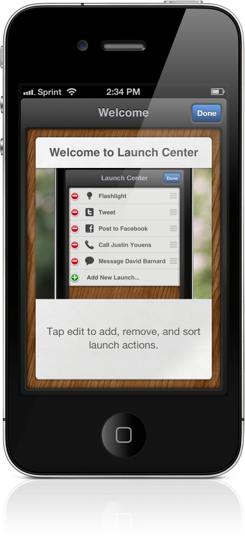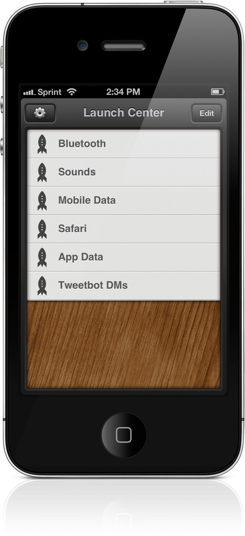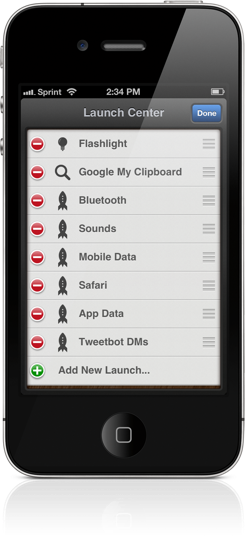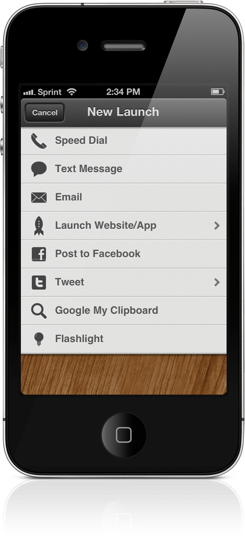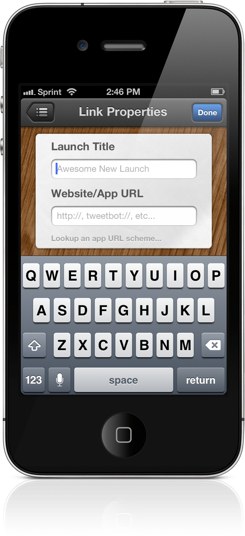Shortly before the Christmas holiday, a few apps got a lot of attention in Apple media after being barred from the App Store for inappropriate use of the Notification Center. These apps, App Switcher, Launch Center, and Quickpick, were submitted with the intent of using the Notification Center as a way to access a list of customized commands (shortcuts) that take advantage of Apple’s and third party URL schemes. App Switcher and Quickpick were pulled, and Launch Center simply didn’t get approval. The three apps removed this feature and are now available on the App Store as standalone applications.
If you jailbreak your iOS devices, these apps probably aren’t going to find their way into your standard toolkit. Paid and free utilities available through Cydia will mirror features available on Android through widgets, the lock screen, and the Notification Center. Purists, however, could find some value in automating common tasks and reducing the time it takes to perform custom actions. Jeff Broderick’s Settings is free, but the icons are fixed and I decided I only want access to a few. There’s also Icon Project, but I have no desire to fiddle with making icons. Of the apps noted above, Launch Center looks polished and simply presents a clean list of actions.
Launch Center looks like an App Cubby app. A charcoal frame from Tweet Speaker wraps around a wood background and also contains the list of shortcuts you’ve added. A gear icon in the top left brings up an introductory card that briefly instructs you how to create shortcuts (which is also displayed when you first run the app). An edit button in the top left is your key to deleting and creating shortcuts. There’s not much to it.
I had few expectations for Launch Center. The bundled flashlight is a bonus since as I’d no longer need a separate app icon to occupy my home screen. The real benefit, I thought, would be for speed dialing, text messaging, and using URL schemes to access the settings I change daily. Launch Center also provides shortcuts for Googling the contents of your clipboard, sending an email to a contact, posting a status update to Facebook, and Tweeting via a Tweet dialog.
By default, the flashlight, Google My Clipboard, and Tweet shortcuts are presented to get you started. By tapping on the edit button, you’re given the ability to rearrange, remove, and add shortcuts to Launch Center as desired. Personally, I keep my list short so I don’t have to scroll. When choosing an item, I would like an action to be highlighted when I tap on it (there’s no way of knowing if you’ve made the right selection).
The provided shortcuts are self explanatory. Creating a speed dial, text message, or email shortcut simply opens your contacts list and asks you to choose who’d you like to communicate with. Oddly, you can only create one email shortcut. Tapping on these shortcuts brings up the Phone, Messages, or Mail app so you can complete your message. Tweet and Facebook shortcuts also bring up the appropriate dialogs so you can quickly update your status.
Launch Center’s Launch Website/App shortcut is where you’ll likely spend the most time customizing what you want access to. A Link Properties dialog is displayed so you can enter a shortcut title and a custom URL that links to an app or an app property. You’ll find a link at the bottom of the dialog where you can look up various URL schemes on handleOpenURL.com. While the website isn’t iPhone optimized, it’s easy enough to navigate and search.
Here’s a sample of three URLs I added based on Apple’s Settings app:
- Bluetooth:
prefs:root=General&path=Bluetooth - Mobile data:
prefs:root=General&path=USAGE/CELLULAR_USAGE - Tweetbot search:
tweetbot:///search?query=macstoriesnet
You can find the complete list of URL schemes for these two apps here: Tweetbot and Settings.
Of course, many URLs are simply used to launch applications (e.g. 1Password and Evernote). A use such as that would make much more sense if Apple allowed it to be used in the Notification Center, since you could bury apps in folders or move them off the first home screen. The question you might be asking is why would you go through “an extra step” to perform these actions? It’s hard to differentiate between a swipe-down and a tap (both one gesture) if Launch Center is on the first home screen. Besides, many of Apple’s settings are buried and temporary search queries don’t need to be saved on Twitter. If you toggle Bluetooth on/off a few times a day, you can see how Launch Center can reduce the time it takes to manage paired devices.
The only snag is that Launch Center is going to be even more limited with iOS 5.1. Apple is planning on making settings inaccessible through its current URL scheme, so if you find Launch Center useful, I would not upgrade from 5.0.x to 5.1. The developers making these apps simply can’t catch a break.
Here’s where I see apps like Launch Center really becoming useful: focusing on improving third-party URL schemes and supplementing those actions. Launch Center is already experimenting with the clipboard by building in a Google Search, but if what if we were to take that idea and apply it to GoodReader’s ghttp:// scheme? If you want to download an archive on your iPhone, you could simply copy the URL, open Launch Center, and have it append the G to the URL. Something like this would help mitigate the app’s current limitation in Apple’s ecosystem. Easy-to-add clipboard support would be a good start.
There are of course other features I’d like to see added. If it’s possible, being able to send text messages and emails with multiple recipients would be useful. Could we change the account from which we tweet or send a Facebook status update from? How about being able to edit a custom action after the fact? Expanding the toolset and making a frictionless center to manipulate data would give power-users a much needed edge (especially when working with text).
I look at Launch Center like this: it’s a shortcut utility that offers you a list of “things you can do” in a memorable, plain English list that can possibly shorten the number of steps it takes to perform common actions like shooting an email to a coworker or looking at your mobile data usage while traveling. That’s the key: making stuff easy to find. Instead of reading through settings, navigating an app, or relying on autocomplete to fill our your contact, Launch Center simply takes a few of those steps out of the equation. It is limited, but its usefulness lies in putting your most valuable contacts and settings front and center. There’s little friction in adding shortcuts, and for $0.99 in the App Store you can’t go wrong with Launch Center if you have no desire to jailbreak your iPhone.
Update 12/28/11: Changed title.