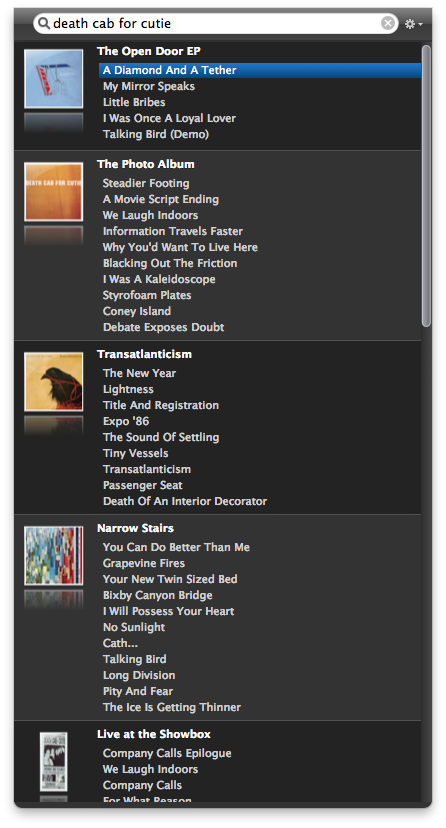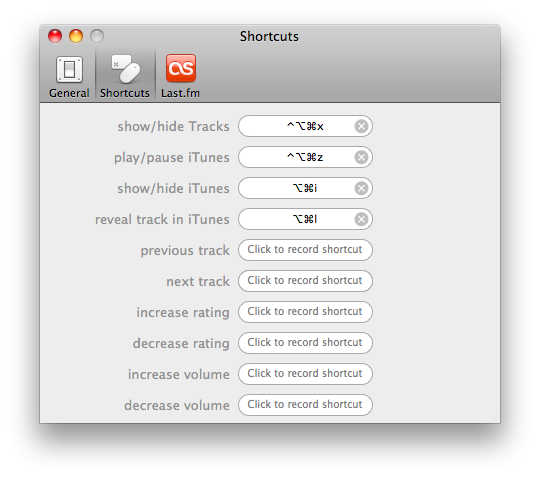I’ve got a strange relationship with music, both in my life and on Mac OS X. Personal situations aside, my digital problem is the following: I’ve got a 100GB music library and I can’t find any real good application to manage it. iTunes is somehow slow and unresponsive sometimes (but we all know why), Vlc is too poor and outdated, I don’t like desktop controllers at all. I’ve found a good compromise in Ecoute, which is both a desktop controller and a music player itself, which is pretty great actually.
On the other hand, I could talk about a webapp that is deeply changing the way I listen to my music, but let’s leave it for later this week. So here I am today, talking about this Mac app called “Tracks” which I’ve been using for some days now.
Tracks “puts your music library in the menubar”: you can infact browse and press play on every song you have in your library. The interface is beautiful, it’s a translucent dropdown menu very similar to Spotlight which displays all your albums with rich and sexy thumbnails. You can assign keyboard shortcuts to invoke tracks, trigger the play and pause functions, increase / decrease volume and stars (rating). You can also change the menubar icon choosing from a good list of alternatives to the default’s one. Very customizable.
Search works great as well. It’s fast and it retrieves your songs in seconds (and please consider that I’ve got a 100GB library, and I’ve tested Tracks while exporting a 300MB HD video with Screenflow. No lags. Guess the engine is very powerful.)And if you go searching for a song you don’t have, it can also display results from the iTunes Store, together with previews and everything.
The real problem of Tracks is that it’s nothing more than a controller for iTunes, running in the menubar instead of the desktop. Indeed, you can press play on Tracks but the app will just tell iTunes to play that song. If that’s not a problem to you, go for it and download the trial here. Personally, I don’t know if I’ll stick with this app - but I definitely would like to give it an extended play.
If the developers will ever add the possibility to leave iTunes quit, this is gonna be more than awesome.