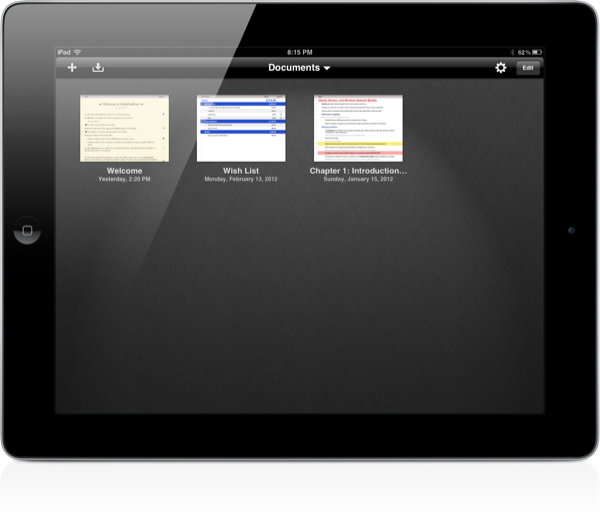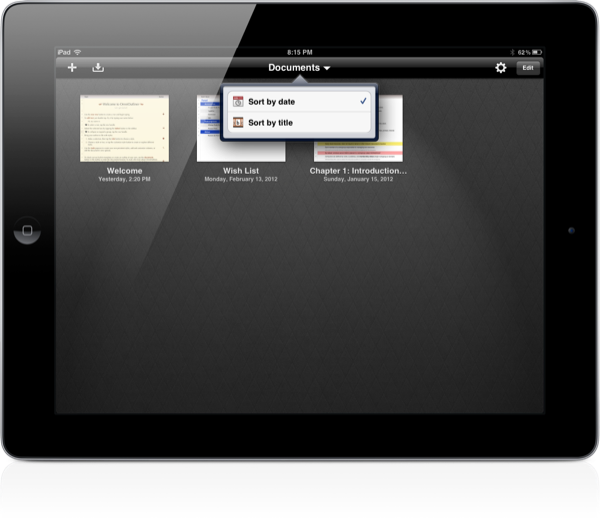The Omni Group have removed the carousel in OmniOutliner 1.2 for a new document browser that closely resembles Pages’. Giving a broader overview of your outlines, the new file browser makes it much easier to scroll through dozens of documents without having to individually file past each one. The new file browser doesn’t let you create folders or sync to the cloud, but the original WebDAV and iDisk implementations are still available for online storage.
With a new file browser comes some new tricks for organizing your outlines. Documents can be arranged by their title or by date created, and lots of new options have been opened up for working off templates, deleting outlines, and duplicating outlines. The original templates that came with OmniOutliner can be safely deleted and restored at any time if you’d like to use them as the basis for a new project. Hopefully the introduction of the template chooser eventually opens up the ability to let you create your own templates. By using the edit button or by simply tapping and holding on an outline in the browser, you can select multiple outlines to either duplicate or delete at the same time. This makes getting rid of scratch notes or unneeded lists less painful. As Ben Brooks points out, the document browser is a significant update for the better, but iCloud sync with its Mac counterpart would make OmniOutliner users really happy.
Besides delivering a brand new document browser in OmniOutliner 1.2, its original icon (which I really liked) has been changed to give OmniOutliner a more professional look. The icon change is part of a general rebranding of all The Omni Group iOS applications — eventually each iOS app will have its own color and diagram.
OmniOutliner is a broad outlining tool that helps us prepare stories, manage budgets, maintain wish lists, and keep track of various items here at MacStories. It’s a powerful app, albeit an expensive one at $19.99, that complements other Omni Group products and stands alone as the definitive outlining tool on the iPad. You can watch a demo video on the OmniOutliner for iPad page and download it from the App Store.