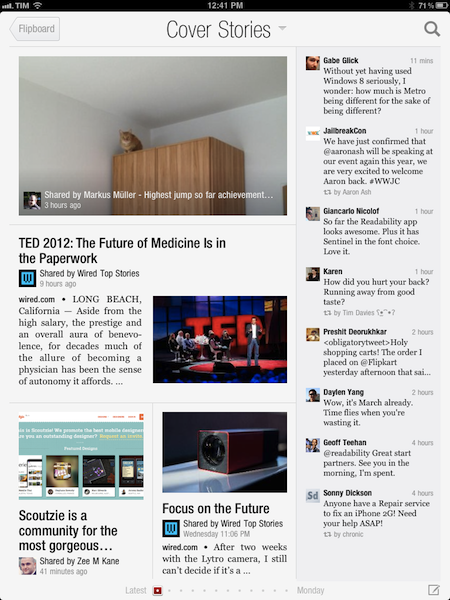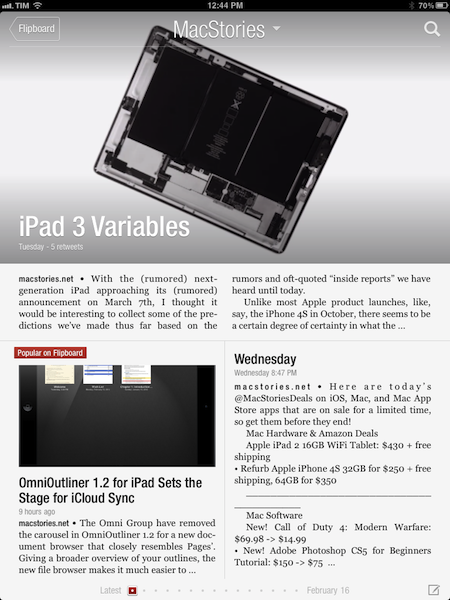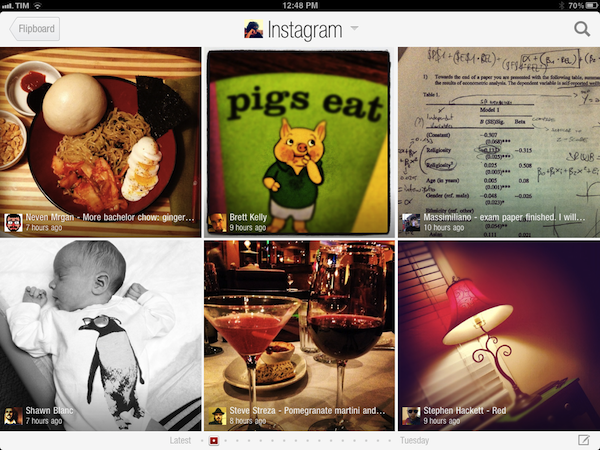When Flipboard introduced its long awaited iPhone version back in December, the company rolled out a new functionality called “Cover Stories” that allowed iPhone owners to quickly catch up on the most interesting news, photos, and status updates shared by their friends and people they followed with a brand new, easy to use interface that took advantage of the iPhone’s smaller display and unique design of Flipboard. In the past months, Flipboard’s Cover Stories have become a fantastic way to get a quick overview of what’s happening online, with “curated results” that take into account a link’s popularity based on the number of retweets, comments, and social engagement. Cover Stories weren’t enabled on the iPad version of Flipboard – admittedly still superior to the iPhone app as a lean-back experience for relaxed reading and discovery – but this is changing today with version 1.8 of the app, which brings Cover Stories to the iPad, alongside a number of other improvements and new international content guides.
The new Cover Stories tile in the Flipboard start page doesn’t need an introduction – it’s really just a bigger version of the iPhone’s counterpart, beautifully laid out on the iPad’s screen. Whilst it’s unclear what kind of algorithm and process Flipboard uses to aggregate and build this personalized feed, the section undoubtedly works in fetching interesting stories based on the content that is being shared with you. The iPad edition of Cover Stories collects both articles and status updates, which are neatly organized in a column on the right.
With new typography, and improved photo layout and a third page of tiles, Flipboard for iPad now allows for more content, displayed in a more elegant way. The new International Content Guides are becoming to the go-to place to get started with Flipboard and great content, but I’d recommend adding sources like Instagram and 500px first to get an overview of the new photo layout – this will surely contribute to enhancing the “visual” aspect of Flipboard, which was already pretty remarkable.
For the past months, I’ve been using Zite to let “news come to me” thanks to the service’s fantastic discovery-based functionalities and system that learns from my reading habits and tastes over time. Flipboard’s Cover Stories seem like a great opportunity for the company to strengthen their offerings in smart news discovery and in surfacing relevant content for their users, and I’ll make sure to give the feature a try on a daily basis now that it’s available on the iPad.
You can get Flipboard 1.8 on the App Store.