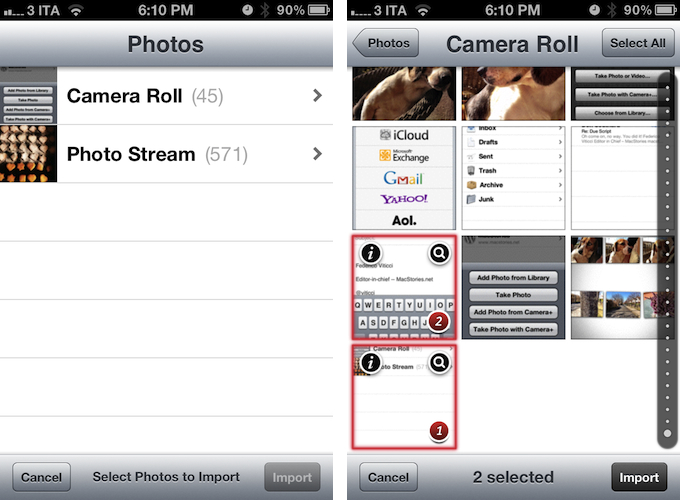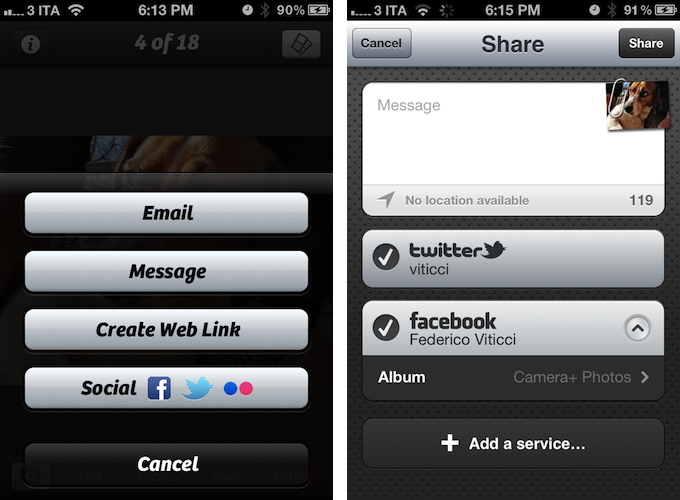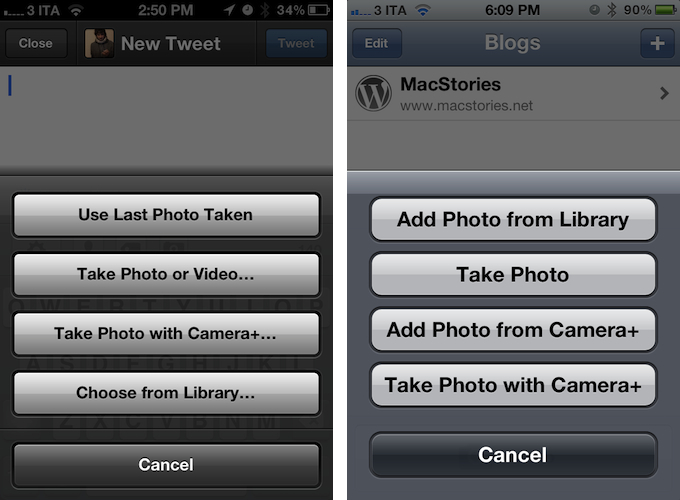Few iPhone apps have managed to substantially improve on the functionalities offered by Apple in its core system apps. Tap tap tap’s Camera+, a popular alternative to Apple’s Camera app, is one of them, and the 3.0 version released today takes a major leap in turning Camera+ into a more powerful solution to shoot, edit, and share photos online, as well as providing a solid foundation other developers can integrate their apps with.
The thing about Camera+ is that its lead developer and creator, John Casasanta, knows what people want from an iPhone app, and understands the rules behind viral marketing for software sold on the App Store. In spite of a 4-month ban that forced Camera+ out of the App Store due to a functionality the developers shouldn’t have hidden without telling Apple, the app has been an example of modern success in the App Store, granting its developers a renowned position in the top charts with millions of copies sold worldwide. But it’s not just about clever marketing (Casasanta also runs MacHeist, a website dedicated to promoting deals on Mac software that has amassed an incredible amount of followers in the past years). Camera+ is a very well-done app – from the polished user interface to the features it adds on top of Apple’s standard camera-related functionalities, Camera+ has become many users’ go-to camera app thanks to its enhanced view options, filters and effects, and elegant sharing capabilities.
With Camera+ 3.0, a free update for existing users, tap tap tap wants to refine every aspect of the app, whilst opening the door to third-party devs with APIs to offer Camera+’s features into other apps.
Those familiar with Camera+ will know how to find their way through the app and the layers of interaction it puts atop Apple’s photo-taking view. The camera view of the app, just as in version 2.0, provides controls to switch cameras, activate flash, toggle digital zoom, and tap to focus. In Camera 3.0, the latter option has been tweaked to allow for focus and exposure locks, which now work independently of each other, offering more flexibility when taking pictures. Separate exposure and focus locks, for instance, enable you to come up with creative compositions that wouldn’t be possible through a standard camera view. The Menu button of the app contains two new options: one is VolumeSnap, the feature that caused Camera+ to be banned from the App Store in the first place, and which Apple “borrowed” with iOS 5, allowing users to turn the iPhone’s volume button into a physical shutter. It was Camera+ to bring this feature to the market first, and version 3.0 lets you easily disable it from a popover menu.
Another new feature from the same menu, however, has a chance to drastically improve the way users shoot & share using Camera+. In previous versions of the app, you were forced to shoot, then open the Lightbox UI, and edit the photos you took, picking the ones you wanted to share online. The process wasn’t cumbersome, but in the age of social media and quick uploads, being able to rely on a camera app to capture moments and share them in seconds is vital. In the new version of Camera+, the developers took a page from Instagram’s book, enabling a Workflow settings panel that offers two distinct options for changing the app’s behavior after the shutter button has been pressed. With Classic mode, you won’t notice any change, and Camera+ will keep pushing photos to the Lightbox, allowing you to edit them and share them later. With a new Shoot & Share mode, though, those who are now used to firing up “social camera apps”, such as the aforementioned Instagram, will find a friendly workflow that blends the app’s photo-taking and editing functionalities into a single process every time a picture is taken. This is a welcome option for those who have been looking for a more streamlined editing and sharing workflow. Personally, I prefer to edit in Camera+ after I have taken a bunch of photos, so I didn’t enable the new feature. But I can see how this can be a great addition for many people.
Sharing is, in fact, one of the most important changes in Camera+ 3.0. Whilst carrying the same options of version 2.0 (Twitter, Facebook, Flickr), the system has been completely re-engineered to be faster, and allow for multiple sharing sites at the same time, and even multiple accounts on the same sharing service. It works really well. You can add Twitter accounts directly through iOS 5, and have them all conveniently listed in the app’s Settings. Once you’re ready to share a photo, or multiple ones, you can hit Share, select the services you want to use, and wait for the app to upload. There is a new option now called “Create Web Link”, which will upload photos to campl.us and give you a link you can share with your friends, like this one.
I have been using Camera+ 3.0 for over a week now, and I had time to appreciate the more visible, as well as the little changes and refinements that went into the development of this version. The Lightbox UI, for example, has been slightly modified to allow for an easier experience and faster navigation. The status bar is now shown in this view, and, overall, the app performs better and is more fluid at applying filters and saving large images to the camera roll. Speaking of which, my favorite new UI-related feature of version 3.0 is a new way to import multiple images from the system’s Camera Roll: you can now select multiple items, and even zoom on the thumbnails to get a better preview, and check out an image’s info before importing. The process is visually polished and incredibly intuitive, although you probably won’t use it much often if you’re planning on using Camera+ as your default camera.
Whilst keeping all existing effects and editing options, my favorite photo enhancement tool, Clarity, has been improved, too, in this release. Generally, I have noticed the new Clarity outputs “warmer” images while preserving its underlying HDR-like feeling, but I’d prefer to let photos speak for themselves. Below, I have included a series of images shot with Camera+ 2.0 and 3.0. The first set contains photos of the same subject, shot with 2.0 then 3.0 to take advantage of this version’s new focus and exposure locks. The second set contains photos all shot with Camera+ 2.0 then edited with the two versions separately. All photos have been exclusively edited with Clarity, then saved to the Camera Roll.
Camera+ 2.0
Camera+ 3.0
Camera+ 2.0
Camera+ 3.0
Camera+ 2.0
Camera+ 3.0
Camera+ 2.0
Camera+ 3.0
Camera+ 2.0
Camera+ 3.0
Originals
Camera+ 2.0
Camera+ 3.0
Perhaps the biggest change in Camera+ 3.0, however, at least from a developer’s perspective and looking at the future of the app, is the new API that tap tap tap built.
Camera+, Casasanta told me, started as a fairly unambitious project. The main goal with an initial team of 3 (Casasanta, designer Wolfgang Bartelme and developer Karl von Randow) was to create an app to “shoot a pic and then display a simple, but nice-looking grid so the user can choose a scene mode and maybe some simple effect”. As a two-week development process turned into a year and the features and design tweaks kept being added to the app, Casasanta knew they were on to something with their new app. Having been successful with their apps before – tap tap tap makes other apps for iPhone – Casasanta knew it would be possible to hit the million downloads mark with Camera+, but they didn’t expect to reach 7 million paying App Store customers in 1.5 years. With a development team four times the size of the original one, tap tap tap now has the resources to take Camera+ to “the next level”. And this means getting even more people to use the app by integrating its workflow and technologies into other apps that these people are likely already using. Casasanta says that their “goal for creating the app integration API is that developers will add Camera+ functionality to their apps wherever they allow their users to take a photo or choose an existing one”, although what will really be interesting is to see what other directions developers will take when considering the Camera+ API.
As the new API webpage explains, developers will be able to to integrate high-quality photo shooting, editing, and sharing in their iOS apps. Furthermore, the web sharing API, also available to developers, will enable native and web apps to implement ways to fetch a users’ photos uploaded via Camera+ and browse them directly within an app’s interface. A new web widget will also enable websites to embed Camera+ photos, such as the ones you can see in the widget below.
It’s not too absurd to start thinking about the API as a tool that will foster the creation of a “Camera+ ecosystem”. Right now, popular apps such as Tweetbot, WordPress, Twittelator Neue, FoodSpotting and Twitterrific are already capable of working with Camera+ (if installed) to let users shoot and upload pictures. It’s only safe to assume more apps will be updated to include Camera+ APIs now that the app is public. I have been able to test the API with Tweetbot, WordPress and Twitterrific, and the whole shoot & share workflow has been kept extremely simple in order to make interaction as natural as possible. In Tweetbot, which is the only Twitter app with full API support for shoot/edit/upload, a new “Take Photo with Camera+…” option fires up the Camera+ shooting UI and once shot, you can edit with all the options available in Camera+, then pass the image back to Tweetbot, which will upload it using Twitter’s own image service. In WordPress for iOS, you can take a new image, or choose an existing one from Camera+ – this action with open the Lightbox UI, allowing you to pick an image you’ve already taken with Camera+.
In January, I wrote “Camera+ is a rare example of a paid app maintaining a stable growth over time”. With the 3.0 update released today, I think tap tap tap has a chance to actually achieve more than that. Camera+ is, per se, a great-looking and powerful app to shoot, edit, and share photos. The 3.0 update builds on a solid feature set to refine and improve the functionalities and user experience, whilst adding a new sharing system and better support for iOS’ Camera Roll. If you want to get more out of Apple’s hardware, Camera+ is a must-have – many of us already knew that with version 2.0. What I think could be a huge deal for tap tap tap, though, is the API. I have written several times about the need of better integration between apps in iOS before, and until Apple provides the tools every developer can use to allow for deeper communication between third-party software, what tap tap tap is doing here is, I believe, laudable both from a technical and business perspective. Integration of third-party apps with each other will lead to more sales, a community that strives for innovation, and, ultimately, happy users.
“There’s no way something like this would’ve ever taken-off if we didn’t have the huge base of users that we do “, Casasanta told me. I think he’s right, but there are still all those millions of iPhones sold in the past quarters that are potential sales for tap tap tap. And I think APIs and features meant to address the exceptional growth of the iOS app ecosystem are the right strategy to reach those millions of new users.
Camera+ is available at $0.99 on the App Store.