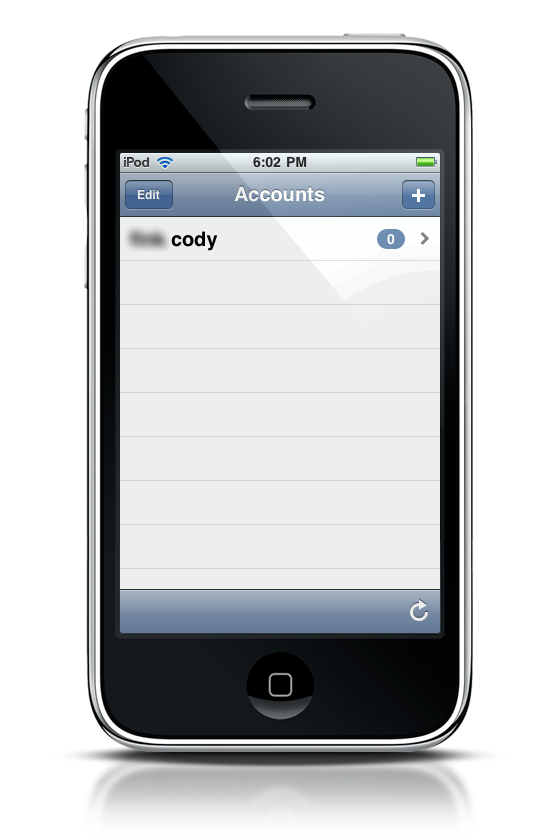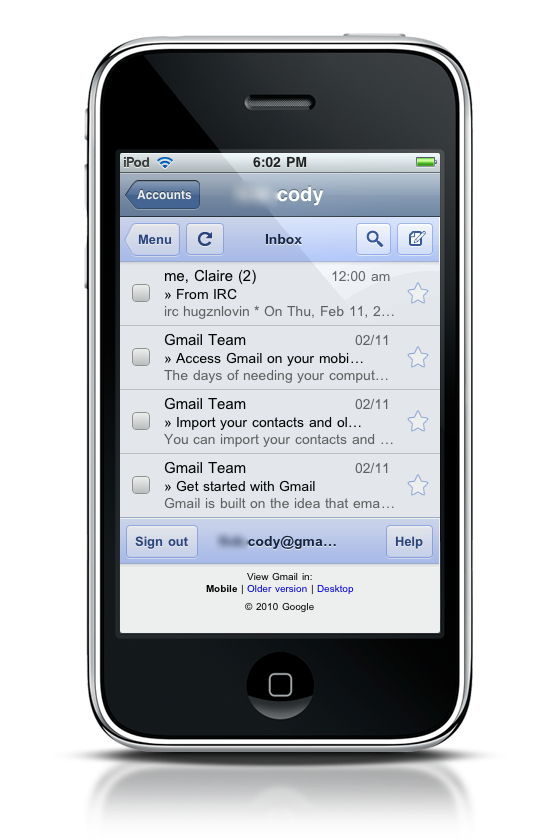Like Mailplane for the Mac, Mailroom alleviates some of the pain of using a Gmail account on the iPhone or iPod Touch. Using a long, complex password I created in 1Password, it’s a pain in the butt to manually log into Gmail with my credentials each time. Especially when you have multiple accounts. While 1Password does make an iPhone app (that I do have), it’s still not a simple process to log in.
Mailroom allows me to save all of my Gmail credentials in the app, but what makes that different from Apple’s own mail? Federico and I have decided to team up for this review, so you’re going to get a little something special today - a MacStories double team if you will.
The pending question both of us have is, “Why the heck would you shell out $2.99 for an app that’s more or less just a hub for Gmail?” It’s definitely a valid question, and I think I’ve got a reasonable answer that should be somewhat satisfactory.
Mailroom is for those with Gmail accounts. If you use Ymail, Hotmail, or some other service, this is not for you. Mailroom essentially takes Gmail and literally puts it on your iPhone as an icon (albeit, a very pretty icon!). The benefit to this is if you have multiple Gmail accounts (like I do), it’s incredibly easy to add a lot of accounts and be able to access them quickly without having to log in each time. Otherwise, Mailroom just pulls down the same Gmail interface you get when you access it from Google.
The problem is that you have to be online to view your email. Because you’re essentially just using Mailroom as an alternative to logging in through Google, you need the internet to check and view messages. This can be a big problem, as the well being of your email is dependent on having a connection. Put simply, you don’t have offline viewing. Ouch!
Now certainly, you probably already have a Gmail account IMAP’d with Mail, where you can view emails offline. So again, what’s so compelling about Mailroom to use this over Mail? Well, there a couple of things that Mailroom offers outside of Mail, which are actually quite nice.
First and foremost, we have available the incredibly useful “TrueNew” message count. While it’s not incredibly important, it’s much easier to keep tabs on unread messages - it displays the total amount of unread messages next to your account, along with the amount of new unread messages since the last time you checked your Gmail. But this alone isn’t enough to switch from Mail, right?
A big plus for me is that I have access to my Google contacts. I could be wrong (and please correct me if so), but I don’t think Mail gives you that kind of access until you’ve actually sent an email to a particular contact (or use the iPhone’s Address Book instead). So a Gmail contact that might not show up in Mail will show up immediately in Mailroom, if your contacts happen to be online only.
Another nice touch is the built in web browser. If I open a web link in Mail, I’ll be directed to Safari. In Mailroom, the built in browser will take care of that for me (it isn’t the fastest, but it works). I believe this works for music as well, providing you with the familiar iPod overlay before switching back to Mailroom.
Last but not least, you have access to threaded conversations and labels. As with the desktop version of Gmail, you’ll be able to see conversations as they’ve progressed (unlike Mail where each reply shows up as a completely new message), and you’ll be able to quickly identify messages with a colored label you may have applied to certain kinds of incoming messages.
The big different in Mail and Mailroom would have to be speed and access. Mailroom doesn’t allow you to instantly access your emaiil in the same way that Mail does, and Google’s search functions just aren’t as fast on your iPhone as Mail’s is. Mail almost seem to instantly be able to pull down messages while allowing you to flick through the interface, while Mailroom seems somewhat limiting in speed (and can sometimes be a little laggy). I’m sure with some refinement, Mailroom can continue to get a lot faster. In the meantime, you’ll need to live with a loading screen.
The last issue I have is that once you’ve created and account (and created an account name with Mailplane), you can’t change the name associated with that account. While my gmail account might be “[email protected],” I can name that account MacStories for example. Once set, I can’t rename it to show up as “McStr” instead for example, and I wish I could. The only editing options available allow you to simply delete and reorder accounts.
I would like to see some more custom UI. I think if Mailroom provided me with a more intimate and engaging interface (even if you just make the account list look prettier), it would be quite nice - as it stands Mailroom is a little drab visually outside of what Gmail offers you. The second thing I ask is for the footer to be hidden in Mailroom. I don’t want to see Google’s options to view Gmail in Mobile or Desktop versions - I want to feel like I’m using a native app and not Safari. Lastly, it would be super awesome (and I mean super) if I could view my messages offline with Gmail’s interface. If that was possible, it would be a much stronger contender against Mail.
So with that said, I think it offers some extra options for Gmail users who crave Google’s interface. In it’s current iteration, I’m still unsure that it has enough going for it to make it a worthy purchase, so that’s why I’m going to pass the ball to Federico for his thoughts. Take it away good sir!
Federico:
I’m really disappointed by Mailroom. What could have been a great piece of software simply falls under the “easy” mistake of not providing a native iPhone interface, which is a huge mistake nowadays. It’s the web UI you’ve surely tried once, with some attached custom features.
That could sound as my personal preference, but trust me - it’s not. Mailroom is basically mail.google.com for MobileSafari with the addition of:
- an icon;
- multi-accounts;
- threaded conversations;
- TrueNew;
- contacts;
- what else? (where “what else” are those minor touches people are talking about but I haven’t been able to find).
Let’s analayze it. Multi accounts are ok, everybody loves the ability of switching back and forth between online identities, but the problem is you have to wait for your account to load. As I said, it’s the web interface - so you have to actually login first, though the app remembers (at least!) your password. Wow.
Threaded conversations? I like them, nice idea. Apple’s Mail is still and surprisingly lacking this feature, Mailroom does it quite well. As for the rest, I can’t really understand why someone should spend 3 bucks to purchase the web interface of Gmail: I’ll just let you guess how native this thing is. Indeed, you got it.
The developers said they’re working on new features for the future updates. I don’t know what these new features could ever be, but in my opinion they just need to create a real iPhone app. This is not an iPhone app, it’s a bookmark. I’ve got nothing to add here and I’m really sorry about this: I believed in Mailroom. On the other hand, it’s likely that you disagree with me and having a web interface running on your iPhone wouldn’t be a problem: in that case, go for it. You decide.
Cody:
So there you have it. Mailroom has a lot of good potential, and if you’re willing to jump on the bandwagon, we have a single copy to giveaway to a charming Gmail fanatic looking for an easy alternative to accessing Gmail. Get those twitter clients ready, and check out the rules below!
Thanks to David Martorana for listening to our thoughts on his app and for the review copy he provided me. He’s a swell fellow, and you can check out Mailroom and more at his website.
Giveaway
Entering the contest is easy. You just have to:
- Follow Cody and Mailroom on Twitter (@codyfink & @usemailroom) and tweet this message: “Win a Copy of Mailroom for iPhone on MacStories http://mcstr.net/ahm7P3 ”
and
- Leave a comment telling us why you’d like to win the app. Be sure to include a link to your tweet.
We’ll pick up the winner on Tuesday, February 16th.
Good luck!