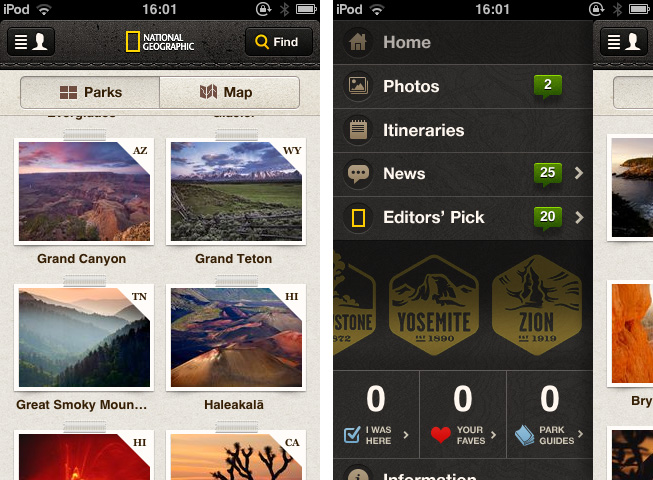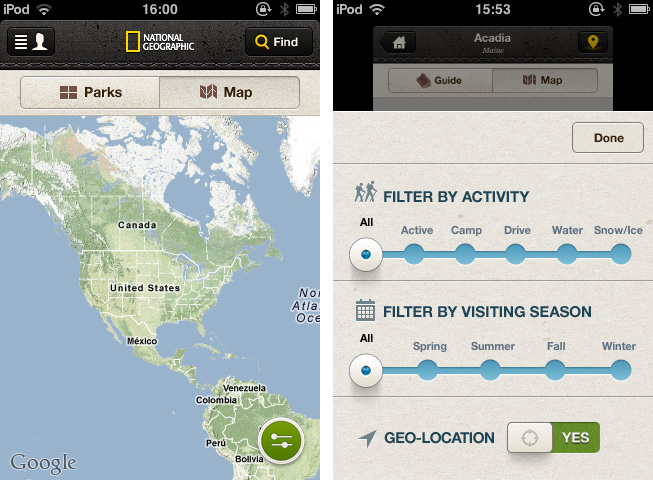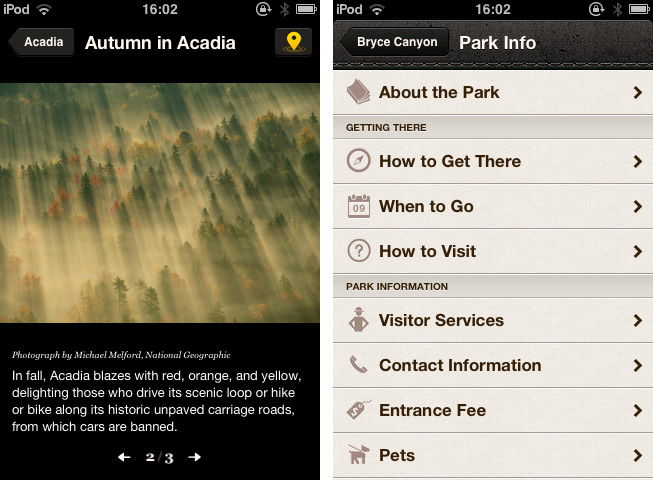Great content deserves great design. In my opinion, this is one of the main principles UI designers have to sought after. If your product features great content, it needs to be highlighted with great design and usability elements around it, or it loses a lot of its advantages and flair. The second principle I truly admire when executed well is the attitude that content always comes first. If the standard tools (in the case of UI design, the standard interface elements) do not fit your app’s purpose, create new ones instead of reducing your feature set.
You do not often stumble upon apps with such interface features (one of the more prominent examples could be the current Twitter app with its “pull to refresh” feature) but if you do, most of the time your jaw just automatically drops. This is also the case with the new National Geographic National Parks app.
The app lets you discover American national parks in a way you’ve never seen before. You can rush through images, park information, secret tips and much more in a trip of pure joy and wonder. Before I focus completely on its tremendous UI, allow me to list the main park guide features the app has to offer as they are summarized in its App Store description:
- Global and interactive map views with filtering by activity and seasonality
- Personalized user space to track your favorite parks, activities, itineraries, photos, and more
- Thousands of points of interest, all tagged with GPS coordinates for easy planning and locating
- The top must-sees and must-dos for each park, curated by National Geographic editors [includes downloadable park guides]
- Stunning photo galleries for each park, plus rare vintage images from the National Geographic Archive Photo tips from National Geographic photographers
- Sharing through Facebook, email, and Twitter
- Collectible park stamps.
Just to get the idea. But mentioning all these features explicitly would have distracted me from writing about what I’m really into: the app’s design and the way this content and feature possibilities are presented. So let’s get into that now.
When I fired up the National Parks app I immediately recognized that it’s something very special. The main window contains a beautifully styled photo wall of all parks to choose from or alternatively a map (with fluent Google Maps integration) featuring their hot spots and attractions. This window already shows the designer’s approach with taking common iOS buttons and selectors and re-editing them in order to give them a personal touch. This is most of the time achieved by changing their structure to something that looks wilder, grungy and very often like tanned leather. The app’s look makes you almost feel the park guide in your hands: everything is rounded up with well placed shadows, visual borders and, more importantly, realistic consistency.
After selecting a park and browsing through its given information, you’ll also recognize a (at least to me) completely new interface effect: if you take a look at its visitor stats or current weather situation, the main window gently slides in the background and up comes a halved screen presenting the selected information.
But National Parks is not just an excellent example for UI innovation: it also makes great use of visual guiding. The app features an immense and advantageous use of well-placed pictograms and especially photography — even on the rather small screen of an iPhone. Professional and beautiful images are flawlessly integrated while discovering the parks, and they give every single park presentation an individual and inspiring touch.
All in all I just can say that this is one of the most inspiring, useful and consistent iPhone apps I’d seen in a while now. There’s a lot more to it than I just highlighted. Although it crashed two times while using it and the enhanced park guides are only available for extra money (the first one is free, the rest is $1.99 each, which is a very fair price) I definitely recommend you downloading it for free. Whether you’re an enthusiastic lover of American National parks and a frequent visitor, hobbyist, professional photographer or just a interested design lover — it’s going to be worth it!