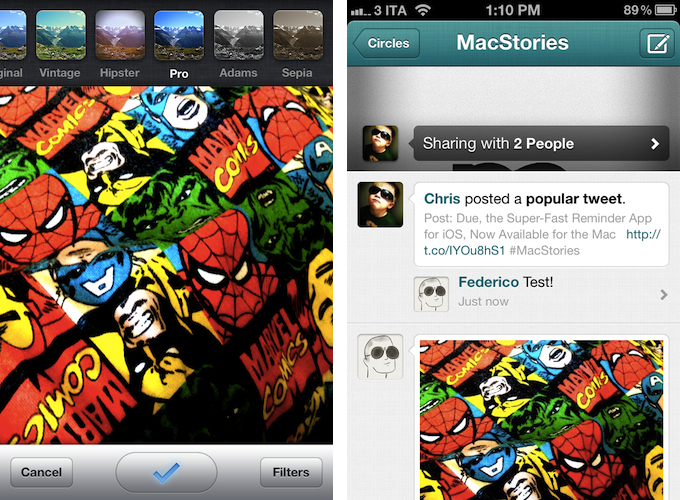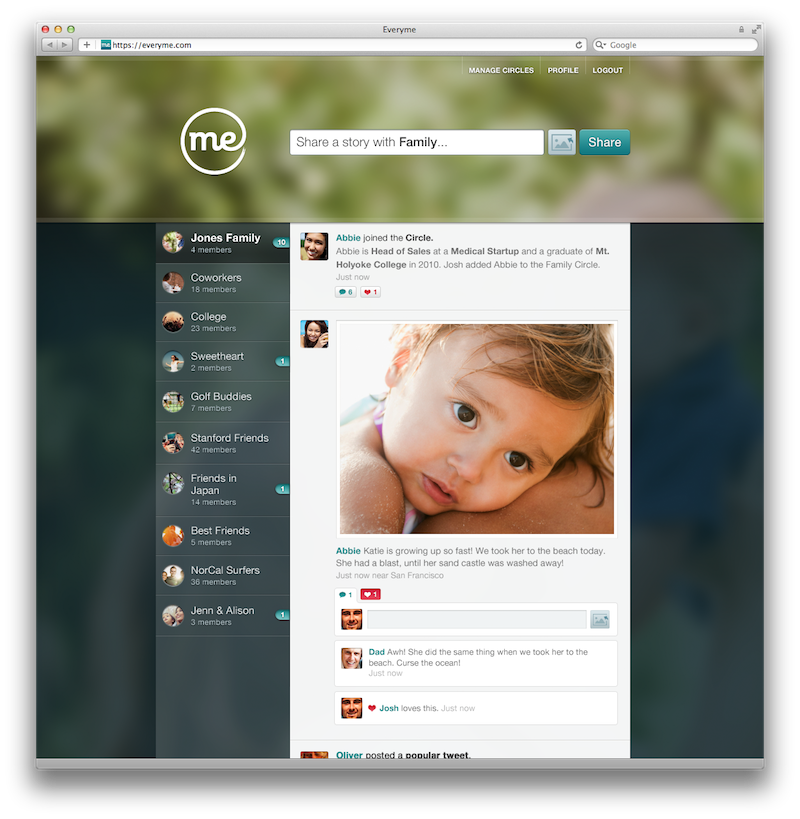Released in April exclusively on the iPhone, Everyme offered a new take on private messaging with groups by combining a clean design with a featured called “Magic Stories”, which allowed the app to automatically fetch important updates from other social networks, and bring them into Everyme. From my review:
Everyme is a private “network” of people, organized in circles, connected to other services. The distinction between “communication” and “sharing” will also define Everyme as a private network, or a messaging service going forward. Unlike most messaging solutions, Everyme could improve its “magic” aggregation and cross-service data collection to simplify organization for its users; unlike most social networks, Everyme could, say, think of something like Xobni’s contact history to provide better, more informative stats about the people you care about. It is an interesting scenario, and I look forward to Everyme’s next steps; today, I don’t think Everyme can be compared to Path — as some are already doing — as the focus is clearly on group messaging, whereas Path has taken a more elegant, Facebook-like approach with its digital journal.
Today, Everyme begins its expansion onto other platforms and connected services by releasing an Android app, web access, and an improved iPhone app with support for Instagram, better communication within groups, and more. I have been able to test the new Everyme for iPhone, and while I am still looking forward to a native iPad version (most of my iMessages these days are sent from the iPad), I have enjoyed the changes brought to version 1.5.
The most visible change in Everyme 1.5 is support for photo uploads with Instagram-like filters. Similarly to how Path for iPhone lets you preview filtered photos as you take them, Everyme 1.5 puts a filter bar at the top of the screen, enabling you to see how a picture will look like with Vintage, Hipster, Pro, Adams, or Sepia effects applied. I didn’t find Everyme’s filters to be as attractive and fun to use as Instagram’s, but I do think they are better than Path’s somewhat curious choices. Photo uploads are generally faster in Everyme 1.5, and because not everyone will want to add yet another filter-based photo sharing tool to their workflows, the team added support for Instagram into the app. With an additional login option in the Settings, Everyme can now look for activity in your Instagram account, and populate your Circles with Magic Stories coming from Instagram as well.
Other minor, yet welcome improvements have found their way into Everyme 1.5. When you share links, for instance, the app now embeds summaries inline to give others an idea of what they are about to click on (Everyme features a built-in browser for webpages); users can now create and edit their own bios, and comments are displayed inline within the news feed. Comments can be deleted with a swipe, and, speaking of gestures, Everyme 1.5 also comes with pull-to-refresh to update circles and stories. Overall, Everyme 1.5 appeared to be faster than version 1.0 in my tests, and I was happy to see a new “export data” option to request an export of all your data you shared on Everyme, and get it delivered via email.
Today, Everyme is also launching a web app to communicate with your Circles. Sporting a clean design similar to the iPhone app, the web app features a sidebar on the left listing all your circles, with unobtrusive notification badges for unread stories and messages; you can manage your profile and your Circles, share stories and upload pictures from your computer, and, overall, enjoy the basic Everyme experience from any modern web browser, which should come in handy for those times when an iPhone isn’t available, or to sift through multiple conversations at once with the convenience of a larger display. I haven’t been able to test the web app on the iPad’s Mobile Safari yet, but I assume it makes for a decent temporary solution until the Everyme team comes out with a native tablet client.
Everyme 1.5 is available for free on the App Store.