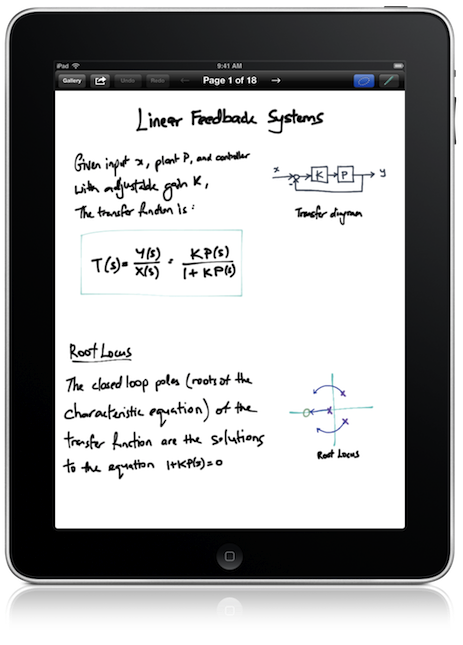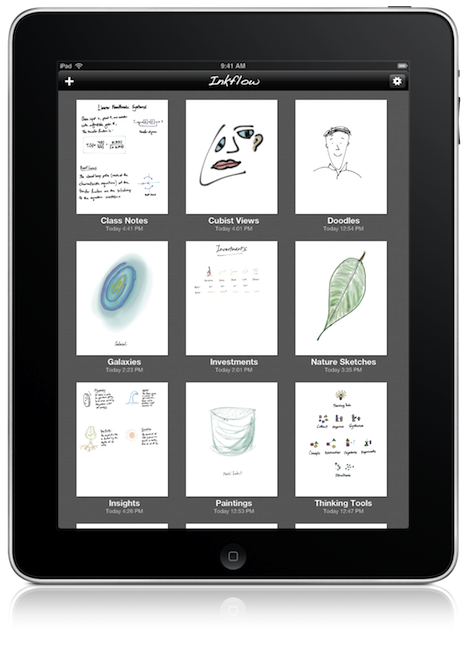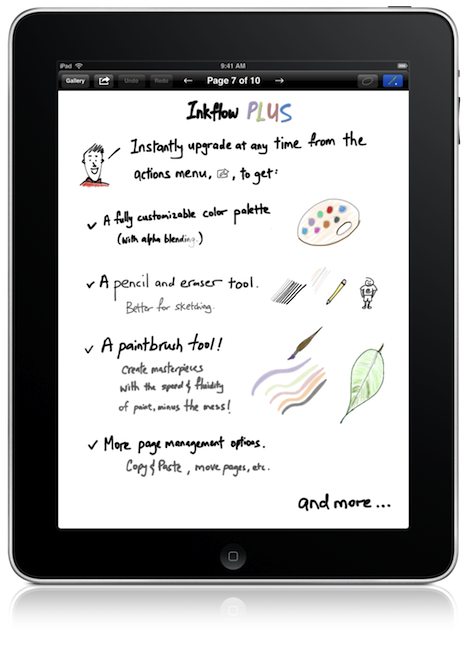When we talk about hotly contested app markets for the iPad, we’re either talking about iOS text editors or sketching apps — today we’re focusing on the latter. Between Adobe, Autodesk, Paper, and Penultimate, something needs to be dramatically imaginative and different to make it stand out in a section of the App Store that is well contested and already populated with great apps. Sometimes an app like SyncPad stands out by providing new and interesting features (in this case it’s immensely useful for presentations), but very rarely does an app come along that can compete with these established tools on the iPad. Similar to how Instapaper and Pocket (once Read It Later) have captured the “read later” space, the aforementioned apps broadly cover everything you’d likely need or want when it comes to writing, drawing, and sketching.
I hoped Inkflow, arguably between something like Adobe Ideas and Penultimate (its two biggest competitors) in execution, could be a standout app. With the promise of drawing smooth ink with your finger or a stylus in unlimited books, I was hoping for a repeat of Bamboo Paper (which hasn’t been updated for the iPad’s Retina display).
Inkflow didn’t stand out for me as far as a sketching, note taking app, or drafting app goes. I’m not saying Inkflow is bad, but I will say it’s pretty average. Advertised as word-processor for visual thinking, Inkflow wants to position itself as a space to write notes in books while providing you the freedom to rearrange what you’ve drawn or written on the pages after the fact.
Personally I don’t like the aesthetic of the ink itself. While it does write fluidly without lag, the ink often has a feathery or fuzzy quality to it that takes away some of the appeal (the app icon does an honest job of representing this effect). In other words, the ink never feels or looks sharp like Bamboo Paper’s ink did, and I had a hard time drawing thin lines that are much easier to slash-out in an app like Paper.
There is one really neat feature that just trumps the selection tool on Penultimate: the selection tool provides a handle that allows you to resize your selection without a loss in quality. No matter how you resize text or images, and no matter how you do it, you’ll never lose the clarity of what you put on the screen. For me, this was the standout feature in Inkflow: the idea that you can reposition, resize, and re-image your layouts as you see fit without worrying about how you’re initially how you’re going to get your ideas onto the screen. In this regard, I think Inkflow provides a lot of value for anyone willing to shell out $4.99 ($7.99 after the promotion is over) for the in-app purchase. To be clear, you can use the selection tool in the free version, but if you’re going to stick with Inkflow for that feature, you might as well unlock the remaining features.
Because Inkflow is initially free, there’s no reason why you can’t download the app and draw your own conclusions before deciding whether all of the features are worth its asking price. I am disappointed in that you don’t have an eraser tool available in the free version. While books can be deleted by tapping on the journal name, not offering a basic eraser tool (undo is available) doesn’t make me want me to buy the paid upgrade - it’s simply dissuading.
Update: Corrected the above paragraph as you can, in fact, delete books by tapping on the name and using the popover.
I’d say Penultimate is the better choice if you’re looking for an app to jot ideas in, but I wouldn’t pass on Inkflow just yet. While other apps have had a while on the App Store to listen to customer feedback, adapt to what users want, and provide feature rich experiences for writing on the iPad, I think Inflow can grow into a specific niche by focusing on improving its great backbone: I think the features are already there, but they have to be better executed upon. Open up some extra features for free users so they don’t delete the app before sticking with it, keep improving the ink (the font in the title bar looks great compared to what you can draw in app), and make sure drawings can be shared easily between devices and social networks. As an app geared towards note takers and writers, being able to share documents with coworkers might be a priority to focus on. For now, Inkflow is a competent, but basic, sketching app that has one standout feature and nothing more. Inkflow can be tried for free from the App Store for the iPhone or iPad.