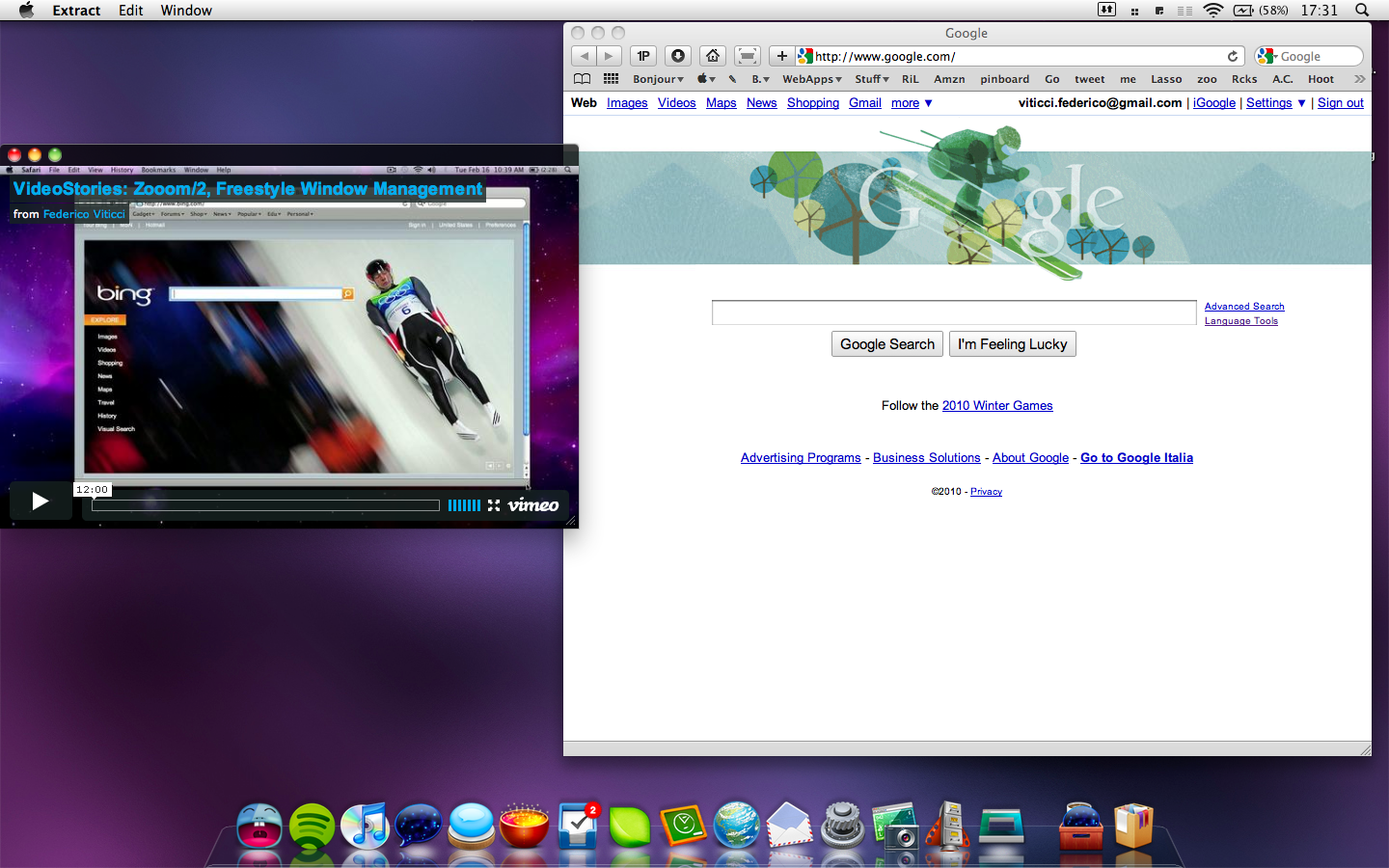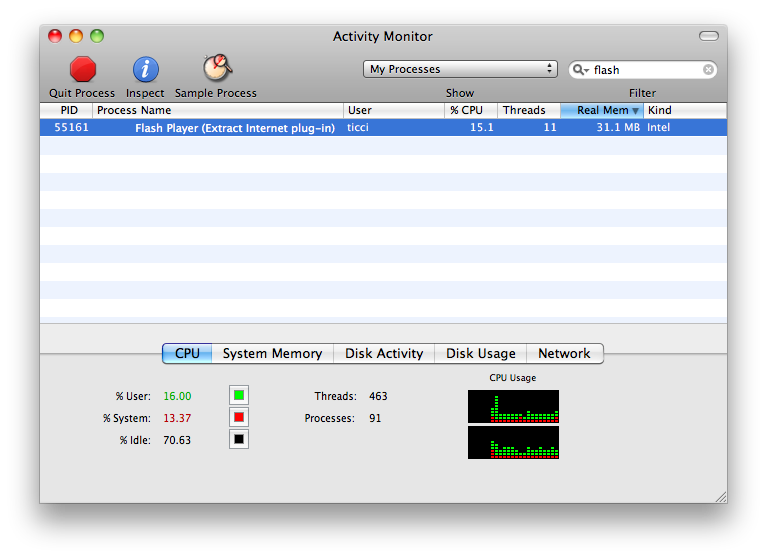This is neat. Extract from Zach Waugh is a new Mac app that can load html code in a dedicated, almost chromeless, window and it’s ideally meant for loading flash videos into a standalone window on your Mac. You just have to launch the app, copy the embed code from either Youtube or Vimeo and paste it into Extract; the app will then load the lash instance and display it into a minimal, translucent black chrome.
I find this app very useful as it lets you watch a video without having to open another Safari window or switching between tabs in the browser. Also, you can activate the “Keep on Top” function that will make the app stand in the foreground even when another application is selected: this means you can drag Safari around and the transparent border of Extract will just overlay it.
Now the developer just need to add an “automatically resize” feature and this will be my favorite utility since ClickToFlash.
Sure, you can open a new Safari window, resize it and play the video in that window. Problem is, Flash would still be able to kill the browser (Leopard only. Snow Leopard has a separate process for Flash) and, overall, you can’t compare it to the easy to use of Extract.
Good job, Zach.