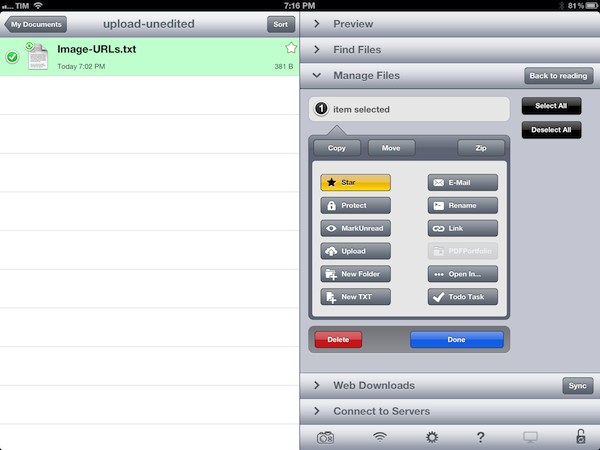GoodReader 3.15.0
GoodReader is a powerful PDF reader and file manager. It is not the prettiest app available on iOS, but in terms of functionality, I’ve yet to find a single solution that integrates good PDF annotation features and support for file management and remote servers as well as GoodReader does.
Especially on the iPad, the app has become a part of my daily workflow as it allows me to connect to AFP servers (such as my Mac mini), Dropbox, and iCloud. GoodReader is one of the few apps with real folder-based iCloud storage for documents (as I have previously detailed), and, on top of solid integration with web services, it comes with powerful file management options and support for several file types including .webarchives, Office documents, audio, and video.
The latest version of GoodReader for iPad, released yesterday, adds a number of useful options for PDFs, such as an eraser tool for freehand drawings (available as annotations), and possibility to email a PDF annotation summary. While I don’t use GoodReader as my main PDF reader (I like PDF Expert better for that), the fact that it can sync entire folders with Dropbox means I can still get my fully-annotated documents coming from other iOS apps that sync with Dropbox, like the aforementioned PDF Expert, or the recently released PDFPen 1.2.
On the file management side, version 3.15.0 is also a notable update. If you have configured the app with Dropbox, you can now generate a public link for any file or folder (GoodReader can browse the entire contents of your Dropbox) to share with your friends. Another new button, “Upload” puts a convenient shortcut into GoodReader’s file management popover so you’ll be able to instantly beam new files to remote servers (I use this to upload images to Dropbox). Last, with a new bookmarklet, GoodReader is capable of saving HTML5 video directly from Safari – and this works with YouTube as well (it’ll save .mp4 files into GoodReader).
GoodReader for iPad is only $4.99 on the App Store.