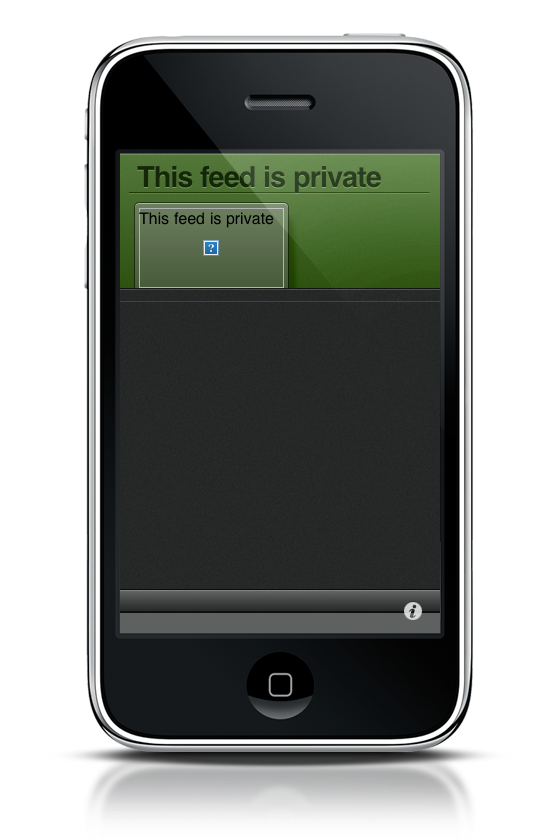One of my favorite features in Hulu is the ability to queue videos, so that when I get to school (where bandwidth is considerably better), I can quickly go through a couple of shows between classes. Although my friends and I share what we watch between our accounts, occasionally the time comes when I’m chilling in the deli just off campus, talking about shows with my friends, and need a quick reminder of what latest episode of House I’ve got plugged in. No longer is there a need to yank out your laptop for such things, because A Good Company has a simple (and deliciously pretty) application for doing just what I described above: giving you a preview of everything you have in queue.
Meet Hqueue.
Showing you your Hulu queue is all Hqueue does, but it does it well and it’s always nice to have that list available. It’s a super simple application that has some minor caveats, but for only a dollar (skip that shake at Arbys!) the eye candy makes this app worth it. It’s very well designed, and although I did find one “bug,” the developers are very nice and are always updating their application to fix any issues (and add features) that you bring to their attention.
When you first open the application, you’re presented with a green and black start page whose loading icon appears in the “trap door.” Visually that’s a very cool design decision, and it’s little details like this that can quickly perk my interest. And things definitely got more interesting as we reached the login page, where the only thing Hqueue asks for is a username. Now I scratched my head at first thinking, “Where the heck do I put in my password?” But you don’t need your password. Since all Hqueue does is display your queue, it looks off of your public listing - that’s the caveat. But for a majority of you this shouldn’t be a problem, and it’s actually quite nice that all I had to enter was my username, so I didn’t have to look up my 1Password.
If you don’t have a public queue, you’ll need to go into your hulu settings and enable it. The bug I found with this is that if you don’t have a public queue, you’ll get a message that it’s private - but it looks like there’s an image missing. If the image is supposed to be your account image (of which I never added one), it should display a stock Hqueue pic instead. None the less, it’ll quickly go away once you make your queue public.
If you’re still having trouble getting Hqueue to display your queue after it’s gone public, try restarting the app, and re-entering your name via the information icon. It took me a few tries, but once Hqueue finally gets your queue, worry no longer - it’s there for good. It might take Hqueue a minute to load everything in your list, so give it a few seconds to fetch your shows (this application requires an internet connection to my knowledge).
In your Hqueue, shows are listed alphabetically, with the latest episode under each show coming before the next. Tapping on a show will reveal that show’s rating and episode information. And this is all Hqueue does - it allows you to go through your queue and view information on each episode. It’s quite pretty, but there’s not a whole ton of functionality if you’re a hardcore Hulu user looking for a management application.
I like Hqueue because it’s simple, and it allows me to get a preview of what I might have in my queue on the go - great for sharing with friends. What would be cool is if you could wirelessly sync with your friends, so you know what they have in their queues too. For a dollar, you get a great viewing application and nothing more. But those looking to save a buck can win one of three copies!
Thanks to the folks at A Good Company for providing me with a review license.
Giveaway
To enter the giveaway, just leave a comment here, telling us why you’d like to win a copy of Hqueue.
Winners will be announced on Wednesday, Feb. 24th.
Good luck!