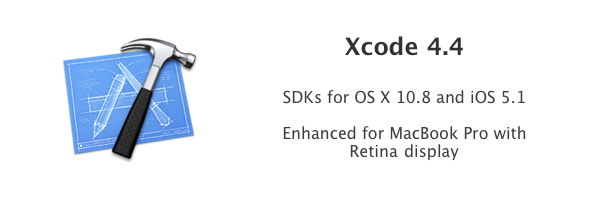While developers are likely already running the latest and greatest from Apple’s Mac Dev Center to take advantage of iOS 6 beta and Mountain Lion beta SDKs, everyone else who is learning about development, building for fun, or simply wants a stable version of Xcode can find the latest release in the Mac App Store. Updated to take advantage of the MacBook Pro with Retina display, Xcode 4.4 also includes OS X 10.8 SDKs in concert with the release of Mountain Lion earlier this morning. (Later versions of Xcode 4.3 already offered support for iOS 5.1). Xcode 4.4 requires the latest version of Lion, 10.7.4, or Mountain Lion 10.8 to run.
Xcode 4.4 Release Notes from the Mac App Store
Included in Xcode 4.4:
• SDKs for OS X 10.8 Mountain Lion and iOS 5.1.
• Enhanced for the MacBook Pro with Retina display.
• Code completion persists your selections to give more accurate suggestions.
• Objective-C @synthesize command is generated by default when using properties.
• Objective-C adds literal syntax for numbers, arrays, dictionaries, and expressions when developing for OS X.
• Apple LLVM compiler supports additional C++11 features, including lambdas.
• Assistant editor tracks caller or callee for the current selection.
• New localization workflow can share a single base .xib file for multiple locales on OS X.
• Source control can commit individually selected changes.
• ARC migration tool converts both retain/release and garbage collected code.
• Fixes an issue where code completion could fail, requiring the user to delete derived data.
• Additional bug fixes and stability improvements.
Specific Xcode 4.4 release notes and feature highlights should be available through the Xcode 4 Downloads and Resources page later today, and through the Mac Dev Center for developers in the Mac Developer Program. Xcode 4.4 can be downloaded via the link above or from the Mac App Store.