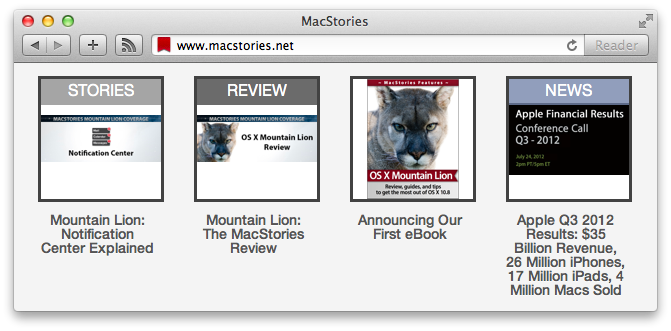Apple made the decision to remove RSS support from Mountain Lion with Mail (it felt out of place there anyway) and Safari 6 - no more RSS detection and easy-to-click buttons. RSS isn’t dead, so what can you do to get feed detection working again? One option is to download an older version of Safari, use an excellent 3rd party Mac app such as Reeder, or a new Safari extension (yeah, remember those?) by Daniel Jalkut of Red Sweater Software. It’s called Subscribe To Feed and in a blog post yesterday, he expressed his opinion about Apple’s decision and offers a solution to add RSS detection back to Safari 6.
My beta-quality, more-or-less unsupported Subscribe to Feed extension adds a handy button to the toolbar that, when a page offers RSS or Atom feeds, can be clicked to easily open the feed:// link, which should automatically open your favorite news reader.
I hope this extension fills a void for those of you missing the beloved RSS button from Safari 5 and earlier.
The extension not only works like it’s supposed to (this is beta?) but also matches the look and feel of Safari’s UI. When activated, it simply finds the RSS url and adds it /opens it in your default RSS app. The functionality really needed is the ability to view an RSS feed inside the browser but it does bring back the button functionality, which is nice. You can download Jalkut’s RSS extension on Red Sweater.
[Hat Tip TUAW]