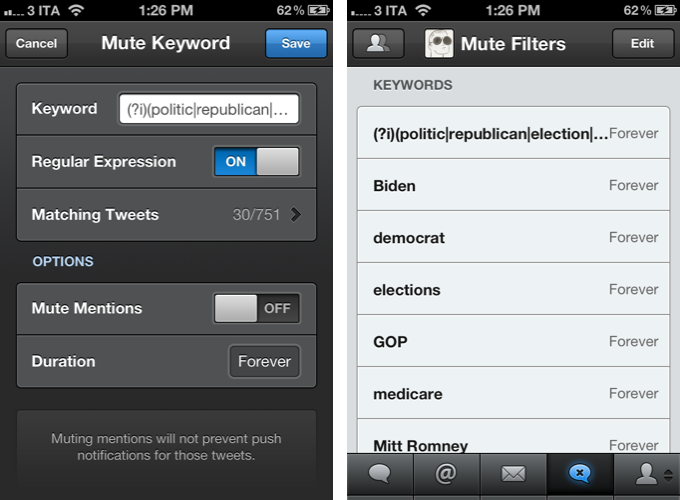Tweetbot Mute Filters For U.S. Elections
I’ve recently become annoyed with the amount of tweets in my timeline about the upcoming United States elections, so I set out to find a way to mute those tweets without necessarily unfollowing people. In case you missed it, Tweetbot 2.4 introduced support for keyword mute filtering, allowing you to mute (read: make invisible in the timeline) any keyword, with support for regular expression. I manually added hashtags and keywords to the list of filters on my iPhone, iPad, and Mac, but it turns out someone already made a set of filters you can easily install on your devices.
Thanks to Jono Hunt, you can head over this GitHub page and check out the 2012 U.S. elections regular expression he built for Tweetbot. You can add keywords in the middle if you feel like you should be blocking more from your timeline. To install the filter, open the Mute Filters view in Tweetbot, hit the Edit button, then the + button in the upper left corner and select Mute Keyword. Paste the filter, and turn on Regular Expression. You can set a duration (I chose “forever”) and mute mentions for the filter as well. To make sure you’re entering the expression correctly, Tweetbot will also display matching tweets already in your timeline.
Jono has built other mute filters for recurring tweets besides the elections, so check them out here.