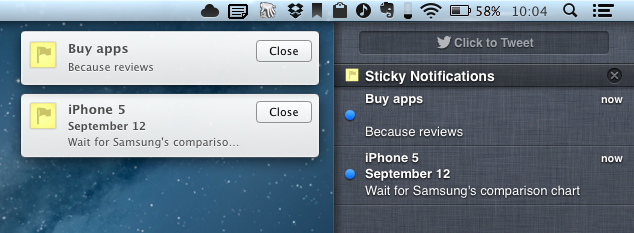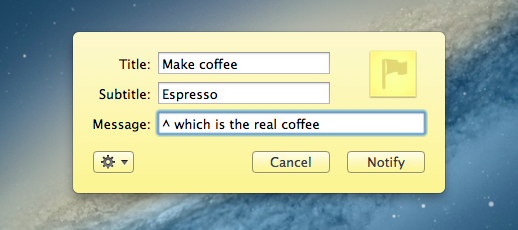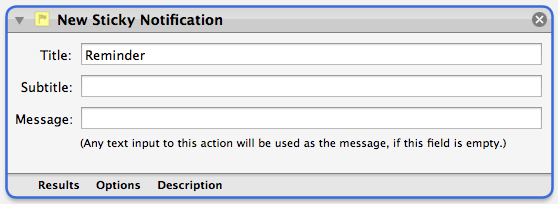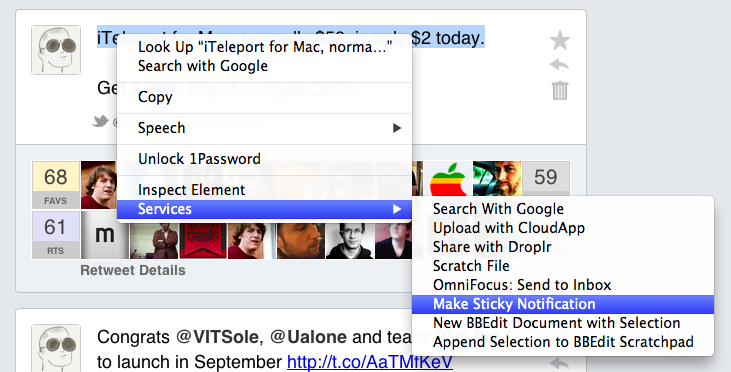Sticky Notifications by Matt Gemmell is a utility to create “sticky” reminders on the OS X desktop using Mountain Lion’s Notification Center (Growl is also supported, and the app runs on 10.7 as well).
OS X comes with Stickies, but, admittedly, Apple’s own app feels outdated and out of shape. By integrating with a system-wide feature users are already accustomed to, and adding neat integrations like Automator and hotkey support, Sticky Notifications greatly simplifies the process of putting information on the desktop for later. And it has a lot of clever touches that, in spite of the app’s simplicity, show a profound attention to detail and care for optimal experience.
By default, Sticky Notifications sits in the menubar. Upon clicking its icon, a post-it, sharing sheet-like menu pops up, allowing you to write down your reminder. You can write down a title, hit Enter, and the reminder will be created on the desktop using Notification Center’s “alert” style, which is sticky and is displayed until manually dismissed.
Obviously, because it’s based on a native functionality, you can head over Notification Center’s preferences to set the app’s style to banner, but that would defeat the purpose of Sticky Notifications, at least partially (banners will be dismissed after a few seconds, but they’ll still be saved in Notification Center). You can also attach a subtitle and a message, and create multiple stickies to sit on your Desktop.
That would be it as long as the main functionality goes. But developer Matt Gemmell was clever enough to bake in some sweet integrations with system and third-party utilities to extend the capabilities of Sticky Notifications.
There is an Automator service to create workflows that trigger new reminders using the app. I would love to see AppleScript support in a future version of the app in order to further improve scriptability.
You can select any text on your Mac, and use a system Service (optionally paired with a keyboard shortcut) to save it as a message in a reminder.
Too, the app is smart enough to recognize URLs saved in a reminder’s message, so when clicking on one, the URL will automatically open in the default browser. I find this to be an excellent solution to save links for later without bookmarking them.
Speaking of URLs, Sticky Notification has a URL scheme. By URL-encoding parameters in a single string (just concatenate them using &), you can create new reminders outside of Sticky Notifications in the background, or bring up the app’s menu by using the prepare option in the URL. Because of this URL scheme, you can combine Sticky Notifications with Alfred (or LaunchBar) to set up custom searches. I really like having custom URL schemes in the apps I use daily, as they allow me to fiddle and build custom workflows tailored to my needs.
Sticky Notifications is the perfect example of a fairly complex piece of software presented as a simple and intuitive app. This doesn’t come as a surprise, considering, again, the amount of thought and work that Gemmell put into this app. As Matt wrote, it’s the little things.
Sticky Notifications is only $2.99, either from the Mac App Store or the developer’s website. If you’re looking for a modern, easy to use, and powerful Stickies replacement, you can’t go wrong with Sticky Notifications. Recommended.