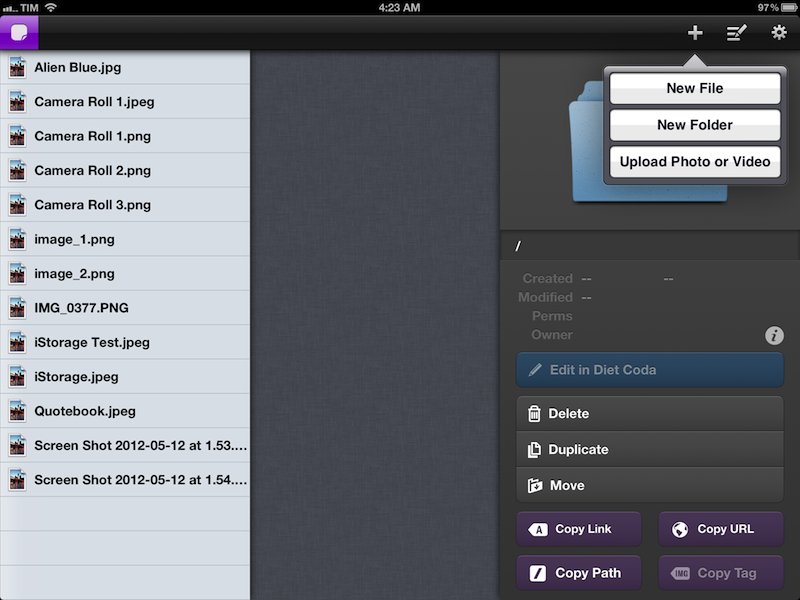Diet Coda 1.1
Earlier today, Panic released a nice update to Diet Coda, its iPad version of popular web development app for the Mac, Coda. I’m not a web developer, but in my initial look at the app I appreciated the workflow it enabled to copy URLs for images uploaded to my web server.
Diet Coda, finally, allows me to copy the public URL for images uploaded to my FTP server. That’s a small feature, but you’d be surprised to know how many FTP iPad apps end up lacking it amidst dozens of other “power user options”. I wish Diet Coda would let me upload from the Camera Roll — hopefully that’s coming in a future update.
And in version 1.1, uploads have indeed been enabled. By tapping on a + button in the upper right corner of the UI, you can choose to upload photos or videos from your Camera Roll. Before uploading, you’ll be asked of you want to convert a .png file (such as an iOS screenshot) to .jpg, or if you want to keep it as it is. If you’ve been looking for a way to upload images from the iPad for, say, a mobile blogging workflow, this is the Diet Coda update to check out (too bad the app doesn’t support CDN providers such as Rackspace yet).
Also in this version, among other things, there’s an option to display folders on top, a toggle to show hidden files, a light theme, and code indentation as you type.
Diet Coda 1.1 is a substantial update that improves on many aspects of version 1.0. Check out the app at $19.99 on the App Store.