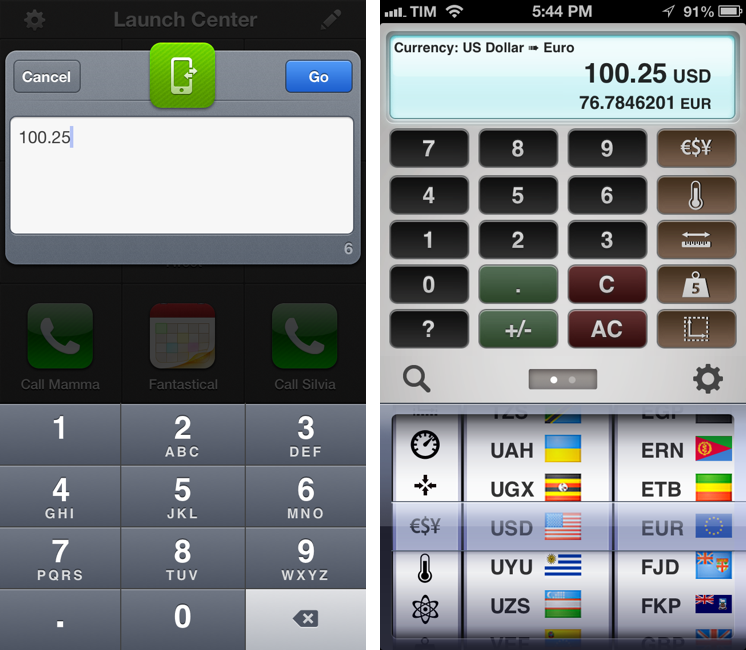Quick Unit Conversions With Measures and Launch Center Pro
Measures by Michael Neuwert is one of the iPhone apps I’ve been following here on MacStories since I started the site in 2009. I’ve later reviewed (and became a fan) of the iPad version of the app, Measures HD. The latest update to Measures for iPhone, version 2.3, adds more units, iPhone 5 support, and a URL scheme. As you know, automation and URL schemes for iOS apps is something I’ve been focusing on lately, so I was curious to try out the Measures implementation.
A basic Measures URL looks like this: x-measures://convert?from=USD&to=EUR&value=100 – but it’s also possible to simply launch a specific category without starting a conversion by using something like: x-measures://convert?category=Mass. The convert action may also contain a category parameter to avoid ambiguities, and it’s possible to search as well using: x-measures://search?q=Watt.
Being based in Italy but working (remotely) in a US environment, I do a lot of conversions on a daily basis. Primarily currency (EUR to USD and vice versa) and temperature conversions to understand what my colleagues are talking about when they say “it’s cold over here”.
It was very easy to set up a Launch Center Pro action (Measures isn’t listed in the officially supported apps in App Cubby’s launcher yet) to start a Dollar to Euro conversion in Measures using input from Launch Center Pro. Using the first example URL I showed above, replace the numeric value parameter with [prompt-num] in Launch Center Pro. This will ensure that a URL-encoded numeric string will be sent from Launch Center Pro’s number pad to Measures, directly displaying the conversion. In this way, I can keep Measures inside a folder, and create shortcuts for my most-used unit conversions that I’ll launch with a single tap from Launch Center Pro. Thanks to URL schemes, the conversion process will take two seconds and I’ll be shown the final result without having to tap or select anything else.
Currently, there’s no official documentation for Measures’ URL scheme and I’m not sure Michael is using the x-callback-url protocol (though it certainly looks like it). If you’re looking for a quick unit converter you can launch from Launch Center Pro (I was looking for a way to send a browser selection as well, but alas), check out Measures 2.3.