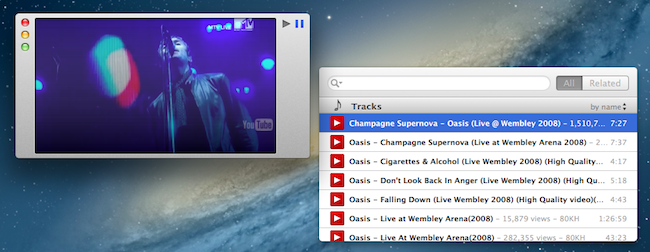Nasturtium Player
I first mentioned the public beta of Nasturtium Player back in November 2012. Nasturtium is an interesting take on an “iTunes mini player” mixed with a queuing system and a way to play videos from YouTube within a single interface. I wrote:
The concept of combining local music with YouTube videos resonates with my music workflow. While I tend to listen to music on Rdio, there are some older albums and songs that I need to keep locally either in iTunes or, most recently, Plex with PlexSync; similarly, there are YouTube videos of older demoes or live concerts of my favorite bands that I want to access every once in a while. I like how Nasturtium unifies search of local media and YouTube videos in a single interface.
Nasturtium has been out on the App Store for a few weeks now, and I like the improvements that went into the final version. There are keyboard shortcuts to control playback and playlists, and YouTube videos (while not resizable) now have preview thumbnails. Adding items to the queue is still as easy as hitting Enter, but you can also drag a song (from either iTunes or YouTube search results) into the main playlist interface, or use a “+” button. I particularly appreciate the possibility to collapse headers in search results to filter down results to Tracks or Albums (sorting options are also available).
As usual when trying new apps, it’s the care about small details that stands out to me. I like the thinking process that went into Nasturtium. The amount of minutes “remaining” in a playlist is available in the status bar at the bottom, but you can click it to show total minutes; similarly, while you can click the Play/Pause buttons to trigger playback, you can double-click the Play one to skip a track. As detailed in the app’s Help page, you can search by rating and genre as well simply by typing the information you need. I recommend reading more about the design process of the app here.