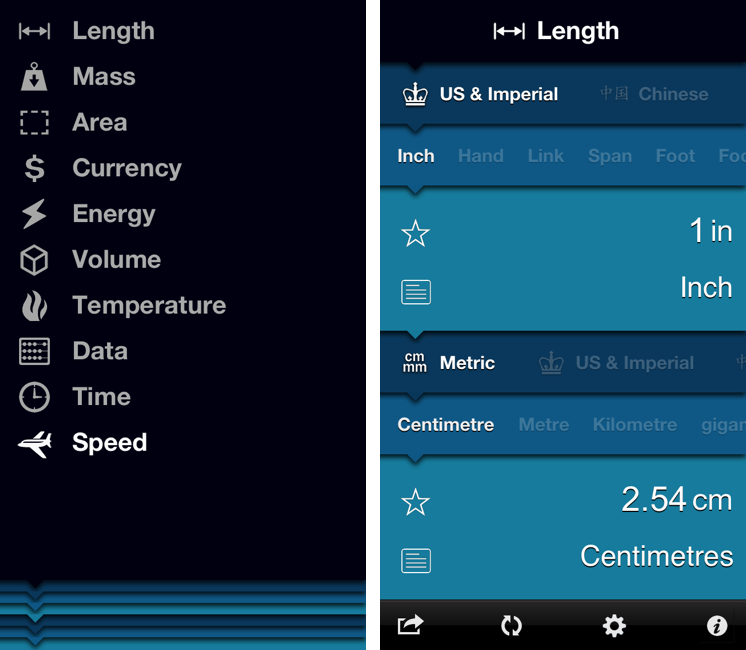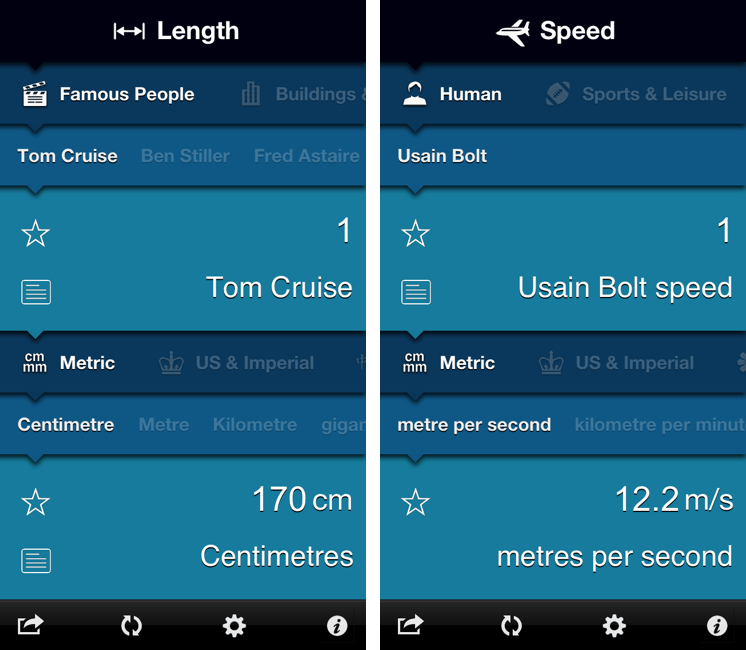Convertible for iPhone
Convertible is one of the most peculiar and fun iPhone apps I’ve downloaded recently. On the surface, it’s a unit converter that uses “nested levels” to show conversions: levels start from the top with type (Length, Time, Currency, etc), then move to category (Metric, US & Imperial, Atomic, etc), and end with the actual unit you want to convert (Celsius, meters, Dollars, etc). The interaction is interesting: you can tap a level to bring up a list (therefore “expanding” the entire level), but you can also scroll horizontally to avoid taps. The animations are smooth and responsive. There are color schemes to choose from in the Settings, as well as an option to show or hide the iOS status bar.
The process of entering numbers for conversion is done by tapping on the larger level showing the unit you chose below a numeric value. The same level also comes with a “star” button to add a unit to your Favorites and a “note” you can expand to know more about a unit. The numeric pad to enter values is custom and in line with the aesthetic of the app. I like how showing the numeric pad “zooms” into the unit levels and how you can hit a button in the bottom toolbar to quickly swap the units you’ve chosen.
My favorite feature of Convertible is the addition of custom categories besides the standard Metric and Imperial ones. For each type, you’ll find things like Human, Everyday Objects, Natural World, or Food & Drink; the selection of “units” is variegate enough and not necessarily skewed towards the US. For instance, I can compare 1 Tom Cruise to the length of an iPhone 4S and find out that he equals 14 devices; or, I can choose 1 Usain Bolt and see how he’s capable of running 12.2 meters per second (my personal average is 10.2).
I had a lot of fun exploring Convertible’s interface and its custom categories. The app is available at $1.99 on the App Store.