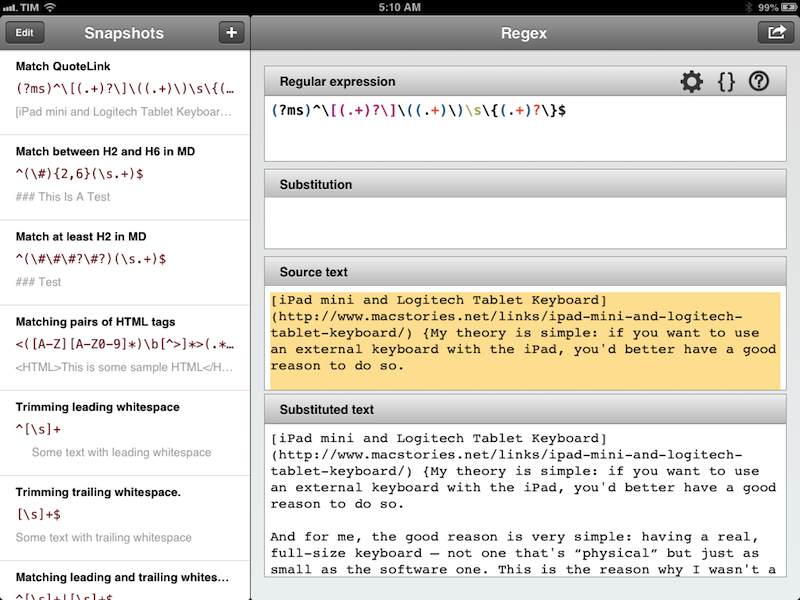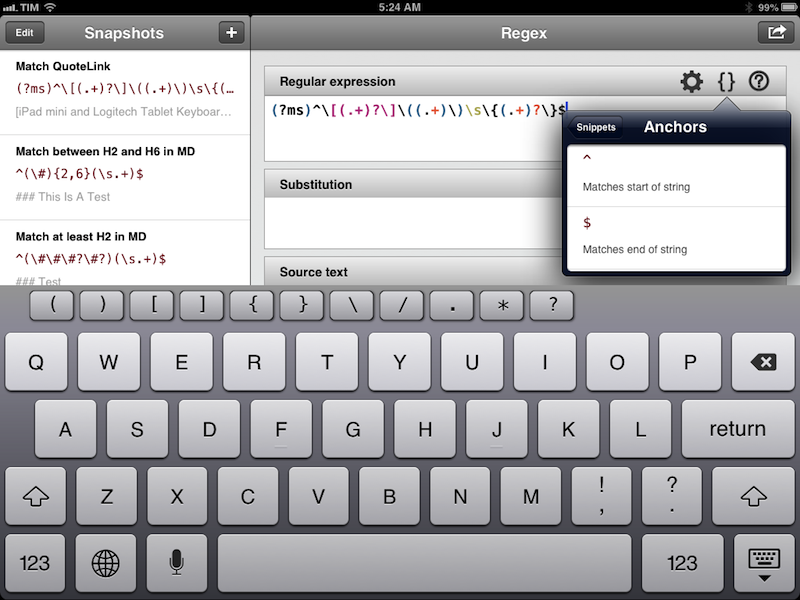There seems to be a scarcity of easy-to-use, well designed iOS apps for testing and previewing regular expressions. I’ve only seen a few on the App Store, and they tend to look ugly or lack the feature set that I need. Fortunately, RegexMatch is a good start if you’ve been looking for a way to test and save regexes on the iPad.
RegexMatch has a clean interface that’s easy to navigate and good-looking. On the left side, there’s a sidebar listing all your Snapshots – regular expressions you’ve created and saved manually. You can create as many snapshots as you want, but I wish there was some kind of folder organization for people who, like me, will test several versions of the same regex.
The real action happens on the right side. The main content area is organized in four sections: Regular Expression, Substitution, Source Text, and Substituted Text. In the first field, you can compose you regex and rely on the built-in syntax highlighting to have an easier understanding of long expressions. The iOS keyboard will show an additional row for special regex characters, which is quite handy – but I don’t like the way it “disappears” when you select the next field.
The regular expression field has a syntax cheat sheet, a popover to change settings (case sensitivity, verbose, single/multi-line mode), and snippets you can quickly insert in your regex. I like how snippets also come with an explanation of what they’ll do.
The other three fields are rather straightforward: matches found in the source text will be highlighted in yellow, and substituted text will be shown in the last field.
There are some things I wish RegexMatch did better. When the keyboard is shown, you can’t scroll the fields on the right if you want to select one that’s below the keyboard – you have to dismiss the keyboard every time. While the app has nice exporting options for various languages like Python, Ruby, or JavaScript, the only options included for code sharing are the iOS clipboard and Mail, whereas I’d like to see integration with apps like Textastic and Pythonista. Last, obviously, is the lack of an iPhone version (but there’s a Mac counterpart with more exporting options).
RegexMatch isn’t perfect, but it’s what I’m using on my iPad right now. It’s only $2.99 on the App Store.