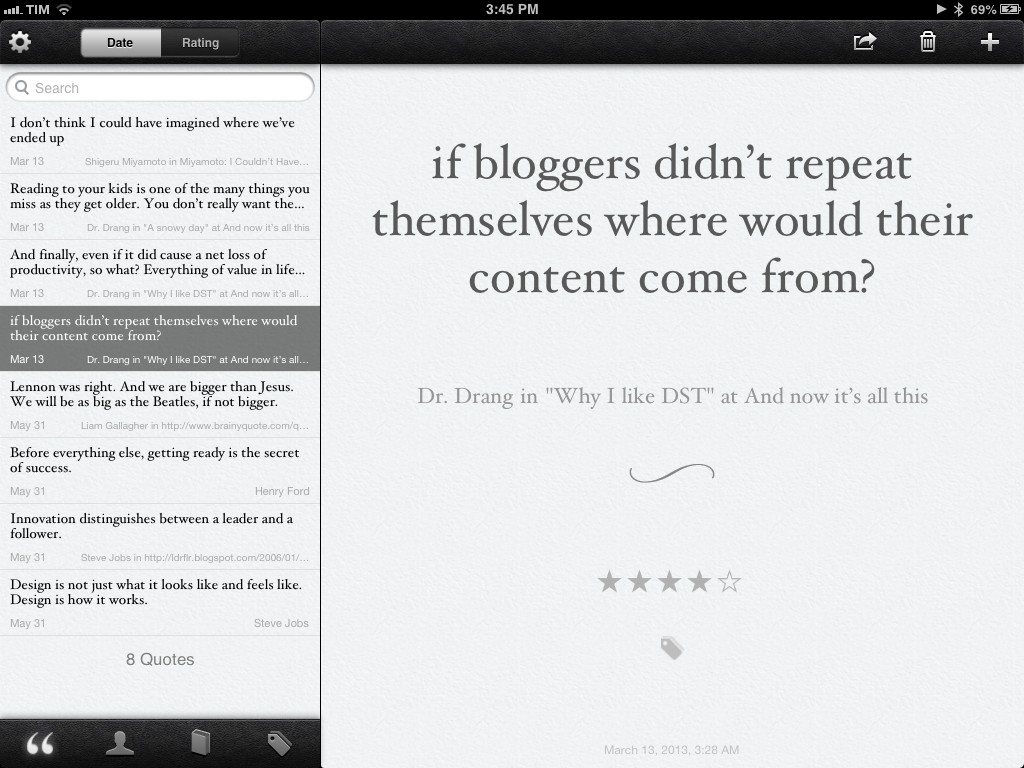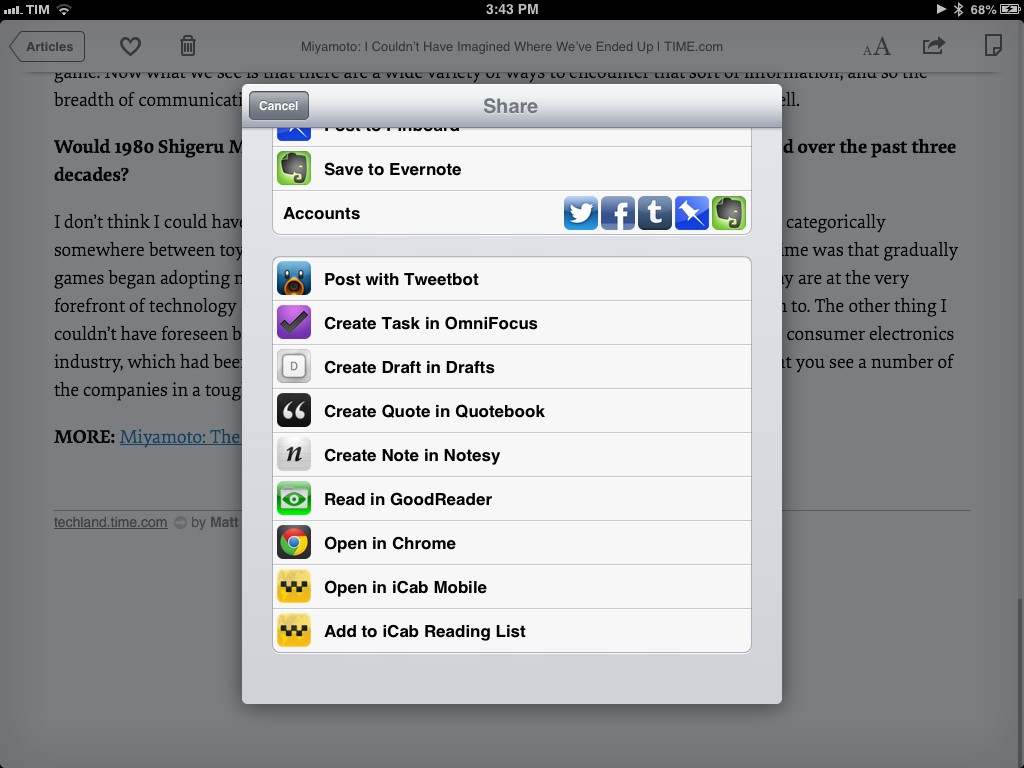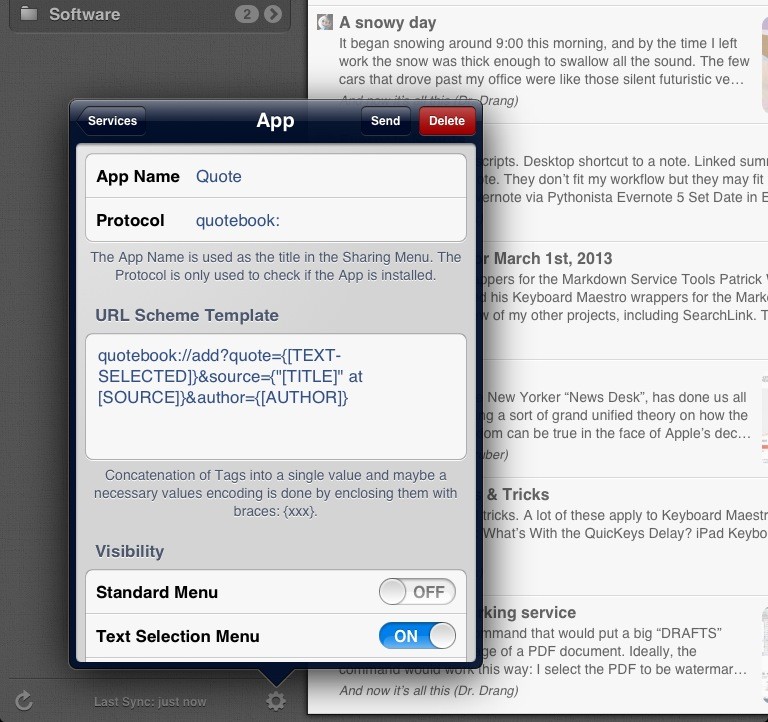I am a fan of Lickability’s Quotebook, an iOS app to save, organize, and rate quotes. In the past two years, I reviewed both the 1.0 and 2.0 versions here on MacStories, calling Quotebook a “simple and elegant” solution. After reading Sean Korzdorfer’s workflow on how to process quotes with Drafts and Pythonista, I realized I wasn’t using two obvious iOS services perfectly suited for the job.
I do most of my reading in Mr. Reader, Instapaper, Google Chrome, and The Magazine. When saving a bit of text in Quotebook, I want to be able to send as much information as possible at once: text, author name, and source. Instapaper and Mr. Reader make this easy; I’ll save the discussion about tips for Chrome and The Magazine for another article.
Instapaper comes with a built-in Quotebook action to save selected text in the app. I forgot about this feature because the option is not presented inside the main Copy & Paste menu – it’s inside the Share menu.
Marco’s implementation is really well-done: saving a quote will send text, author name, article title, and source URL to Quotebook, filling their respective fields automatically.
Quotebook comes with a URL scheme, which we can use to build a Mr. Reader service that does the same for text selected in RSS articles. Furthermore, Mr. Reader was updated yesterday to support an [AUTHOR] placeholder, which is exactly what we need for Quotebook.
Simpy create a new Mr. Reader action for the text selection menu, using the URL scheme parameters as shown below. Text will be sent to Quotebook and formatted as you can see in the Dr. Drang quote at the top of this post.1
I like Quotebook. I look forward to playing around with Sean’s script, and I wish Lickability will consider adding x-callback-url support so I’ll be able to send a quote, confirm it, and go back to reading automatically.
-
Dr. Drang is right about DST, by the way. Of all the bad things on this planet, you can’t seriously complain about 60 minutes of lost sleep. I mean, come on. ↩︎