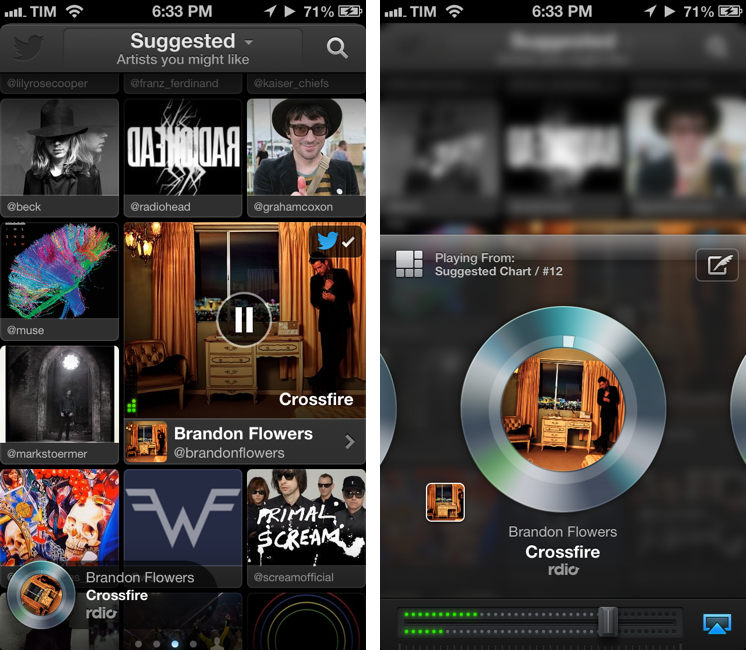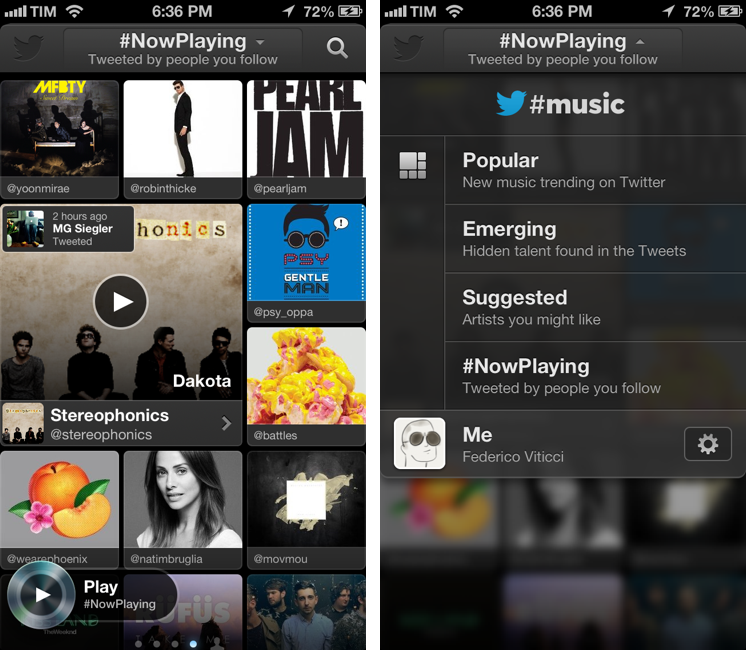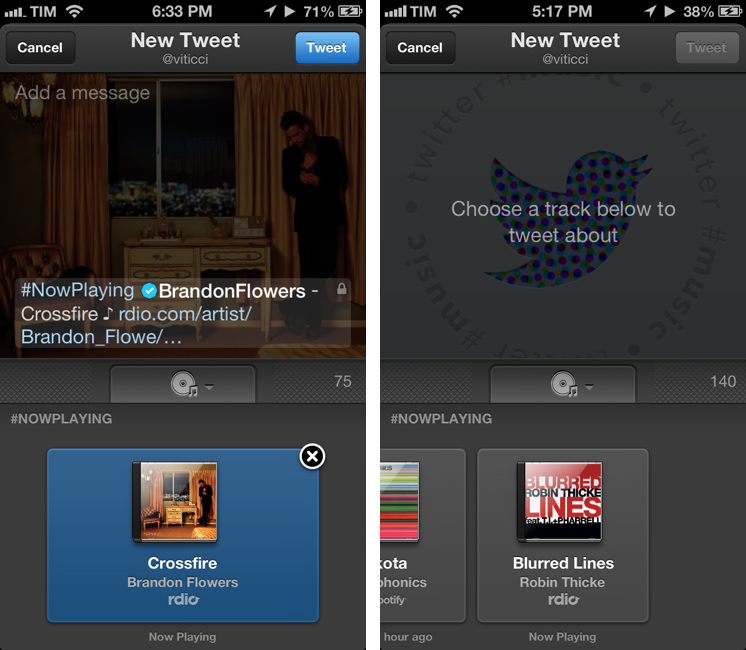Earlier today, Twitter released its official #music app.[1] This first release, like Vine before, is iPhone-only with a web counterpart. I believe that Music, more than Vine, can give an indication of the direction Twitter may take in regards to its media strategy. But first, I’d like to highlight two excerpts from Twitter’s blog post announcing Music:
Twitter and music go great together. People share and discover new songs and albums every day. Many of the most-followed accounts on Twitter are musicians, and half of all users follow at least one musician. This is why artists turn to Twitter first to connect with their fans — and why we wanted to find a way to surface songs people are tweeting about.
Today, we’re releasing Twitter #music, a new service that will change the way people find music, based on Twitter. It uses Twitter activity, including Tweets and engagement, to detect and surface the most popular tracks and emerging artists. It also brings artists’ music-related Twitter activity front and center: go to their profiles to see which music artists they follow and listen to songs by those artists. And, of course, you can tweet songs right from the app.
“Tweets and engagement” are key factors of the algorithm Twitter is using to “detect and surface” tracks, both popular and emerging. The fact that half of all users (active or not) follow at least one musician on Twitter is an important metric to keep in mind.
The App
The Twitter Music app itself is well done, albeit unfinished in some areas. Upon launching it for the first time, you’ll be presented with a welcome guide that details the various sections of the app and what you can do with Twitter Music.
Swiping between pages of the walkthrough reveals an animation similar to the one Google is using to switch between tabs in Chrome for iOS; the same animation is also used to move between the app’s five sections: Popular, Emerging, Suggested, #NowPlaying, and Me. You can swipe horizontally anywhere on the screen to change sections, or you can access a navigation menu by tapping the title bar. There are no tabs, no sidebars; pages are listed at the bottom using dot indicators similar to the iOS Home screen’s ones.
On first launch, the app will also ask you if you want to log into Rdio or Spotify. If you do, you’ll be able to listen to full tracks within Twitter Music; if you don’t, the app will revert to iTunes previews. I use Rdio on a daily basis, and the login process was handled by a browser-based OAuth webpage; it would have been nice if Rdio supported app authorizations directly inside the Twitter Music without having to launch Safari.
The five areas of the app are rather self-explanatory: Popular contains music trending on Twitter; Emerging features “hidden talent found in the Tweets”; Suggested has recommendations based on your tastes; #NowPlaying shows songs the people you follow (either users or artists) have tweeted; and Me is your profile page, showing the artists you’re following.
Twitter Music displays songs, not albums. In every section of the app, songs are displayed in a grid with a blue ribbon for their position in the list, the profile picture of the artist, and the Twitter username. Tapping on a song doesn’t open the usual modal pop-up or navigate to a nested view: it expands the song inline so that it becomes a bigger piece in the grid, changing the layout of adjacent songs. After you’ve tapped on a song, its profile picture/cover art gets overlaid by follow and play buttons, the name of the song, and a link to the musician’s profile page. You can start following artists without additional confirmation, while hitting Play will “send” the song to a spinning CD in the bottom left corner that represents the app’s music player.
Tapping on the spinning CD will bring up the bigger player, which contains some additional buttons and information. The CD can be tapped to pause the song, or you can touch at the edges of the screen to go to the previous/next song; you can also tap & hold the CD to manually skip to a specific part of the song. The CD serves as a song’s only position indicator, as there is no traditional progress bar. Below the CD player, Twitter Music features a shortcut to jump to an artist’s profile, plus song information and the source (in my case, Rdio). At the very bottom of the player, there’s an animated volume meter, which is also used in the app’s main content views when the player isn’t shown.[2]
At the top of the player, there’s a “Playing From” label to show the section that you used to discover a song, and, on the right, a tweet button. By default, the app will compose a #NowPlaying tweet with the name of the currently playing song (including the artist’s username and source link); however, you can tap the music button right above the keyboard to choose to tweet about a song that you listened to before. To do so, hit the “x” button on the current song, and start scrolling to previous entries in your account. Effectively, this is the only way to access some kind of History in the app.
Sections can be refreshed with a lovely custom pull to refresh animation, but, unfortunately, this will reveal much of the Twitter Music sluggishness in this first version. Scrolling isn’t as smooth as you’d expect from a modern iOS app; there’s some serious jittering in the #NowPlaying tab because scrolling also brings up tiny avatars of the people you follow; swipe animations sometimes take a while to register; and numerous users (including me) are reporting crashes when tapping on certain songs. The app tries to always play the next available song, but, in my tests, it occasionally stopped for no apparent reason. I wouldn’t be surprised to see an update to improve stability and performance soon.
I’ve been using Twitter Music for a few hours now, and I think it’s a solid release. The #NowPlaying tab is a nice way to consolidate songs from friends and artists I follow, and I’ve already found a couple of interesting new artists in the Emerging section. The Suggested area provided recommendations that were in line with my tastes, and I have no doubt both Emerging and Suggested data will get more accurate and personal as Twitter keeps monitoring how people are using the app and “engaging” with songs and artists.[3]
The Media Company
I have two issues with Twitter’s current take on Music: it forces me to follow artists and it’s limited to one “top song” per musician. I agree with Justin: artists are constantly promoting themselves or retweeting their fans, and I don’t want to see that in my daily timeline. I conclude that, among our geek circle, I can’t be the only one following artists just to try Twitter Music and then muting them in Tweetbot. Ideally, Twitter would let users put artists in a list without forcing them to hit the Follow button. On the other hand, it makes sense for Twitter to want you to follow artists: follow them today, get a song now, you’ll receive more top songs in the future.
As a daily music listener, the 1-song limitation is confusing and anachronistic. It feels like Last.fm all over again: in spite of its direct plug into Rdio and Spotify, Twitter will only play one song from an artist – their “top” one, according to Twitter – then move on to the next one. Why is that so? Do they expect users to always want to listen to just one song and jump from artist to artist all the time? I understand this for #NowPlaying, which is a Twitter-like feed for single songs in your timeline, but I can’t seeem to find a good motivation for this choice in other areas of the app. Why wouldn’t I want to listen to three songs from an artist I just discovered while, to use Twitter’s parlance, I keep engaging with him on Twitter?
The only possible theory that I have is that, in order to launch quickly, Twitter couldn’t cut a better deal with Rdio and Spotify and, in the process, shipped a polished app with some glitches and crashes. As it stands now, it should have been called Twitter Songs.[4]
Which leads me to my next point: Rdio and Spotify are pipes here. They provide the music to Twitter[5], they handle the login process and they have tiny logos in the music player, but there’s nothing you can do with them. You can’t tap on a song’s name to keep exploring more in Rdio or Spotify, and you can’t listen to one song on Twitter and then complete the session elsewhere. The app is capable of sharing direct Rdio links for songs, but you can’t even copy those URLs before tweeting them. As a Rdio user, I wish Twitter would have developed a better integration between Music and the data providers.
In trying to look at this from Rdio’s perspective, though, I see why there may be a silver lining. Firstly, the fact that Twitter picked Rdio and Spotify as the providers for full songs is a huge endorsement, and I suspect it’ll drive some new users to try the services and subscribe to them. Rdio and Spotify need users and lack the amount of social features Twitter has; Twitter has the network and algorithms, but lacks the content. I don’t know why this first release of Music is limited to one song and doesn’t let you “view more” in the connected service that’s powering streaming, but I’d speculate that Rdio and Spotify aren’t completely unhappy with the deal.
I think the Twitter Music app loses much of its value if you don’t enable full songs with Rdio or Spotify. Will Twitter bring tighter integration with Rdio and Spotify in the future? Or do they believe that single tracks and Follow actions are enough to explore and discover music?
A subtle design choice that caught my attention is something that many may not notice at first. In the Me tab, Twitter Music displays artists you’re following. In search results, any search query will produce results that prioritize actual artists over random, non-musician users. Twitter knows which users are verified musicians. So let’s read a part of Twitter’s blog post again:
Today, we’re releasing Twitter #music, a new service that will change the way people find music, based on Twitter.
Using a hashtag, third-party providers, and their own data that separates normal users from verified musicians, Twitter launched a separate Music app that contains a music player and a custom interface. Was the separate app necessary? Couldn’t Music have been built in the existing Twitter app/website using Cards? Possibly, but that wouldn’t have given Twitter the freedom to go crazy with custom controls, full-screen views, and sections. While Cards are the future of Twitter, they’re not the best way to consume media: they’re rich previews, but still previews. The dedicated app from Twitter the media company is, on the other hand, a nice solution to quickly find out what Coldplay are listening to and what your friends are liking lately. You can use Twitter as a content platform without having to scroll tweets and get lost in timelines. It’s the polar opposite of what Facebook is doing with Music on both Profiles and News Feed.[6]
If Twitter recognizes musicians, would it be absurd to think they’d be able to provide a separate Music timeline alongside your Tweets one? Right now, Music has its own subdomain, but I wouldn’t be surprised to see a music-specific feed coming in the future. In that case, it would be similar to what Facebook is doing.
Twitter wants to be a real-time media company, but media means many things. This morning I half-jokingly said that future apps from Twitter will include #news and #trailers, and people seemed to appreciate my irony. How does this sound?
Today, we’re releasing Twitter #news, a new service that will change the way people find news, based on Twitter. It uses Twitter activity, including Tweets and engagement, to detect the most popular news from our partners and surface interesting articles from thousands of blogs. It also brings news organizations’ Twitter activity front and center: go to their profiles to see which journalists they follow and read articles by those journalists. And, of course, you can tweet articles right from the app.
Twitter Music is a good app, with lots of cool design touches and some technical problems. It is not, in my opinion, a fully realized product with its 1-song limitation, but its focus is clear: to give Twitter a better arsenal of tools to let users discover and consume real-time media.
- I, like Matt, don’t understand the necessity of the hashtag for a product name that’s so generic. Therefore, I’m just going to refer to it as Twitter Music. ↩︎
- I like the detail of the volume knob. AirPlay is supported in Twitter Music, and, when enabled, it’s shown next to the volume meter. ↩︎
- What kind of data points are they looking at for “engagement”? Will they look at tweets, favorites, and retweets besides artists I follow? How does t.co fit into all this? If Twitter sees I’m favoriting tweets about Daft Punk’s upcoming album but I don’t tweet about it or follow Daft Punk, will songs from that album be offered to me anyway? ↩︎
- My other theory is that Twitter thinks mobile users on iPhone will primarily use the app on 3G, thus wanting to avoid long streaming sessions and preferring quick peeks into their friends’ #NowPlaying tweets and an artist’s network. ↩︎
- At which bitrate? ↩︎
- Facebook has inline previews with artists photos and does link to their Facebook page, but the actual streaming always happens in external apps/website (at least for Rdio). ↩︎