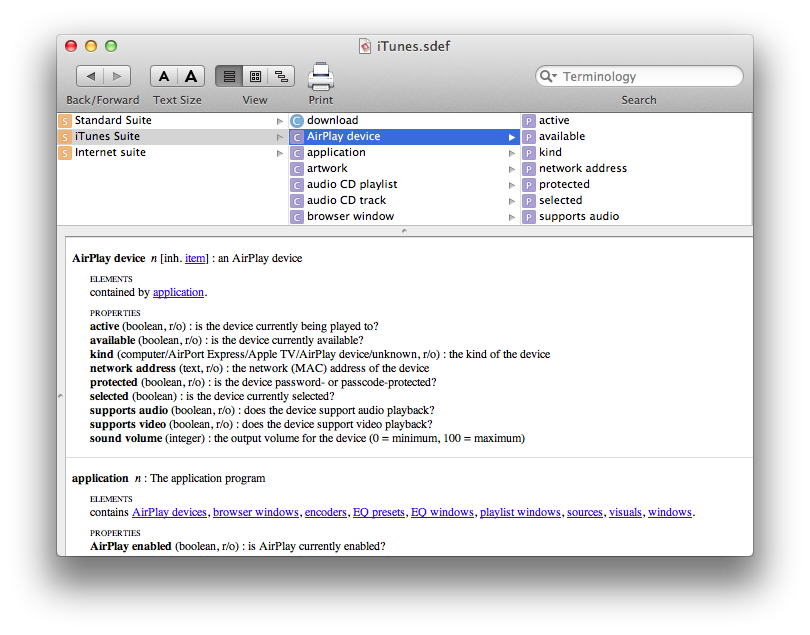Also new in iTunes 11.0.3 is an update to the app’s AppleScript dictionary that adds support for controlling AirPlay speakers. The AppleScript additions contain several options: you can check on an AirPlay device’s name, activity, availability on the network, kind (computer, Apple TV, other AirPlay device, etc), network address, and even if it supports audio or video.
This is a particularly welcome addition as it has been requested by users willing to script iTunes’ speakers for years now. Previously, the best option was to rely on GUI scripting to enable/disable speakers; as I wrote in December, it’s good to see Apple is still actively supporting AppleScript on OS X.
Doug Adams has already put together a basic AirPlay script for iTunes 11.0.3.