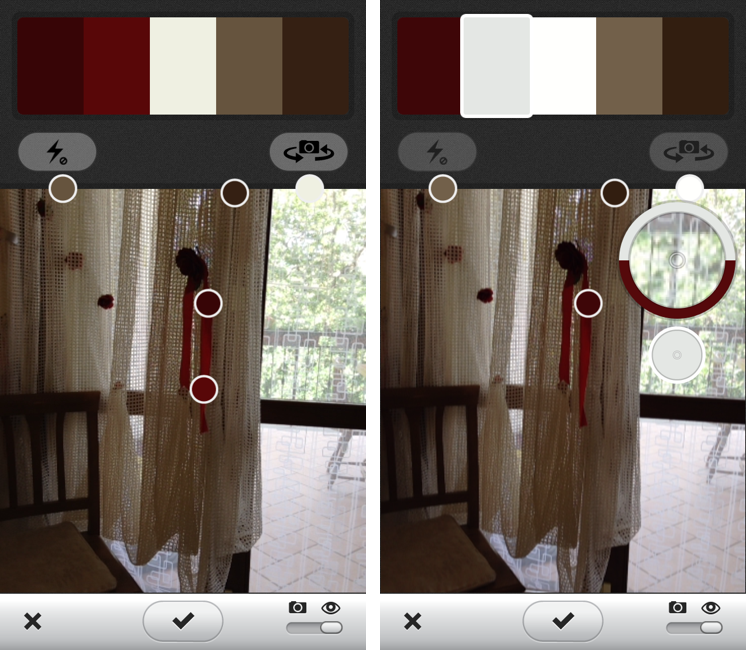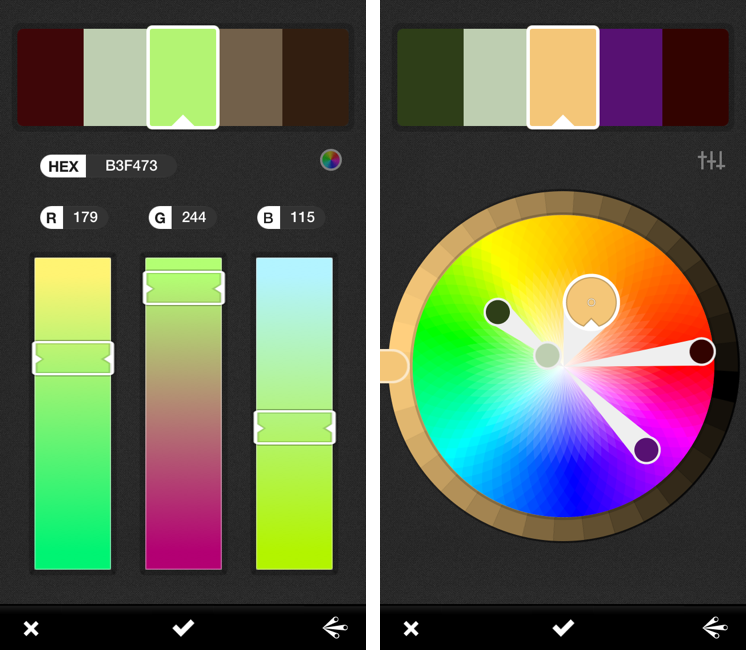Earlier today, Adobe released a free Kuler app for iPhone. Kuler, which allows designers to create and share color themes, was recently updated to support HTML5 and a responsive design on its website, but the iOS apps brings a series of native features and integrations that take advantage of the iPhone’s hardware to make color palette generation even easier and more intuitive.
Kuler for iPhone comes with a camera view that enables you to hold up your iPhone and let the app automatically assemble color palettes based on what the camera is capturing. The effect is incredibly cool, as Kuler overlays a series of color dots in real-time on top of the camera view, determining on its own the primary colors of a scene that it’ll need to prepare a color swatch, shown at the top. You can import photos from the iOS library (plus Google and Flickr) and adjust colors manually, or you can let Kuler switch between various theme presets that range from Colorful and Bright to Deep and Dark.
Alternatively, you can “freeze” a frame by tapping on the camera view and then holding colors recognized by the app to re-arrange them on screen with a magnifying loupe. Kuler is smart in that, when dragging colors around, it’ll show you the color it chose and the new one you’re selecting through manual input. Obviously, if you feel inspired by your own persona, you can switch to the front-facing camera and use Kuler to create a color theme of your face and what’s around you. Kuler will always try its best.
Once saved, themes will be available in Kuler’s theme management screen, where you can see an inline preview, rename them and give them some tags, delete them, or share them through the Kuler community. Themes can also be modified after you’ve saved them: you can enter a new HEX value, change RGB levels, re-open the presets dialog, or play with a color wheel that works similarly to the one used by Adobe on the Kuler website.
Kuler for iPhone, while not revolutionary in terms of UI (it is consistent with Adobe’s other efforts on iOS), is a solid addition to the company’s portfolio of iOS apps. The camera technology is certainly impressive and fun to use, but I would have liked more sharing options that didn’t require a Kuler account.
Kuler for iPhone is available for free on the App Store. Adobe Worldwide Design Evangelist Terry White posted a good walkthrough of the new app on YouTube, which we have embedded below.