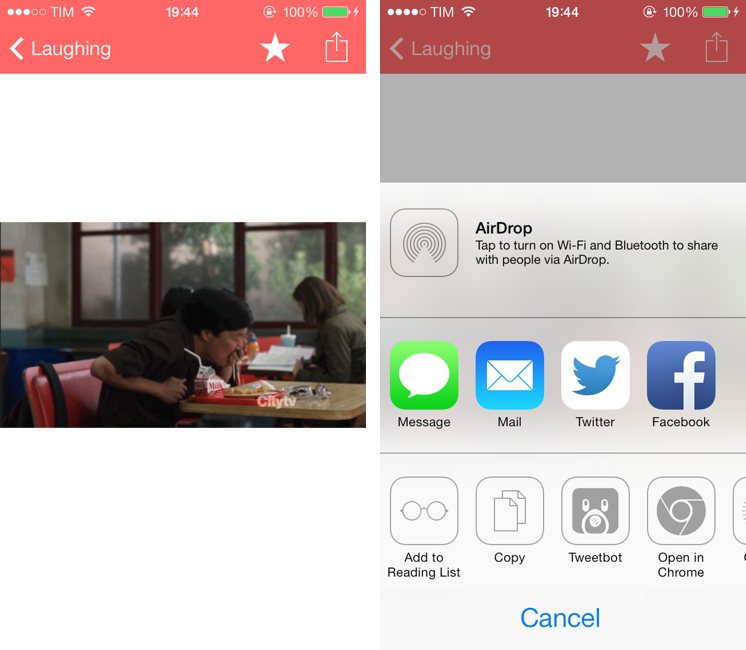GIF Finder already was one of the most powerful tools in my arsenal of GIF discovery tools:
The app is free and it can search for GIFs on Tumblr; you can search for GIFs matching queries like “excited” or “sports fail” and tap on a thumbnail to view a GIF in full-screen. Tap the share button, and the app brings up a menu with options to Copy URL (which doesn’t work for me), share on iMessage and Twitter, but also open in Google Chrome and Tweetbot. The app is universal for iPhone and iPad.
With iOS 7, the app has been relaunched to have a tweaked UI, a new icon, and the same price tag of Free. You can still search for GIFs matching a specific keyword, but the great addition of this version is that imgur’s reactiongifsarchive is now supported within the app, allowing you to browse GIFs by standalone categories. So if you’ve been looking for a way to quickly find Not Bad or Didn’t read lol GIFs, you can now do that with the Categories tab in GIF Finder.
I like the app’s new interface and possibility to save favorite GIFs in a dedicated area, but I’d like to see improved performance, especially on the iPad mini. The app always takes several seconds to load GIF screens, and it’s been crashing frequently on my iPad. That’s a nope.
I’m looking forward to future updates, but, overall, GIF Finder gets my thumbs up as a great free tool for finding GIFs. I approve.