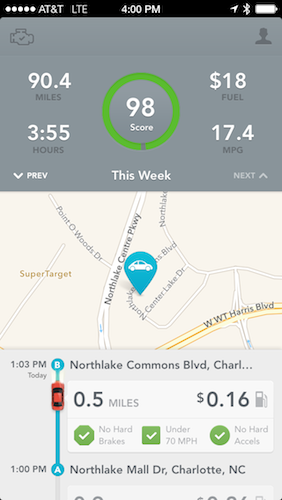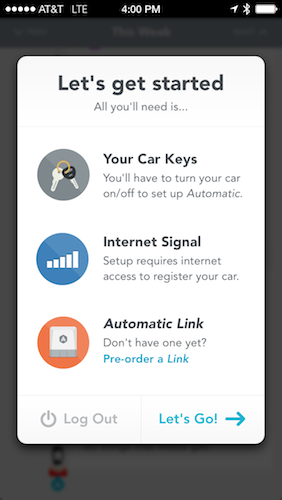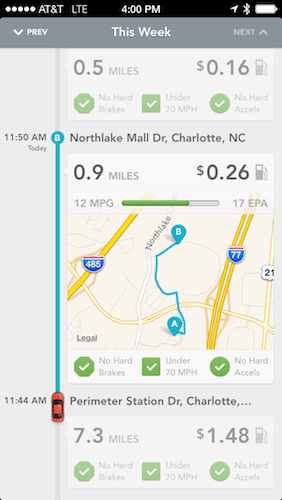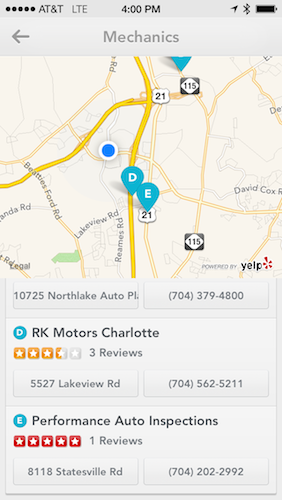My daily drive should ideally be a twenty five minute drive with light traffic and usual stop lights. It’s not. It’s a route filled with heavy traffic, other drivers doing dumb things, and constant stop-and-go rigamarole. Until you start quantifying it with hard data, how much time we really spend in our vehicles doesn’t sink in. Tired, coffee fueled, and addled by our daily commutes, it also isn’t immediately apparent how much we forgo basic considerations that benefit our vehicles and other drivers.
The Automatic Link, a white and silver dongle that plugs into the on-board diagnostics port of your vehicle, tries to make accessible driving data that’s otherwise reserved for black boxes. It turns any car into a smart car, which chimes when you commit various driving faults while gathering data during your commute.
What companies like Nest are doing for the home, Automatic is trying to do the for the car.
The Automatic Link is a relatively simple device that attaches hard numbers to your driving routine. It corresponds with a free iPhone app that acts as the conduit between you and the device. In short, Automatic pairs your smart phone to the car, which gives you feedback on car’s health and your driving skill.
Automatic maps your route, parsing route data into statistics such as miles driven, estimated fuel economy, and how much a trip cost you in gas. That data is then totaled into a weekly report that additionally tells you how many hours you’ve been on the road. Automatic can also read check engine codes if something goes wrong, letting you know what the problem is, and can pull up a directory of nearby mechanics if you need one.
In the middle of all this data is your driver score, which lets you know how you’re doing on the road. Automatic beeps at you if you’ve braked too hard at a stop (bad for both your brakes and drivers following you), accelerated too fast (which reduces your fuel economy), or are speeding past 70 miles per hour. Commit any of Automatic’s cardinal sins, and it will deduct points from your weekly score. Once you park, Automatic will remember where as you cut off the engine, placing a flag on the map so you can find your way back to your vehicle.
If that doesn’t sound exciting, Automatic does have one potentially life saving feature. Smart technologies like OnStar for roadside assistance exists for those who find themselves stranded or in an accident, but it’s limited to GM’s vehicles. Automatic wants anybody to have that kind of technology available to them, with the dongle automatically dialing 911 and contacting relatives by text if it senses an accident occurred. By far, it’s the most appealing feature of the device, especially since there’s no subscription fee.
Fortunately my engine is in working order and I haven’t had an accident, so those are features of the Automatic that remain untested. Instead, I’d like to focus on if its base set of features are practical or even necessary.
The Automatic Link is simple enough to set up and use, provided you know what and where your data port is on your car. Plug it in, turn your car on, and follow the prompts on your iPhone to set up the device. I drive a vehicle that predates the new millennium, yet Automatic updated itself with firmware corresponding to my make and model.
As you turn on your vehicle, Automatic connects to your iPhone over bluetooth, letting the app know that the vehicle is in motion. As you drive, Automatic occasionally pings for your location, using a smart algorithm that tries to determine what roads you’ve taken to reach your destination. These occasional pings don’t drain your phone’s battery like traditional navigation apps do — they have relatively little impact on battery life (geofencing instead ends up being the culprit in noticeable battery drain).[1] However, because algorithms fill in the route, it’s not always accurately reflected in the resulting map. It’s dependent on other factors such as cellular reception in your area, but for the most part it was spot on where I live.
When it scolds you, Automatic’s beeps aren’t necessarily loud or jarring. The beeps come from the unit itself, so you’ll hear it near the driver side door speaker. It’ll chirp when you plug it into your OBD port, giving you some idea of what to expect when the real thing happens. And when it happens you’ll either cuss a little bit knowing you goofed or wonder what the heck you just heard before realizing it was the Automatic doing its thing. After your trip, you’ll find purple dots or orange lines on your route map showing where you made a mistake, along with a reduced driver score.[2]
I give Automatic kudos for at least making an attempt at improving driver behavior. Driving should be graceful, but people seem eager to gas it and break at the vary last minute. And while you shouldn’t speed, Automatic can’t yet determine the speed limit for each road, instead assuming most highway speed limits in the United States are 65 mph. For better or worse, you can turn Automatic’s warning beeps off if all you’re interested in is the safety and check engine functionality.
Automatic does what it says it does. It’s just limited.
Automatic can’t tell when another driver cuts in front of you as you approach a light, forcing you to apply your brakes to avoid a collision. It beeps not knowing you just avoided an accident. It can’t account for drivers generally being jerks tailgating you, or the need to speed up to make a pass on the highway. It can’t account for situations where highway speeds are legitimately above 70 mph. It’s running blind.
I don’t know if Automatic’s driver score feature is necessary, especially for drivers who already practice good driving etiquette, but the data collection features are really interesting.
At the end of each trip, Automatic either reads a fuel level sensor or estimates the amount of gas you used during the trip, and multiplies the cost against the miles you’ve driven. Automatic hasn’t been terribly specific about the sourcing of their gas prices, but they claim to average gas prices in your region using an “industry-standard source.”[3]
What would be cool is if Automatic learned which gas stations I frequent and used their prices to determine the cost of each trip. It’d be great if when I stopped at a station, Automatic reset the cost counter and let me input how much I actually paid so it could adjust its figures. I may drive a gas guzzler (sorry Earth), but I get better gas mileage than the app says I do. And I get significantly better gas mileage driving down the highway than I do sitting in traffic. How the vehicle is driven, and not the distance driven, is much more important when considering how much gas you burn each day unless you’re planning a road trip.
Then there’s the actual mileage figures. A potentially huge feature Automatic could add would be a simple trip counter. I think people would find beneficial the ability to count miles for work, especially if they get reimbursed for travel between work sites. But that brings up a current caveat: there’s no way to export data from the app.
Automatic doesn’t show you real time data while you’re driving, nor does the iPhone provide any kind of dashboard or center console interactivity. I don’t think that stuff is terribly necessary. The best part about Automatic is that you can just kind of forget that it’s there. Once you plug it into your car, in theory, you never really have to worry about it again. The next time you open the app, Automatic will suck down your trip data (even if the vehicle is turned off) and show you where you parked.
The parking feature in Automatic can be helpful, which relays your current position relative to your vehicle on an Apple map, but I personally haven’t it relied on it much since I’m familiar with my locale and parking lots aren’t too expansive. I can see it being useful when you hit up a new shopping mall or a department store out of town, and especially for airport or city parking if you’ve parked in a bus lot. Just don’t expect Automatic to catch a GPS signal in a parking deck or basement lot.
I wonder if Automatic could come up with some sort of anti-theft feature to make reporting easier. The app has your VIN number, your vehicle make and model, and optionally your license plate which are provided during setup and in the app’s settings. If you return to the parking lot and your vehicle is missing, it’d be nice to have a feature that assisted you while alerting the local authorities.
The problem with leaving Automatic in your pocket, as much as I want to, is that I’ve had a lot of incidents where trips just weren’t recorded. My phone either didn’t connect to the dongle via bluetooth, or the app didn’t pick it up in the background, or something crashed, or something crashed. When Automatic fails to connect, it becomes frustrating because you open the app expecting your data and it just isn’t there.
When the Automatic Link doesn’t pair with your phone, it becomes a frustrating exercise of figuring what’s going wrong. It’s not how I want to start my drive.
Automatic has a couple ways of combating this. If for some reason you’ve turned the engine on and Automatic doesn’t start recording a trip, it relies on geofencing to determine that you’ve left the immediate area as a backup. Thus, if you’re using Automatic’s app, you’ll always see the little geofencing icon in the status bar that lets you know location services are being used. I don’t think the original version of the app I used had this feature when I began testing, with a later update adding it to address connectivity issues. Still, these updates don’t account for server maintenance on Automatic’s side of things, issues with Bluetooth itself on an iPhone, etc.
My suggestion to Automatic was to add a confirmation beep. Unless I’m using Maps for directions, my iPhone stays in my pocket while I drive. When the vehicle turns on, I think Automatic should notify the driver that the app has paired successfully and that the route is being recorded. I don’t want to look at or open the app each time I get into my vehicle — I want to start the ignition and go. I use Automatic’s app to review my driving habits, not monitor them.
When I had questions and complaints for Automatic, I was able to send my problems in-app with a timestamp. By the next day I had a response, in surprisingly great detail, about what the problems were. A lot of my feedback was related around missing trips or connectivity (of which there only a few), but Automatic’s team of support gurus are able to relay exactly what happened and why. To alleviate fears of customer service, Automatic isn’t afraid to dig through at whatever diagnostic data they see on their side and give you an answer.
I’m left with a lot of wants for the Automatic Link. When it’s working invisibly in the background, it is no doubt a cool device to have plugged into your vehicle. Its best feature is that it’ll automatically call 911 if it has detected you were in a collision, meaning you buy this thing because you want reassurance that everything will be okay. It’s a device that provides peace of mind. And if you have a minor fender bender for example, you can stop Automatic from making a call for help if you want.
As far as other features go, Automatic’s stated goal is saving you money, claiming that you could save hundreds of dollars a year by making small adjustments to your driving style. That’s great, but getting a sense of that can’t be appreciated unless Automatic can figure out a way to relay that. Based on a baseline, such as your first week of driving, or your weekly score history, maybe Automatic could tell me how much I saved in gas vs. the week prior. How does Automatic prove their claim, especially when gas prices are always fluctuating?
An obvious concern, considering recent revelations about data mining and spying on the Internet, is how Automatic handles requests for your data. There is really personal information attached to Automatic, with every location you’ve driven to being recorded tied to your personal information. In their Legal Info, Automatic writes:
We may disclose your Personal Data (1) in the good faith belief that we must do so to protect the personal safety of users of our service or the public, or (2) if required to do so by law, but only if provided with (in our reasonable, good faith judgment) sufficient and appropriate legal process.
The biggest advantage Automatic has are its customers who provide the company with feedback, the community portal, and that the app and device can be updated with new features. Take for example the iPhone app, which will eventually have an Android sibling as well. Right now you have to step through each week individually to pull up driving summaries, but imagine if that expanded into bigger picture views, like timelines and trends.
Automatic’s algorithms for sensory data doesn’t feel aggressive, and I think its fair when it issues warnings, but it’s these warnings that you hear and Automatic’s only real road presence. As it stands, Automatic is very much a thing that just works in the background. The phone app is, at its core, a fancy log plus communicator that lets the dongle in your car talk to the outside world. I think this is ultimately the best decision, making Automatic a sort of Fitbit for your car.
The device itself is $99.95 dollars, and can be purchased online or from your local Apple Store. It’s a price that makes it an interesting gift item, and it’s just in time for the holidays.
The thing that’s impressive to me about Automatic is that it’s accessible to people who aren’t geeks or mechanics. There’s an argument to be made about buying a generic OBD scanner on Amazon, but the apps for that stuff are clunky, poorly designed, or provide an excess of information most people don’t need. Automatic fixes the glaring problem with this stuff, and actually creates an experience around your car that you wouldn’t have otherwise. It’s not about tooling around under the hood[4], it’s about being aware of how you use your vehicle, where it is, and what’s wrong with it. At least, all of this is true when Automatic successfully pairs with your phone.
The biggest flaw in the product is that there’s a lot of connectivity issues. It’s something that’s supposed to become a part of my vehicle, something that I expect to just work and log my daily activity. A key part of Automatic’s experience is the iPhone app, and that experience is non-existant if it fails to pair or record data. For me, it’s failed to grab data one too many times for me to give it a solid recommendation. It just has to work for it to be out of the way and useful.
Like an aftermarket car stereo, this is something you buy if you drive an older vehicle, or something that isn’t already equipped with the latest safety features or OnStar or onboard sensors. It’s for somebody who’s smartphone is the center of their life, and for someone who wants the potential of saving some money by improving how they drive. Automatic is starting with the basics, and I’m sure there’s much more to come. As for what Automatic is now, it’s a basic diagnostics tool and activity tracker with the ability to make an emergency call for help on your behalf. Buy it for peace-of-mind, but don’t expect all the data logging features to be perfect.
- To give an example: I left home with a full battery, drove for a few hours in the afternoon, and came home with a ninety percent charge on top of using other apps while out and about. As for another, I drove for thirty minutes with a one percent charge and the phone was still powered on as I pulled into the driveway after a thirty minute drive. ↩︎
- Automatic isn’t situationally aware, so I’ve gotten to be frustrated with the score because while the sensors can determine that I’m doing this or that, it can’t account for what’s going on around me. I’ve mostly kept above 90, until this week when I had to do a lot of highway driving. We all know how highway driving goes. ↩︎
- Automatic’s community topics have been a great resource in learning about features and what the company is taking into consideration. A question about where Automatic gets their gas data from was answered here: http://community.automatic.com/automatic/topics/gas_price_source ↩︎
- Since Automatic is able to check for engine problems, you could subscribe yourself to ALLDATAdiy.com and fix stuff yourself if you’re handy with tools and have done small car repairs before. The site breaks down legitimate repair manuals into an Evernote-esque database that you can search, with problems being broken down by parts and tools. It’s not like your library’s Chilton’s guide — it’s the same thing a mechanic would refer to while making repairs. If you can’t afford that, heck, there’s detailed YouTube videos that walk you through a lot of repairs for specific makes and models. ↩︎