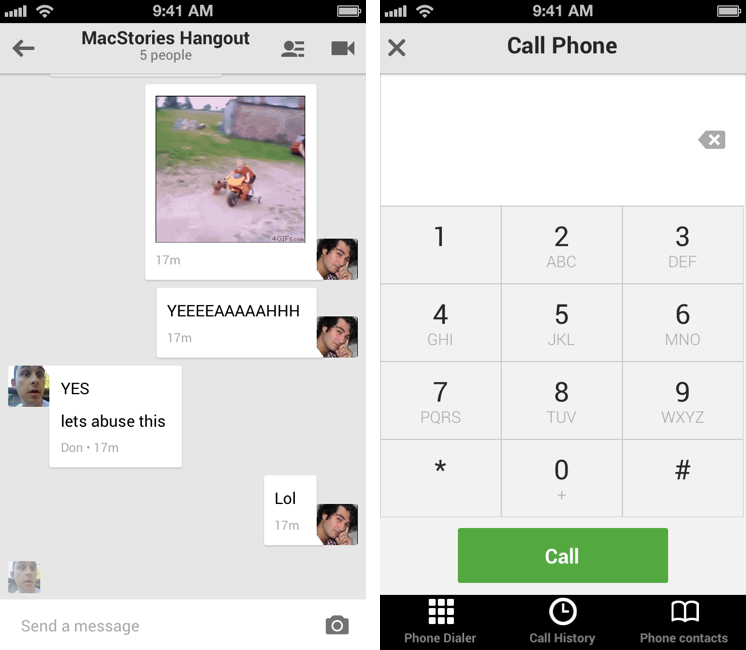In what can be heralded as the first “major” update to the app since May 2013, Google has today released a new version of Hangouts for iOS that brings support for animated GIFs.
Hangouts 1.3 also lets you make and receive calls using your Google Voice number, it has indicators for contacts that are online and reachable, and it even fixes a pesky bug that caused audio playback to stop when the app was running in the foreground – but the highlight is, clearly, support for inline visualization of GIFs.
Considered a priority over smooth scrolling and proper iOS 7 support (the app sports a lovely iOS 6 keyboard), GIF support works in tandem with the iOS Camera Roll: whenever you’re in need of sending a friend, a co-worker, or a loved one a GIF that can, more than any other static image, prove a point through the use of animated cats, the new Hangouts app can pick a GIF from the Camera Roll, preview it, and insert it in a conversation. The GIF will be played inline across the web and the new iOS app.
In my tests, GIFs that I had archived in Evernote and saved to the Camera Roll weren’t attached as animated GIFs to the Hangouts app; however, it’s possible that this may be an issue of the Evernote app, as GIFs saved from Safari worked well with Google’s client, retaining their beautiful and modern animations.
Support for inline animated GIFs is welcome; based on our first few tests, we can’t pinpoint whether Google also made much-needed improvements to the app’s performance – particularly an issue for long threads and group conversations. On a somewhat related note, Apple released an update to iOS last month, but Google didn’t decide to take advantage on it for version 1.3, deeming inline GIFs the feature worth improving in Hangouts.
Google Hangouts 1.3 is available on the App Store. GIFs are available on the Internet.