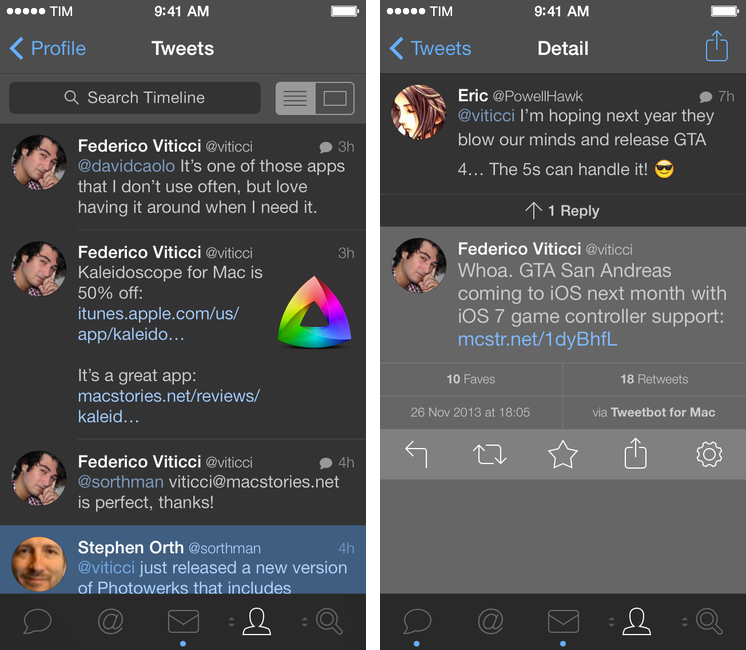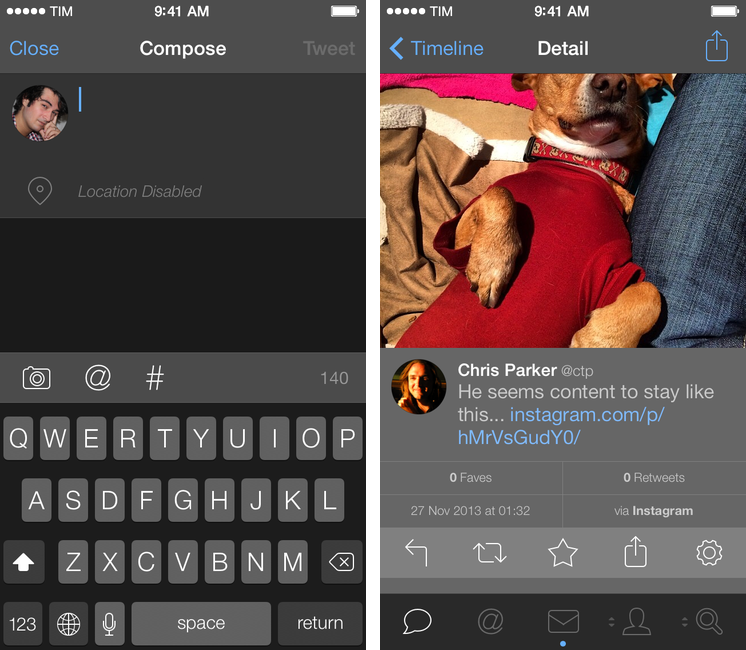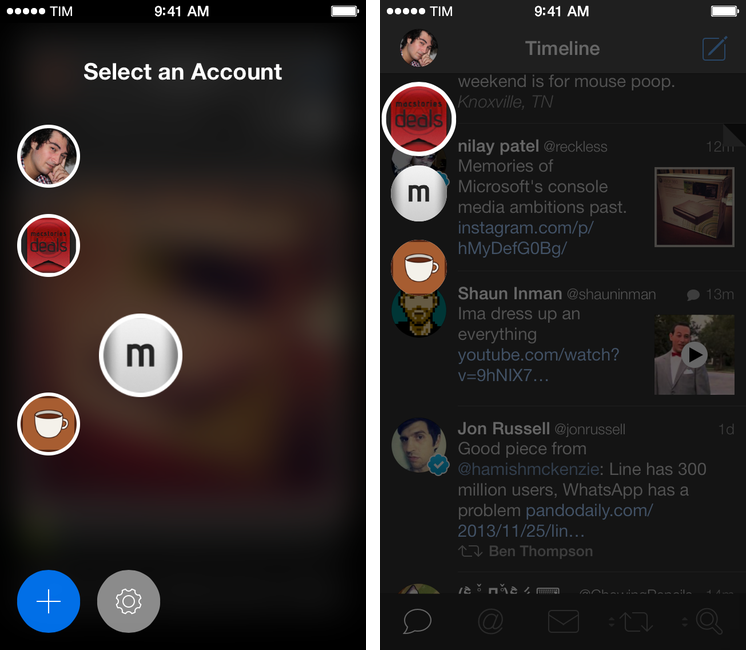After a 3.1 update that added text size controls, timeline switching options, and quick actions, Tapbots are back today with a second major update to Tweetbot for iPhone that brings a night theme, account reordering and quick switching, plus various bug fixes.
One of the most requested features since the 3.0 release, Tweetbot’s night theme has been designed to work well with the app’s layers, contextual menus, and typography that features syntax highlighting for usernames and links. The app doesn’t simply switch from white to a black background – the entire color scheme changes to show highlights in white or blue on a dark gray background, and the background itself has multiple variations of the same dark hue to indicate interaction and layers.
Every small piece of the UI has been updated for the night theme – from the tapped status of buttons to red “Unfollow” buttons and the color of chat bubbles in the DM view. It’s elegant, easier on the eye, and it looks good even if you’re not reading your timeline at night.
There are three ways to activate the night theme: the first, fun one is to flick with two fingers down on the screen to turn the white theme off and enter night mode (like a light switch – and there’s an associated sound effect); to turn the default theme back on, swipe up with two fingers. If you’re not a fan of gestures, you can open the Settings and either manually pick a theme or let Tweetbot decide based on a display brightness threshold (meant for users who rely on Auto Brightness). Honestly, I’m pretty happy with the gesture and I think that the best part of the setting is the animation of the cell when you turn “Switch Automatically” on and off.
In version 3.2, Tweetbot gets some welcome account-related improvements as well. You can now reorder accounts by opening the “Select an Account” view and tapping & holding to drag and reorder accounts; if you want to quickly move across accounts, you can either swipe the title bar to the right to change timelines or tap & hold an avatar in the upper left corner and then swipe to change account.
I’m glad to see that Tapbots has quickly iterated on Tweetbot and improved aspects that were reported by users after the first release. Tweetbot 3.2 is available on the App Store.