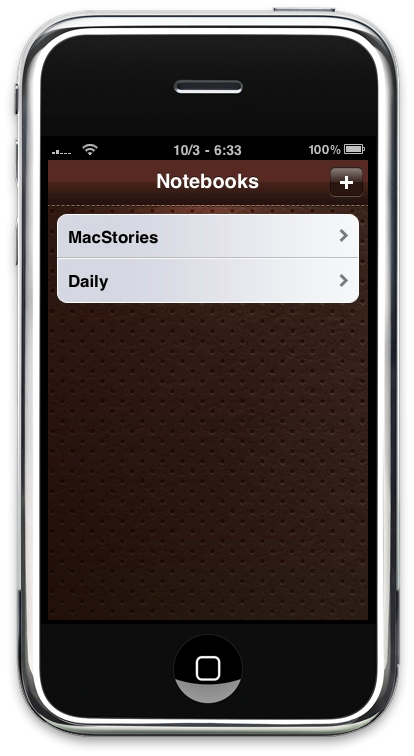There are so many apps to take notes on the iPhone, and we’ve covered this subject so many times that I don’t think talking about the ones we’ve featured is even worth anymore. I think the problem with note taking apps mainly resides in the lack of a real multipurpose application that lets you capture any kind of information and organize it into a unified, streamlined interface. No, don’t suggest Evernote please. And yeah, I’m not going to talk about Pastebot here, as its main function is that of capturing the clipboard and, eventually, sync it to your Mac computer. I always would have liked to have this app that could contain most every kind of data (be it photos, text or videos) and keep it stored into a single database.
Today I’d like to talk about a new application we’ve just downloaded from the App Store, it’s called Scribe Notes, it’s beautiful and it allows you to easily enter notes and organize them in notebooks. It’s cool, let’s check it out.
The first thing you’ll notice about Scribe Notes is the design from Michael Flarup of PixelResort (also designer for OutSide by Robocatapps).The interface design is polished and nice looking, it’s a good mix between standard UI elements and custom solutions and it definitely feels very good. The “feel” of an app is important, and Scribe doesn’t disappoint at all. Also, you can spot Michael’s style throughout the whole app, and I can assure it’s a great experience.
Being a 1.0 release and coming out of nothing, I’m pretty sure many new features will be added in the future, at least I hope so. But as it stands now, Scribe is a really good solution to store notes in the format of text, maps, photos, videos and sketches. Indeed, Scribe is meant for notes, journaling, to do lists and travel diaries: it’s up to you how to use the app, but I guess Michael was quite happy to design an app like this considering his ongoing travel to Thailand. I’m pretty sure he’s using Scribe to keep a record of everything on his iPhone.
Anyway, adding new items to the database is simple: you can create notebooks, and each notebook can contain notes, which can keep text, images and all the things I described above. Once you enter a new note, you can tap on the blank field to start typing or either tap on one of the buttons at the bottom to take a new photo / video (or choose an existing one), geo locate your position, sketch something, delete and mail the content of the entire note. So simple, yet so effective and well thought of.
That’s it for Scribe Notes. Like I said, easy to use, polished, colorful and highly enjoyable. Sure it’s not the application professionals will use for working purposes, as it doesn’t come with any kind of local or over the air sync, but I think that’s not what the developers wanted to achieve. It’s like a bag, where you put anything into, for the sake of keeping information.
It comes at $3.99 in the App Store [iTunes Link], but a Lite version is available and limited to 2 notebooks with 4 notes each. I purchased the Pro one, and I know I won’t regret it.