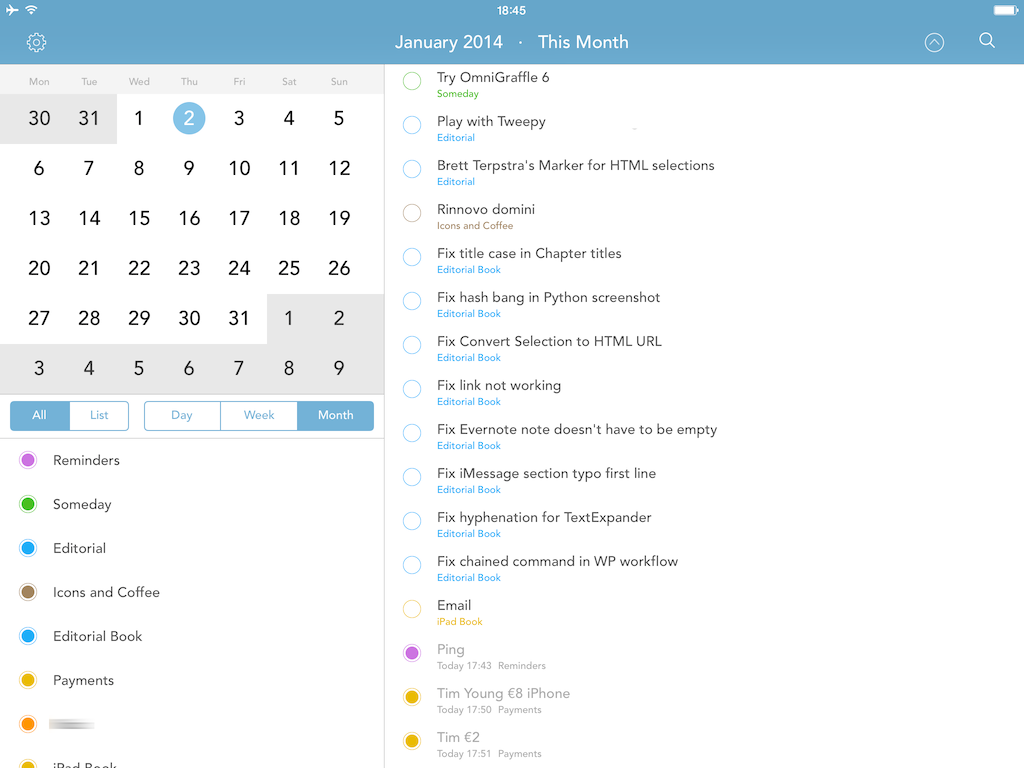In December, I covered This Week, a lightweight Reminders client for iPhone that displayed todos on a weekly basis, providing a simpler and more intuitive interface than Apple’s Reminders app. Since my post, the developers added three additional views to the app (List, Day, and Month) and, last week, released version 1.2 with iPad support, making This Week Universal.
On the iPad, This Week is a nice alternative to the stock Reminders app: on the left side of the screen, you’ll get a small calendar widget at the top and view filters at the bottom. Depending on the view you choose, time blocks in the calendar will be highlighted with a white selection; by default, All > Month gives you a complete summary of all your due and overdue reminders from all your lists. Tap one of the lists, however, and the app will filter results on the right, dimming unselected lists in the sidebar. You can tap reminders to view details in a popover, or tap & hold them to open the popover in “Information” mode, where you can’t edit and you’re limited to viewing details.
This Week 1.2 is a nice update but the app still has a long way to go to become a full-featured Reminders client. URLs in notes aren’t tappable and there are no settings to control font size; there’s no URL scheme for power users, and the app could use more filter and navigation tools to, say, only show repeating reminders or those with a location attached. Considering the scarcity of Reminders clients for iPad, though, This Week 1.2 is a welcome addition, and $4.99 on the App Store.