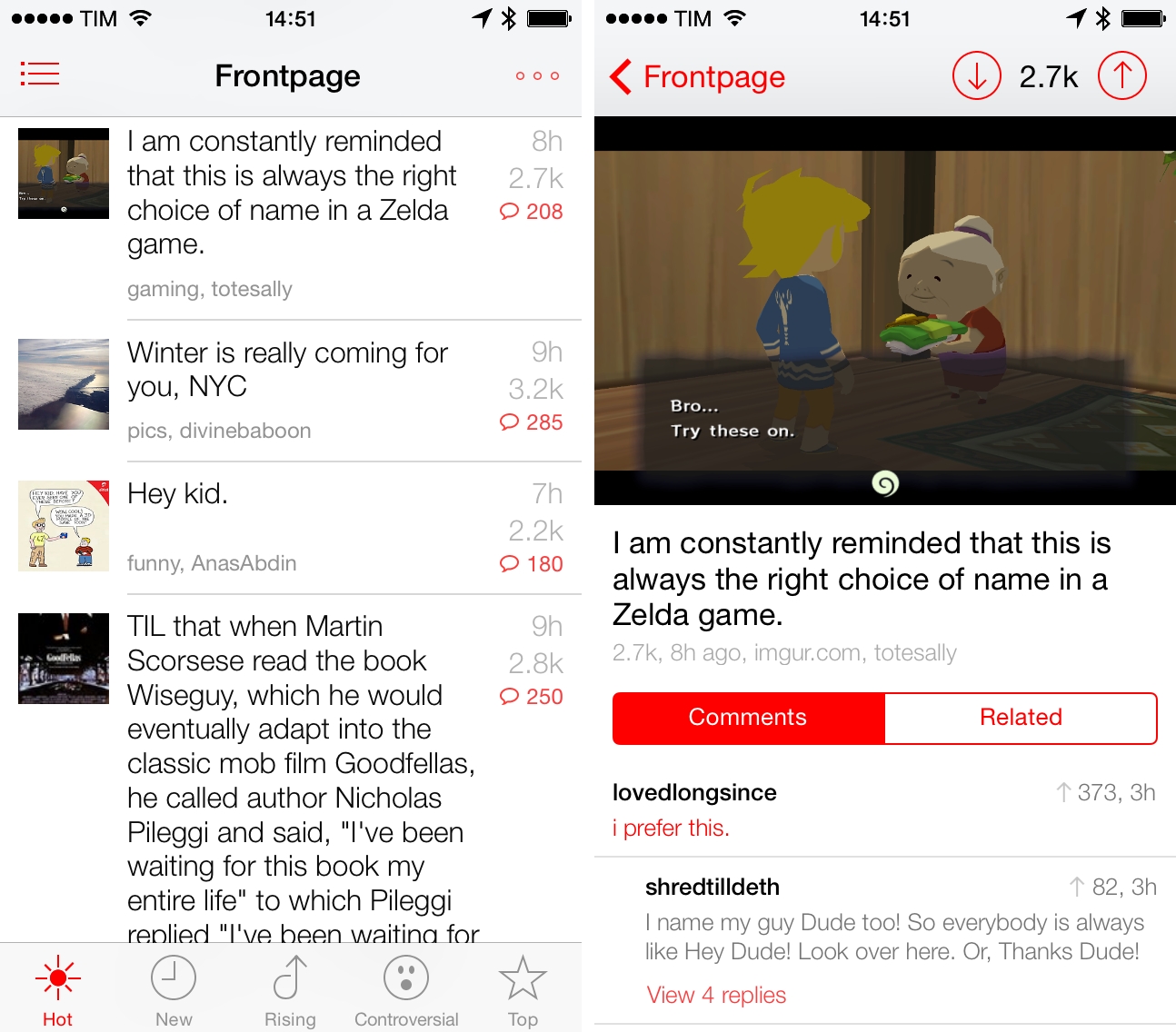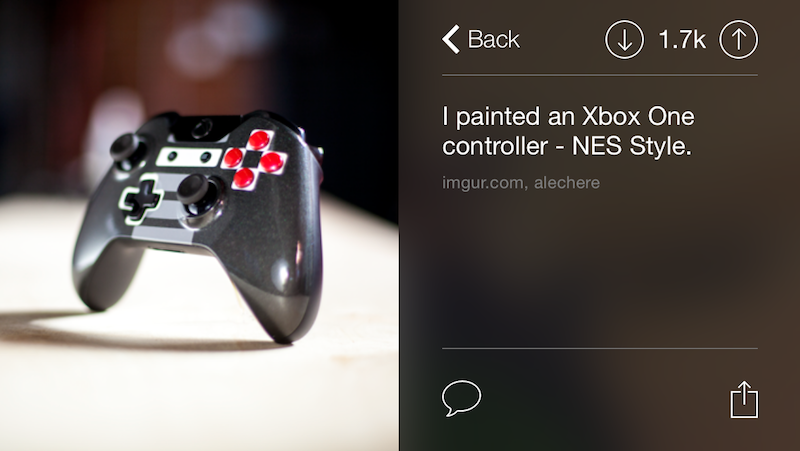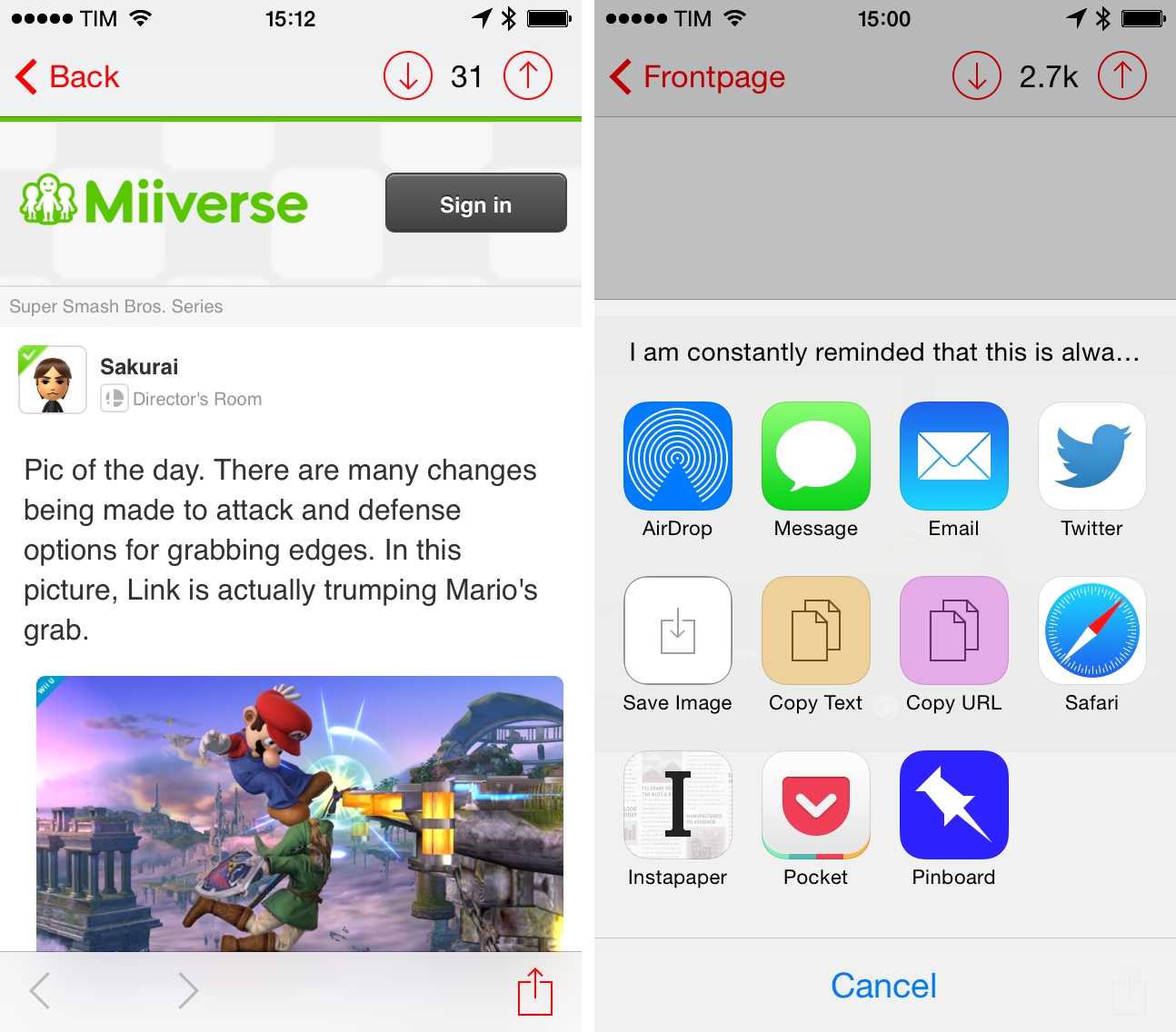I’m not an active Reddit user, but I enjoy checking the front page and a few subreddits to stay on top of tech/gaming news and the latest meme. For years, I’ve been using Alien Blue on my iPhone and iPad to read threads, view links and photos, and navigate to my favorite subreddits, and I think that the app remains the premier Reddit client for iOS with tons of options and settings. I was curious, however, to try out Redd, a $0.99 Reddit client for iPhone specifically designed for iOS 7.
Redd takes a basic approach to displaying Reddit posts on iOS 7. The main screen shows the front page, with a list button in the upper left corner to switch to a subreddit; if you can’t find a subreddit, you can manually type its name to look for it. Posts are displayed in a standard vertical view with thumbnails, number of votes and comments, and original subreddit; at the bottom, there are tabs to filter Hot, New, Rising, Controversial, and Top posts.
When viewing posts, you can tap on the thumbnail to go directly to the source item (a photo, a webpage, a video, etc) or tap the title to view the thread – in that case, pictures will be previewed inline at the top, with comments displayed below the post’s title. Because I’m not active on Reddit, I can’t judge Redd’s options for comments and users, but I didn’t see buttons to copy comment permalinks or open a user’s profile to send a private message.
When turning the iPhone in landscape mode, Redd switches to a good-looking photo mode that works well for photo-oriented subreddits.
Redd has a nice custom sharing menu that includes options for AirDrop and Safari, but also Instapaper, Pocket, Pinboard, and Copy URL/Save Image. The menu uses large icons, which are nicer than Alien Blue’s list of sharing services. My problem with Redd’s sharing functionality is that it lacks important services and deeper customization options: there’s no way to send links to Reading List, Evernote, or Drafts; you can’t disable services that you don’t use; and, when sending to Pinboard, the app shows no confirmation dialog, letting you wonder whether the action was successful or not, without allowing you to tweak a post’s title, tags, or privacy settings.
Redd shows potential: the app is clean, fast, and I believe the photo mode, sharing menu, and inline previews are good starting points. Right now, Redd can’t replace Alien Blue for me: its sharing menu, in spite of a superior look, is half-baked; there’s no way to save shortcuts to favorite subreddits without signing into Reddit; more importantly for my workflow, there’s no iPad app.
Redd’s developers reassure that they have “lots of features planned for the future”. Redd is nice, but not for me yet. The app is $0.99 on the App Store.