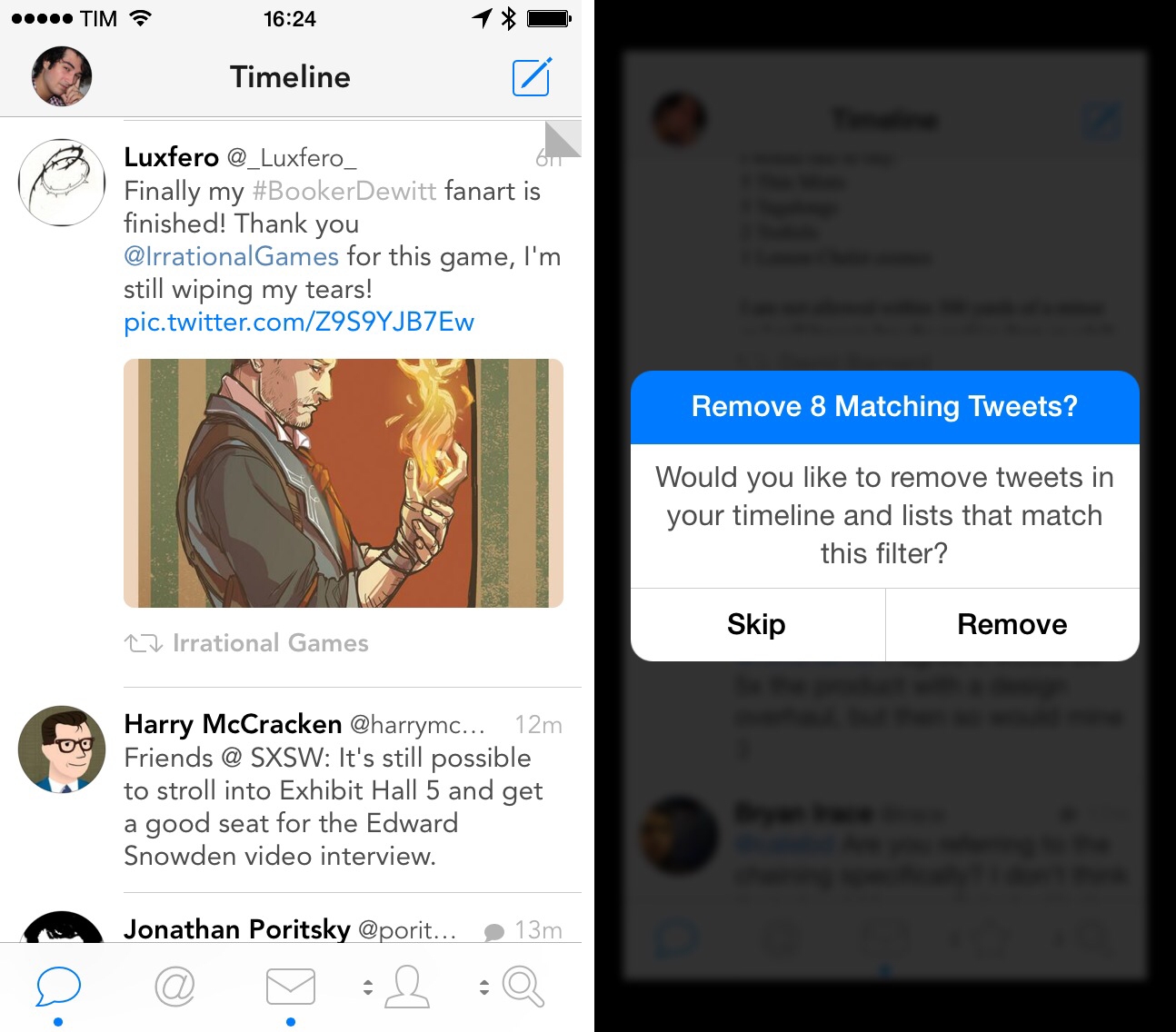Tweetbot, Tapbots’ Twitter client for iPhone that was relaunched in October for iOS 7, has been updated today with new display options and the possibility to remove tweets that match a filter.
For the past few months, Tapbots has been working on improvements to Tweetbot’s presentation and text size controls, adding new settings in version 3.1 and a night theme in 3.2 alongside additions to account management and reordering. In today’s update, Tweetbot gets a new font option in the Preferences to enable Avenir as the app’s primary typeface, as well as a new setting to enlarge thumbnails in the timeline. The latter makes Tweetbot more akin to the official Twitter app for iPhone in that it displays large photos (and app icon previews for iTunes links) that give a better idea of a media item inline without having to show the tweet detail view.
Just like Tweetbot for Mac, Tweetbot for iPhone can now remove tweets that match a mute filter as soon as the filter is added. Through a dialog box, the app will offer to remove matching tweets that have already been loaded in the timeline. The option is particularly welcome if you, for instance, wake up in the morning and realize you don’t want to scroll through hundreds of tweets about an event that happened overnight.
Tweetbot 3.3 further refines Tapbots’ vision for Tweetbot 3 on the iPhone, and it’s available now on the App Store.