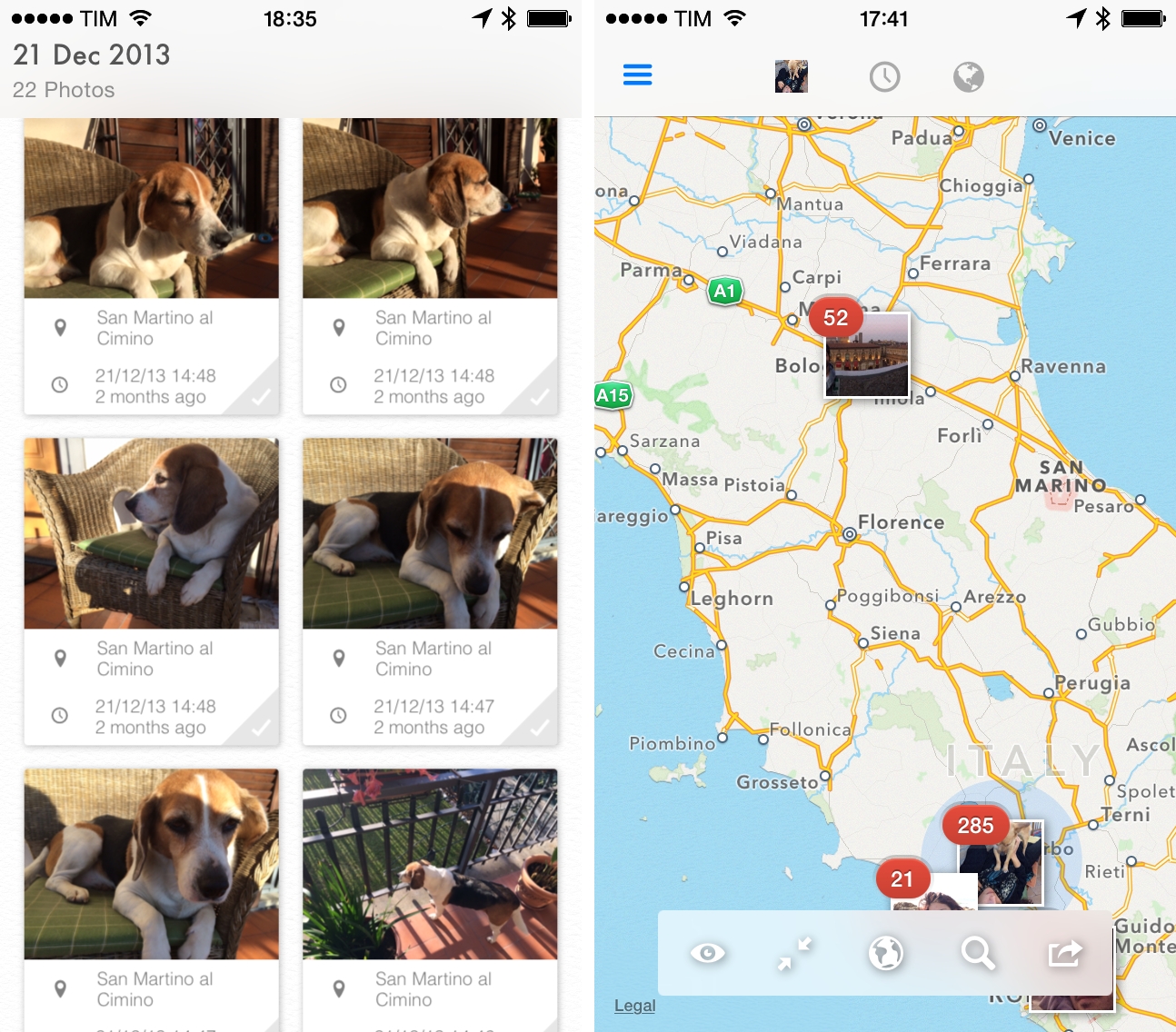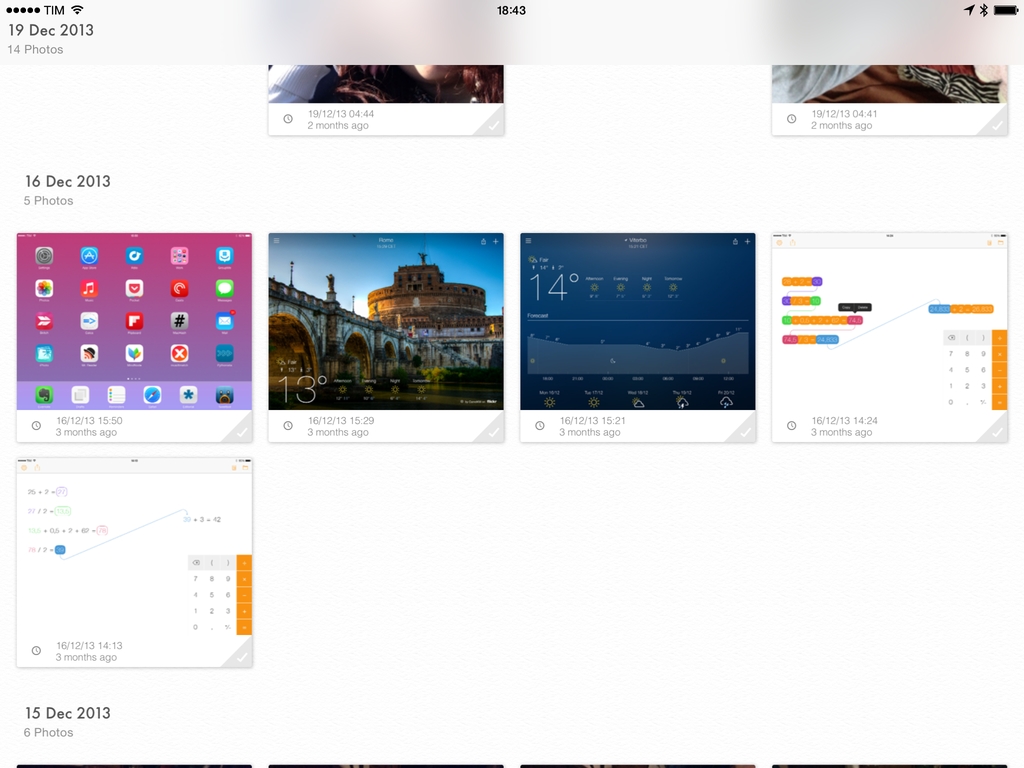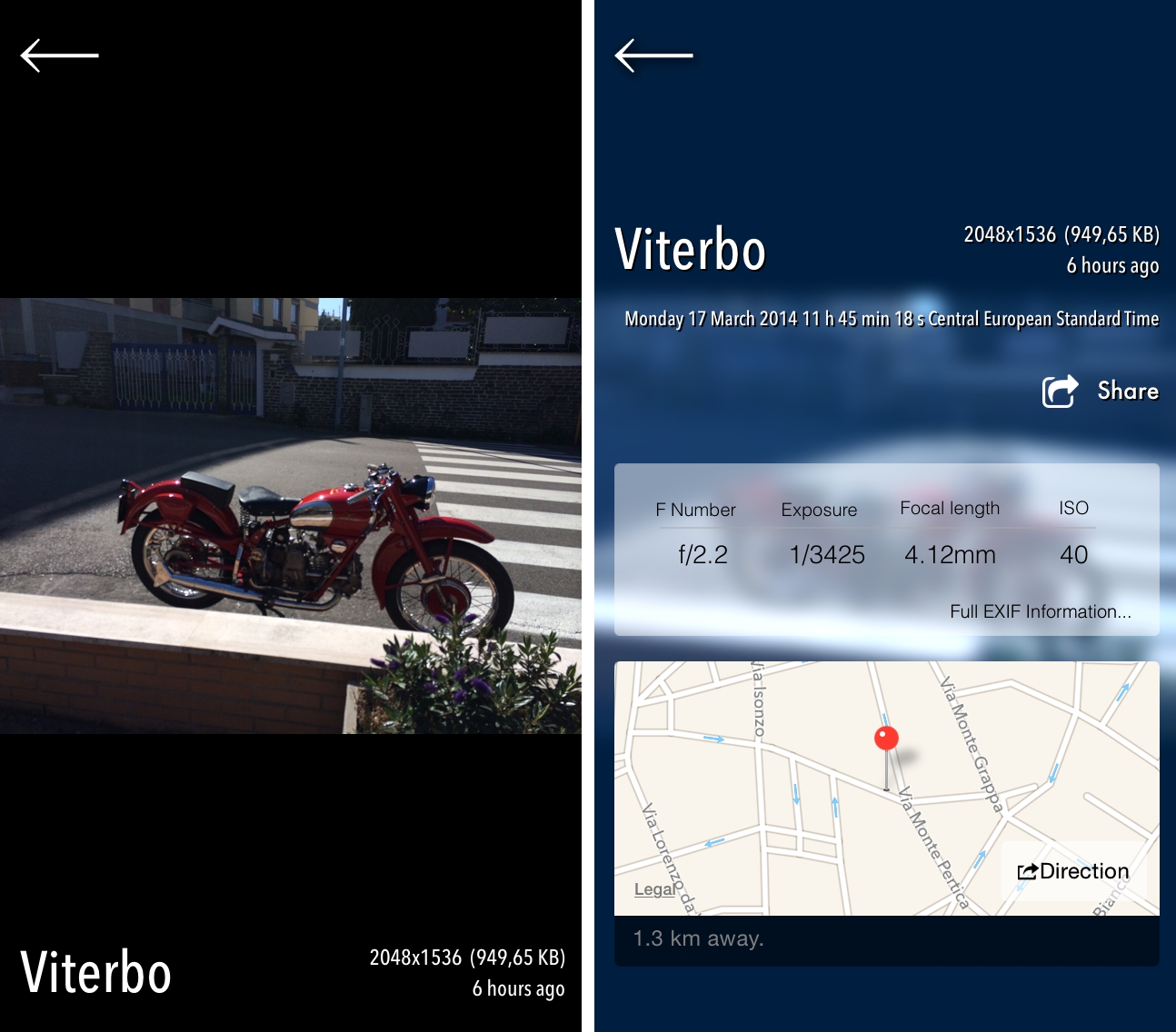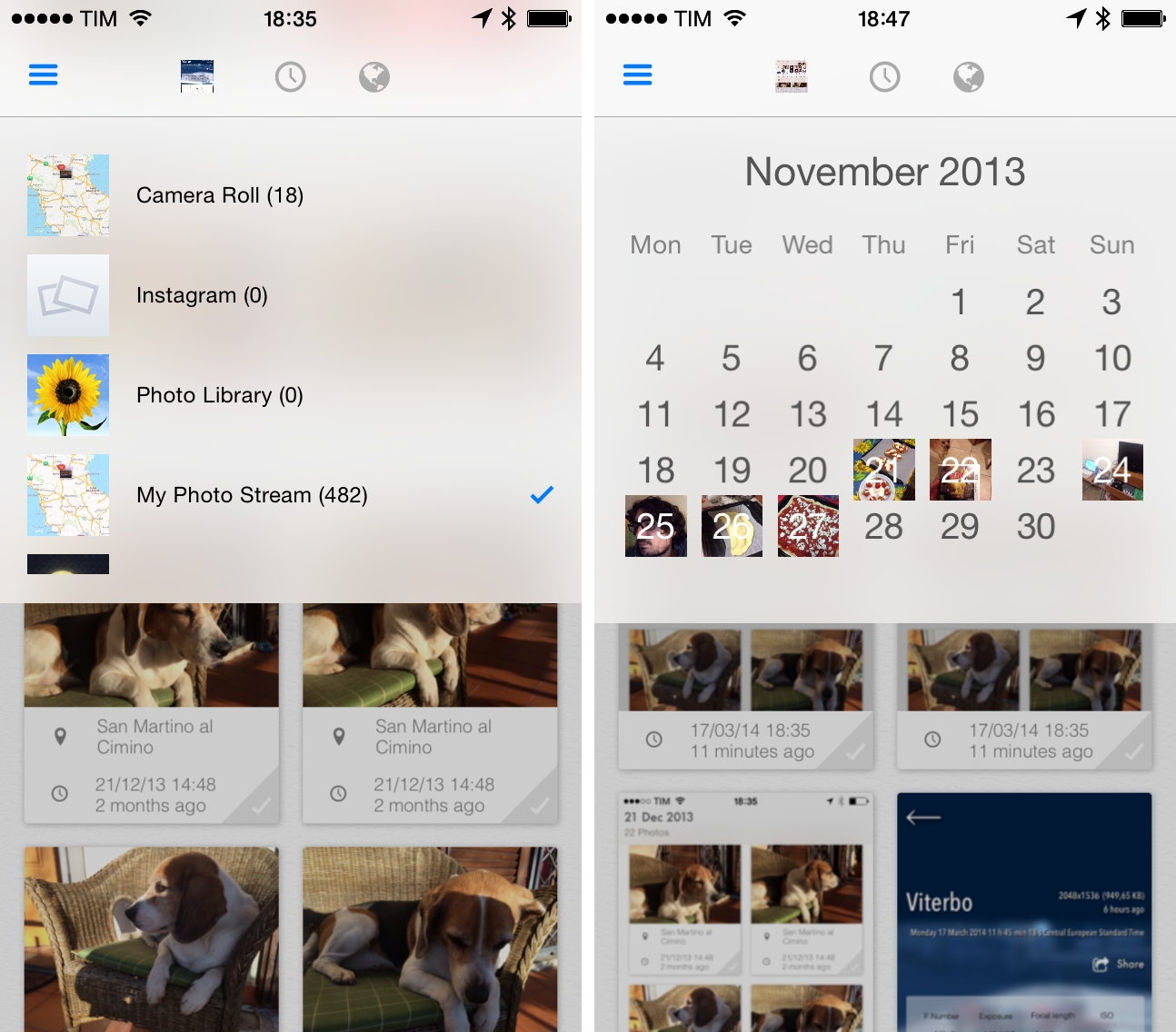Apple’s iOS apps often serve as a foundation of ideas and technologies that third-party developers can build upon to create new and more advanced functionalities – this has been the case for years with email clients, todo apps, and, more recently, Camera Roll alternatives. With iOS 7, Apple revamped its Photos app to integrate the Camera Roll with Photo Stream and organize photos in Collections and Moments, but the effort lacked proper tools to view metadata for individual photos or all photos on a single map view. Since last year, a number of apps aimed at offering different features than Apple’s Photos app have come out on the App Store, and I was impressed with Justin Williams’ idea of presenting photos as large thumbnails with metadata visualization for locations and timestamps.
I downloaded PhotosPro when it was on sale earlier this month on the App Store, and find the app, available on both the iPhone and iPad, to have the kind of browsing and viewing options I’d like to see in Apple’s Photos in the future.
PhotosPro loads photos from a device’s library and displays them as thumbnails in reverse chronological order, from newest to oldest, which is an important change from Apple’s traditional way of sorting photos on iOS (newest photos at the bottom of the Camera Roll). One of my favorite aspects of the app is immediately exposed in the main screen: each thumbnail comes with details for location, date, time, and relative timestamp (e.g. “3 hours ago”). If you’re scrolling through hundreds of photos, scanning thumbnails that are large enough and that display location names is easy and useful.
Context in the PhotosPro library view is also provided by date headers, which snap at the top of the screen as you scroll through photos belonging to a specific date. The animation for the date header and top toolbar transition could use more polish, but it’s a minor detail.
Tapping on a photo opens it in full-screen, where you can see larger location name and metadata fields. Tap the details at the bottom, and a metadata panel comes up, blurring the photo in the background and showing an inline map view and additional information for EXIF data and file size. A photo’s location pin can be viewed in Maps or used to find driving directions, and you can view complete EXIF data in a detailed (but rough, presentation-wise) screen.
I like the way PhotosPro displays metadata for photos, and I’m especially a fan of the sharing options: photos can be shared to Facebook, Twitter, WhatsApp, Instagram, and other system services, plus there’s support for Apple’s Open In menu to send images to any installed app. I noticed that PhotosPro doesn’t support rotation for photos taken in landscape mode, which is a strange omission for a photo viewer on iOS.
In my opinion, PhotosPro’s best feature is its support for Photo Stream with date-based filters to speed up browsing. At the top of the screen, PhotosPro has a toolbar with icons to pick albums, select a date on a mini calendar, and open a map mode. By hitting the first icon, you’ll be presented with a dropdown menu to tell the app to load photos from specific photo albums, which include the general “My Photo Stream” album that should include all photos stored in Photo Stream (according to Apple’s limitations on the service).
Therefore, if you’ve enabled Photo Stream on your device and point PhotosPro to the My Photo Stream album, you’ll get a library view with all your photos, loaded from iCloud and retaining the full set of metadata. This is particularly useful if you, like me, have opted for a cloud-based storage solution for your photos and don’t keep them locally on an iPhone; Photo Stream is always running in the background, and PhotosPro can conveniently load photos from it.
There’s more. With PhotosPro pointed to My Photo Stream, you can tap on the clock and globe icons to open two additional filters: the first one, date, shows a calendar widget with photo thumbnails laid on top of individidual days; the second one launches a view that shows all photos from the selected album as a stack of thumbnails on a map. In Apple’s Photos app, this view is only possible for selected Collections, whereas PhotosPro can load your entire Photo Stream (or if you keep all your photos locally on your device, your Camera Roll) and show all photos at once on a map. In the map view, you can also switch to satellite mode and search for a location name to match photos from that area.
PhotosPro comes with other functionalities that I haven’t been able to test either because I wasn’t interested, or because I ran into bugs. The app has Dropbox sharing for selected photos, but, after authorizing PhotosPro with my Dropbox account, I wasn’t able to get the feature to work. If you care about sharing photos publicly, PhotosPro has a “Stories” feature to create shared photo albums with various editing options, which requires the creation of a free Pixotale account. Generally speaking, PhotosPro could be refined in several areas, such as animations, the EXIF screen, and how taps are handled in a photo’s full-screen view.
PhotosPro may be a bit rough around the edges, but I believe its photo browsing and filtering options are superior to Apple’s Photos app and other third-party clients. Thumbnails with inline metadata are useful and look good, and the detailed metadata screen shows a lot of information about photos; sharing options for third-party apps are rich (WhatsApp and Instagram are smart additions); the possibility to load all photos from My Photo Stream is essential for those who keep Photo Stream enabled but use other services for long-term photo storage. I’d like to see Evernote support, filters to exclude screenshots, and perhaps a way to browse photos by date ranges in a future update, but, overall, I like what PhotosPro offers compared to Apple’s Photos app and its Photo Stream integration.
PhotosPro is $1.99 on the App Store.