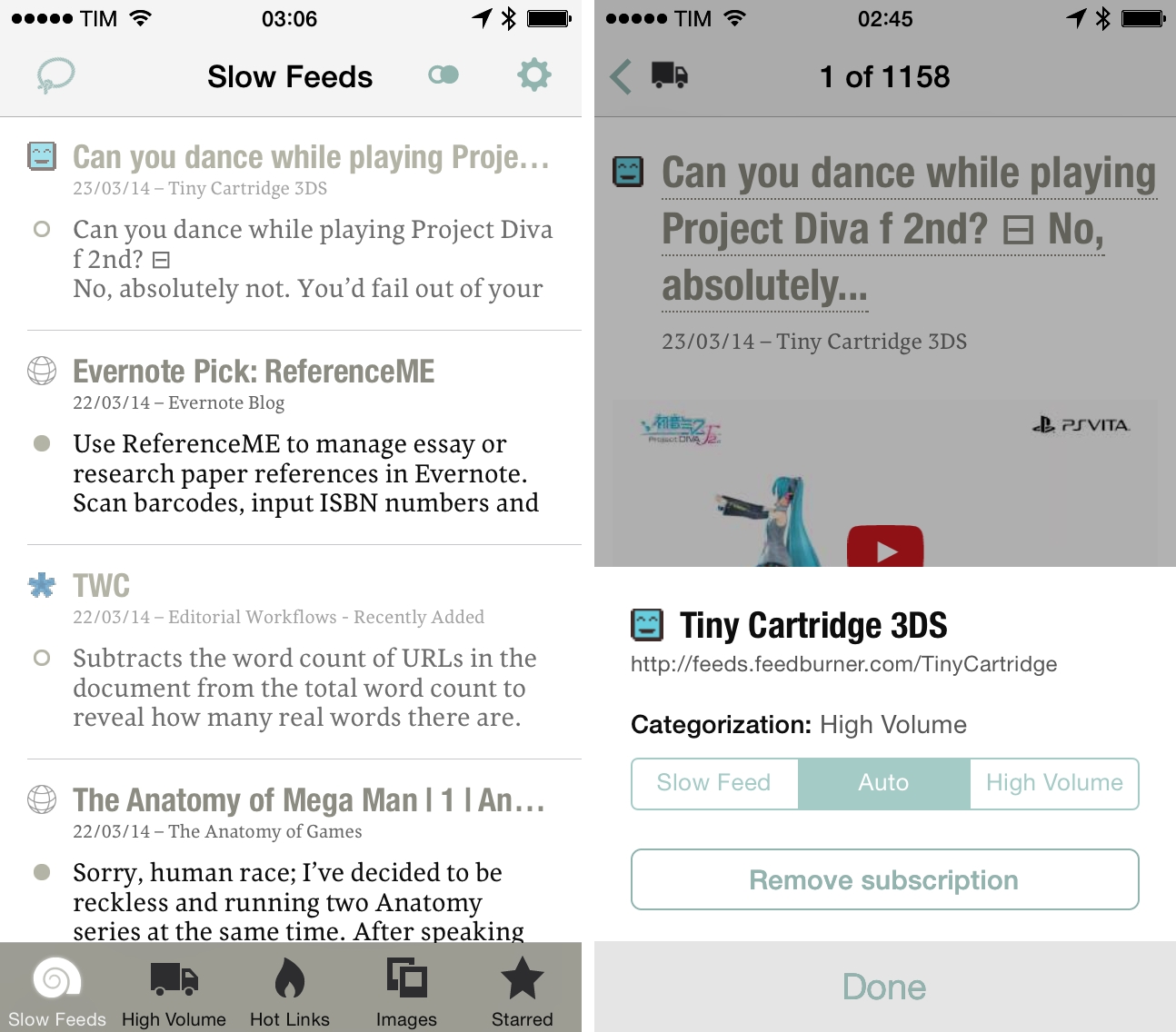Unlike most RSS clients for iOS and OS X, Slow Feeds doesn’t prioritize the latest items from feeds you’re subscribed to – instead, it highlights feeds that don’t post several items a day, called the “slow” ones. We first covered Slow Feeds in May 2012, and followed its progress as it added Hot Links and more RSS services.
Earlier this week, Slow Feeds gained proper support for iOS 7, receiving a refreshed design and new subscription options that allow for better organization of feeds.
As usual, feeds are divided in slow and high volume ones, with Hot Links collecting, as the name suggests, links that are mentioned in multiple items, Fever-style. The core mechanic of slow/high volume feeds hasn’t changed, but in version 4.0 it’s possible to instruct the app to categorize a feed as slow or high volume, skipping the automatic recognition. The new subscription management menu is handy for those times when a feed is only high volume for a few days but it’s typically considered a slow one, or vice versa. There are new options to add and remove subscriptions within the app, too, which makes Slow Feeds better if used as a standalone client.
Alongside background fetch and the requirement of iOS 7 to use the app, Slow Feeds has now switched to a freemium system: the app is free to install, but the full version will have to be unlocked with an In-App Purchase. Old customers are automatically upgraded to the unlocked version upon updating the app.
Slow Feeds is primarily intended as a companion RSS client to catch those articles that may get lost in the hundreds of feeds that get skimmed and marked as read every day. The new version makes good improvements in subscription management, with handy options to tweak the slow/high categorization manually at any time.
Slow Feeds 4.0 is free on the App Store.