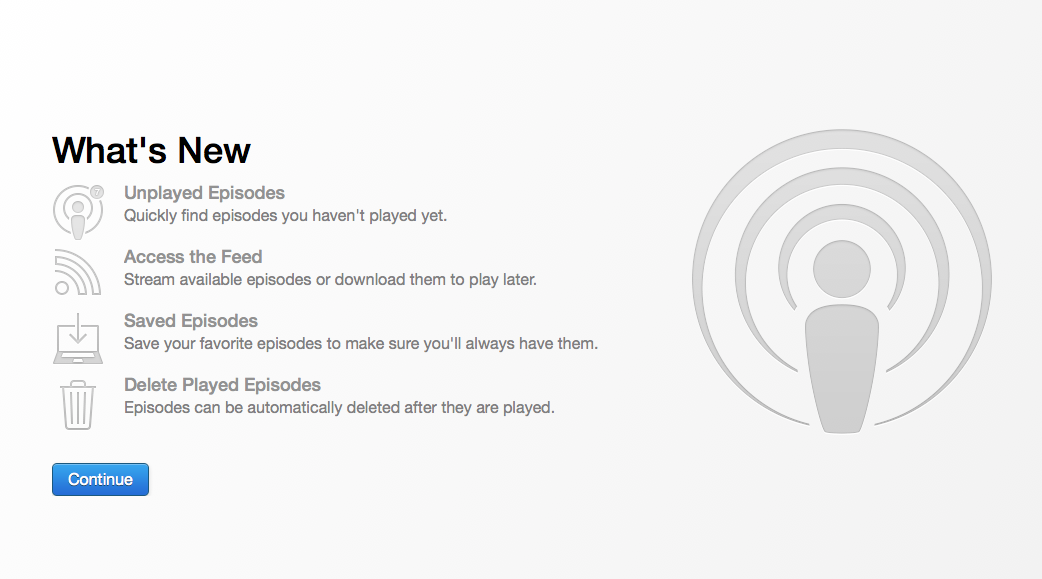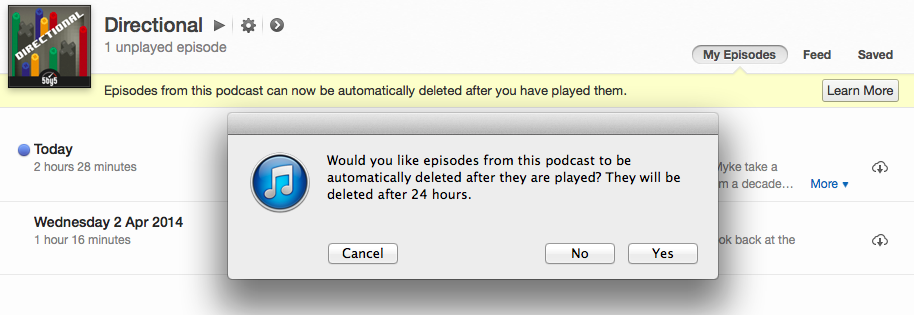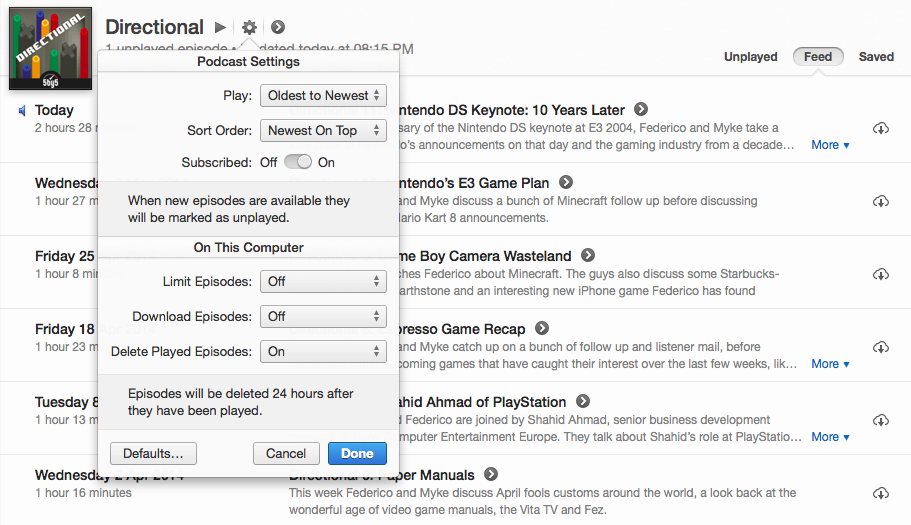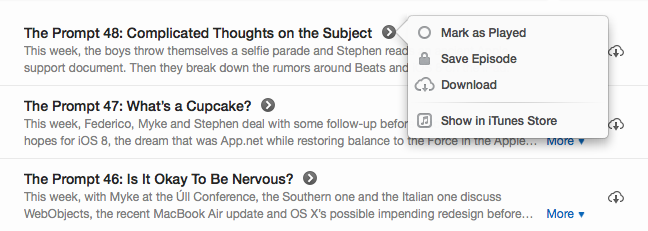Alongside OS X 10.9.3, Apple also released iTunes 11.2 today, bringing a variety of new features to enhance the browsing and listening experience for podcasts in the app.
With version 11.2, podcast listening in iTunes is now more versatile thanks to options that have long been available in third-party clients for iOS and OS X such as Instacast, Downcast, or Pocket Casts. In the Podcasts tab, you can now filter episodes by Unplayed state, making it easier to find recent episodes you haven’t listened to; once played, iTunes 11.2 can automatically delete episodes, freeing space on your drive without having to delete files manually.
iTunes will offer to automatically deleted played episodes after 24 hours, and the option can be enabled/disabled at any time from a new Settings popover that’s been redesigned and relocated next to a podcast’s title in the main view (it used to be a in a sidebar, with less options).
Similarly, the way episode archives are handled by iTunes has been changed in version 11.2 with a tab-based system that organizes available episodes in Unplayed, Feed, and Saved. The Feed is the big addition, as it allows to easily scroll old episodes without opening a modal “Old Episodes” view, and it lets you either download an episode or stream it.
A contextual menu has been added to invididual episodes with controls to mark as played, download, show in the iTunes Store, and “Save”; the latter is a new option that’s backed by the aforementioned Saved tab, which is effectively a way to save your favorite episodes for offline listening.
iTunes 11.2 is available through Software Update on the Mac App Store, and Apple recommends using the updated Podcasts app for iOS (version 2.1) to sync episodes with OS X.