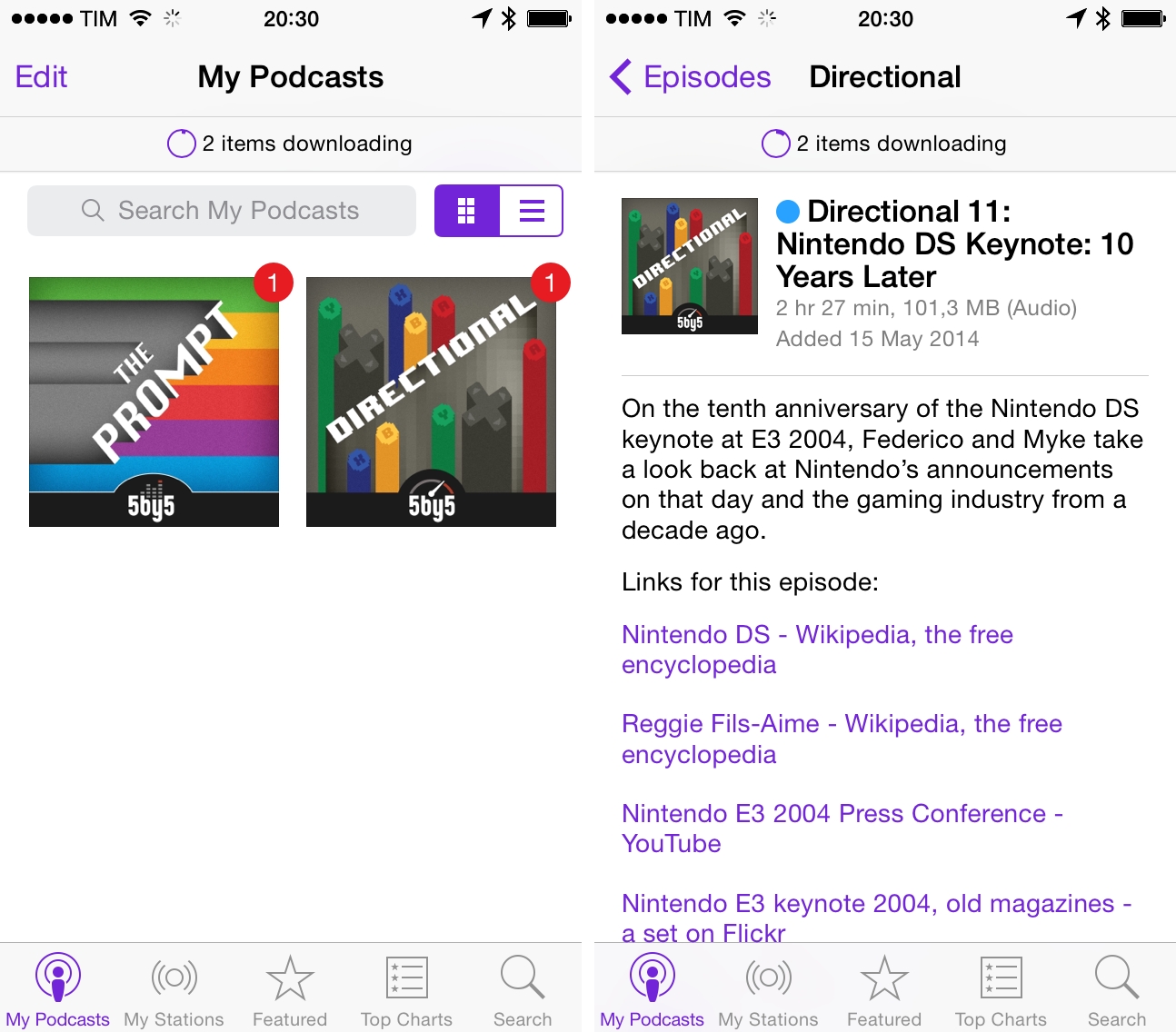Following changes to podcast listening in iTunes 11.2, Apple updated its dedicated app for iOS devices, Podcasts, to version 2.1, available now on the App Store.
Podcasts 2.1 comes with the same browsing improvements seen in the latest iTunes – you can browse by All Unplayed episodes, scroll a podcast’s feed, and manage settings for automatic download of episodes and deletion after playback. Settings and Share menus are available in a podcast’s individual screen, where tabs for Unplayed and Feed allow you to browse episodes you haven’t listened to as well as all episodes from a show’s archive.
A minor, but important change in Podcasts 2.1 is that show notes that include hyperlinks are now properly supported by the app. Previously, unlike other third-party apps, Apple’s Podcasts couldn’t display links and other notes from show descriptions; in version 2.1, show notes appear to be visualized without errors and links can be tapped to automatically open a webpage in Safari. This is great news for shows that usually feature additional information and links inside descriptions (such as The Prompt and Directional), and the integration with Safari is seamless.
Alongside support for CarPlay, AirDrop sharing, and quicker access to a play button in the Stations view, Podcasts 2.1 comes with native Siri support. In my tests, I asked Siri to “play podcasts” and iOS started playing the most recent episode automatically; Siri can also find specific shows by name, but I couldn’t manage to find a way to ask Siri to play a specific episode from a specific podcast.
Podcasts 2.1 is, like Find My Friends, another example of an Apple app available on the App Store that offers a direct Siri integration that other App Store developers can’t access; based on initial tests, it seems to be working well as advertised.
Podcasts 2.1 is available now on the App Store, and Apple recommends syncing episodes using the latest iTunes for OS X.