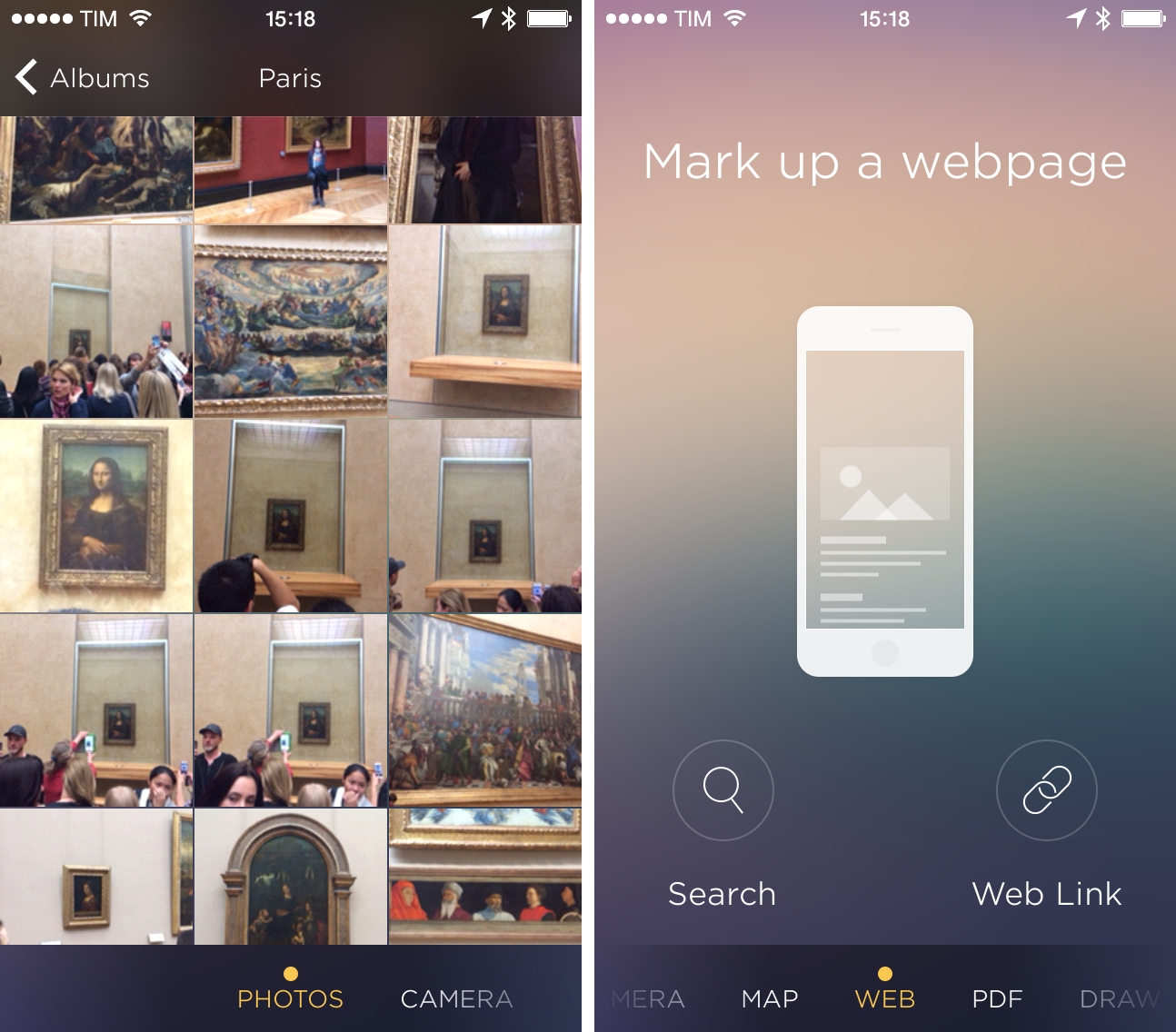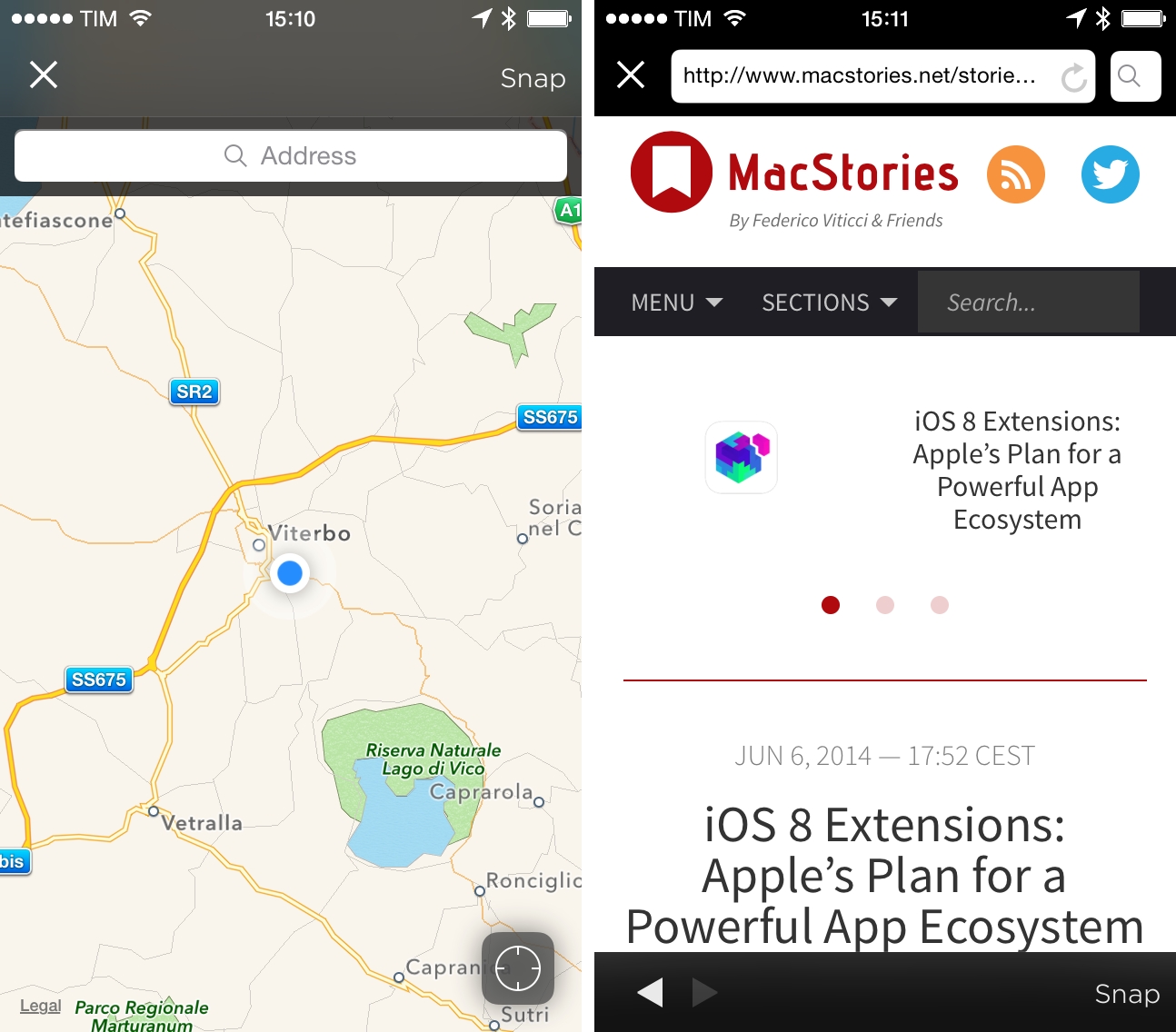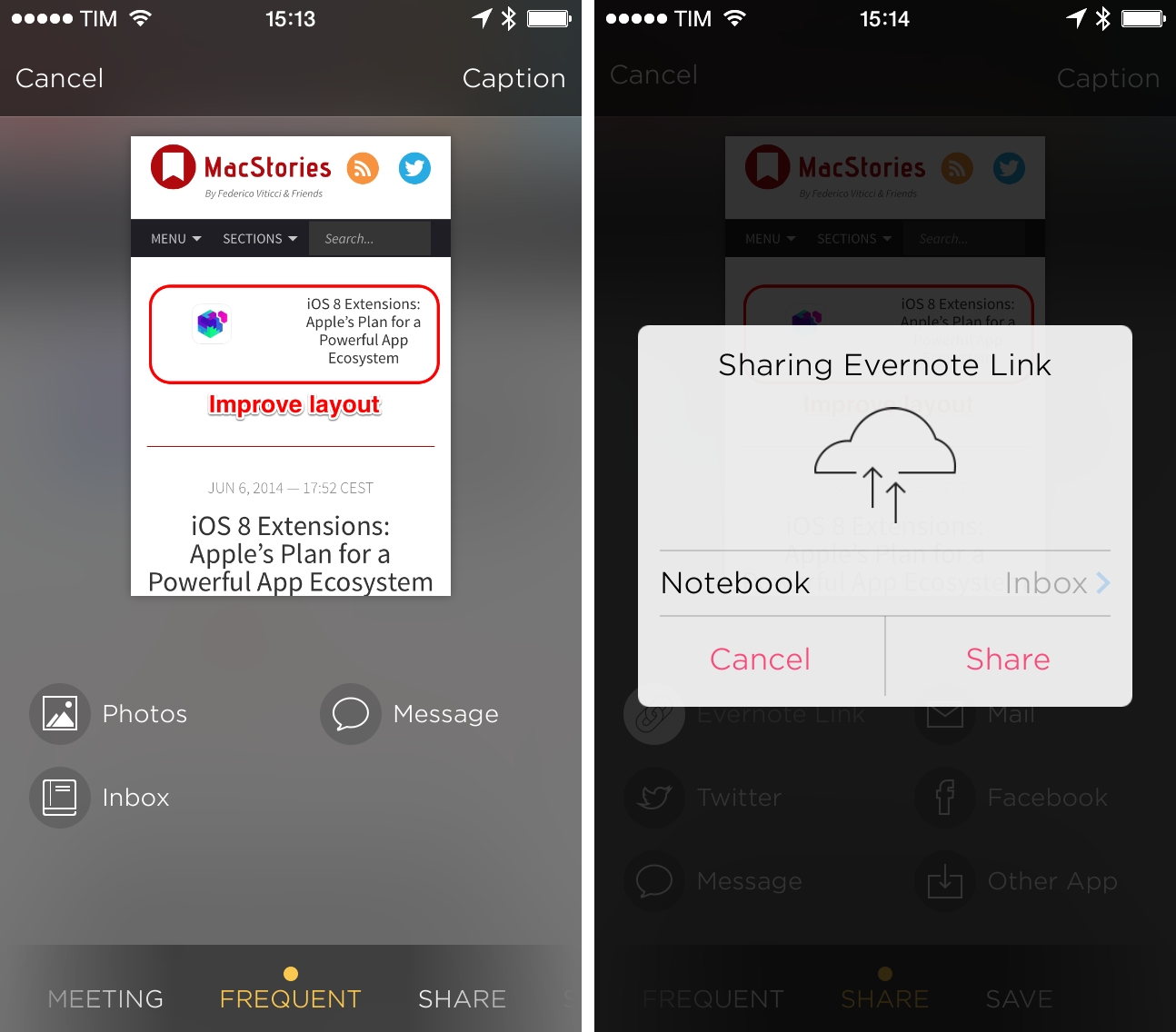Version 3.2 of Evernote’s Skitch, released last week on the App Store, has brought a welcome redesign that lets you easily pick the kind of image you want to annotate by swiping through screens. I’ve been using this version of the app for some time now, and I believe Evernote has managed to combine the best elements of the iOS 7 redesign with the speed and ease of use that used to be defining characteristics of Skitch.
On the new main screen, the app now displays tabs for your photo library, a live camera view, a map, an embedded web browser, PDFs received via Open In, and a free-drawing panel. Switching between markup types with swipes is seamless, and the Camera-like “wheel” switcher at the bottom clearly indicates what tab you’re currently in.
The camera mode retains the real-time annotation capabilities first introduced with Skitch 3 in September, but I’m particularly impressed by how easy it is to grab a webpage or start annotating a location on a map and share it.
For webpages, Skitch comes with built-in Search and Web Link buttons, and I like how it automatically puts a link you have in the clipboard into the address bar to let you quickly navigate to that page. In Map mode, there’s a handy Nearby shortcut to snap your current location and annotate it – useful if you need to communicate your location with additional information to someone in just a few seconds.
The editing UI is largely the same of the previous versions of the app, but the toolbar has been simplified to make it easier to access the Crop tool. In the sharing screen – which features the same swipeable UI of the markup view – the app now comes with better integration with Evernote (you can pick a destination notebook for shared files) and a general clean-up of the available options that I find more intuitive but still powerful. I especially appreciated the Frequent tab, which lists different types of sharing services that you frequently use so you won’t need to move across Share and Save. I wish that Skitch could remember shortcuts for specific apps chosen via the Open In menu, but, unfortunately, iOS doesn’t support that.
Skitch has gone through numerous change over the years, and I liked the iOS 7 redesign that focused on simplicity and fast access to the camera. I wondered how Evernote could enhance the iOS app to make it as capable as the Mac version, and I like how constant refinements and iterative improvements have led them to a 3.2 version that is cohesive, still simple, but also packed with features.
Skitch is free on the App Store and it doesn’t require an Evernote account, but Evernote Premium users can sign in to unlock PDF Markup without buying a $1.99 In-App Purchase.