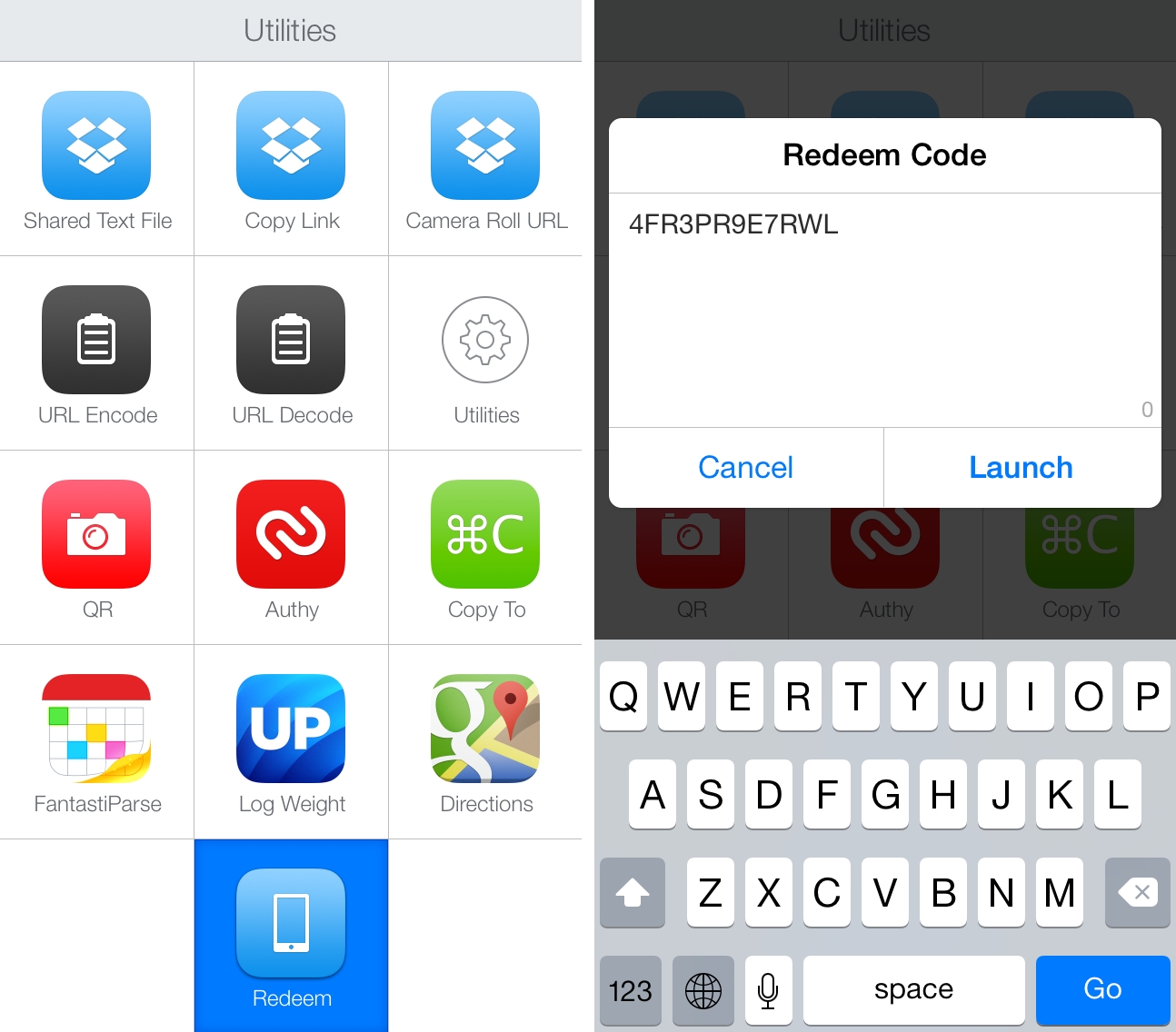I was taking a look at my Launch Center Pro action library over the weekend, and I realized that I didn’t have a shortcut to quickly redeem App Store promo codes.
Whether it’s a promo code for an app pitch or a gift card I need to redeem on my iTunes account, I constantly find myself opening the App Store app, scrolling to the bottom, tapping Redeem, pasting the code, and confirming everything with my password. But we’re not prehistoric iPhone users, and this can be automated. And even better, the tweaks introduced in Launch Center Pro 2.3.1 make the process seamless yet flexible.
The Redeem page on iTunes is actually based on a URL that you can launch directly, passing a text parameter to it. In this case, the parameter is the promo code we want to redeem in iTunes. Therefore, setting up an action to redeem a promo code with Launch Center Pro is as easy as opening the following URL:
https://buy.itunes.apple.com/WebObjects/MZFinance.woa/wa/freeProductCodeWizard?mt=8&code=[prompt:Redeem Code=[clipboard]]
While I guess that other users came up with this idea before, the nice improvement made possible by Launch Center Pro 2.3.1 is the default text showing up in the keyboard prompt. Ideally, you’ll a receive a code over email or get it from Safari, you’ll copy it, and you’ll want to redeem it as quickly as possible. Previously, you could create an action that either sent the clipboard directly to iTunes (without confirmation) or that opened a keyboard prompt, which still needed you to tap & hold to paste the code in the box.
Once again, let’s take a look at what Launch Center Pro 2.3.1 supports:
[prompt:Redeem Code=[clipboard]]
That’s a keyboard prompt with a custom title (“Redeem Code”) followed by default text that automatically appears in the input field (see screenshot above). In this way, you’ll get the best of both worlds: the clipboard will be inserted in the keyboard prompt so you won’t have to manually paste it, and you’ll retain the confirmation step of the Launch button.
I’ve been using this action extensively and I like how, in its simplicity, it’s been enhanced by the additions in Launch Center Pro 2.3.1. You can download it here.