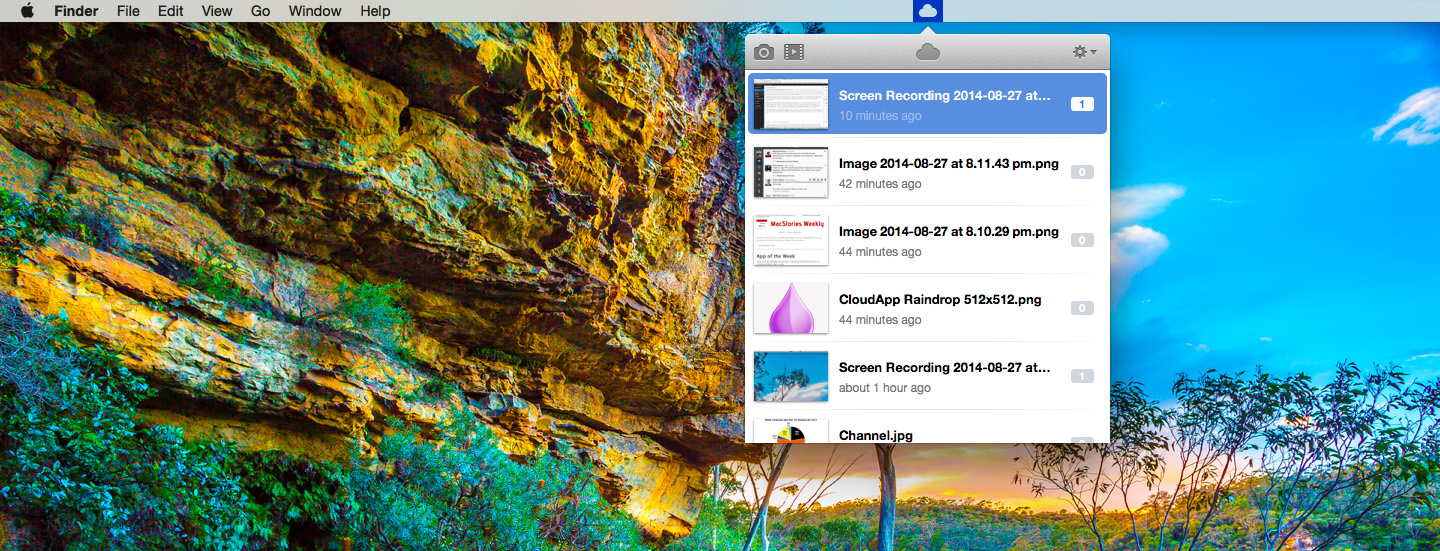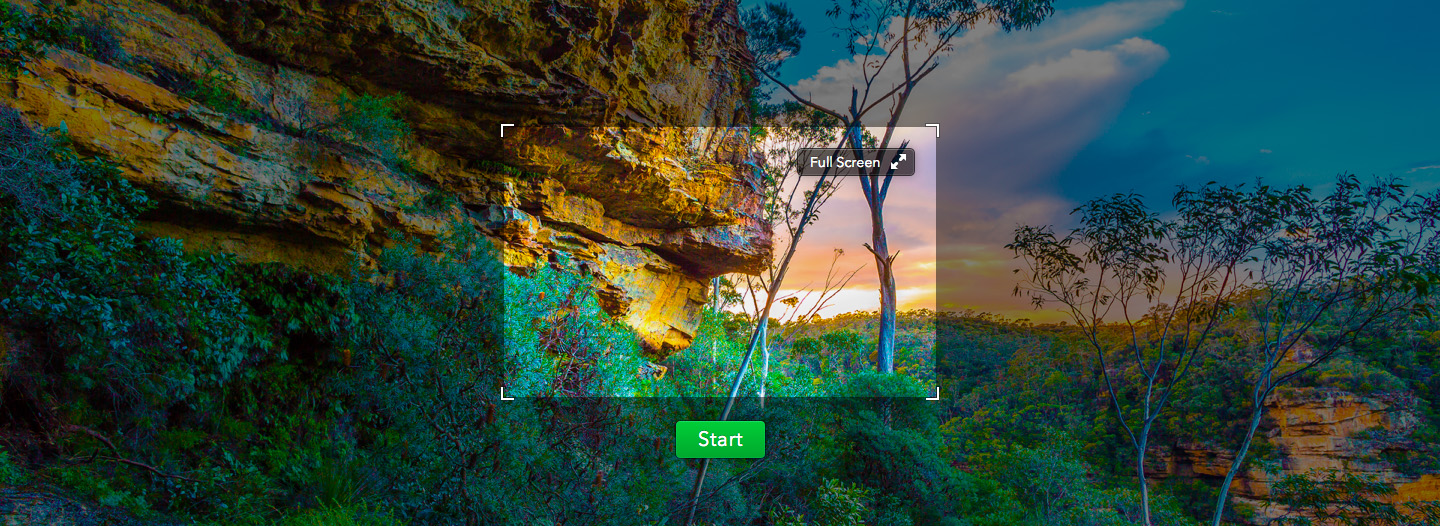CloudApp today launched version 3 of their Mac app and it comes with the addition of a new feature called CloudApp Motion. Behind the fancy name is actually the really useful tool of being able to record your screen and automatically upload a GIF version to CloudApp. Alongside the updated app, CloudApp have also announced CloudApp for Teams, which includes team pricing plans and custom features.
Jumping back to CloudApp Motion, it should be noted that OS X does have an in-built screen recorder in QuickTime (File > New Screen Recording, for those unaware). But sharing that QuickTime recording (a .mov file that quickly grows in size) still requires multiple steps, even more if you want to convert it to a GIF (we’d use GIFBrewery). Whereas using CloudApp 3, it’s as simple as pressing CMD + Shift + 6 or pressing the CloudApp Motion icon in CloudApp’s menubar app – then you just record what you want and once done it’ll automatically upload a converted GIF and copy the URL to your clipboard for sharing.
Beyond CloudApp Motion, the Mac app remains largely the same as it used to. Clicking on the menubar icon will still show a list of your recent ‘drops’ (files uploaded to CloudApp), as well as the CloudApp icon and Settings cog icon. But the app now also features a camera and film reel icon: these new icons initiate the automatic screenshot and screen recording upload features - useful for users who may not know the keyboard shortcuts.
In truth, this update doesn’t have anything groundbreaking or complex – just the addition of one marquee feature in CloudApp Motion. But that shouldn’t be seen as a negative, because it is exactly why CloudApp is so great: it makes sharing a screenshot, a file, and now a screen recording, dead simple. CloudApp’s slogan is “Share faster” and I challenge you to find a tagline more true than that. You can use those keyboard shortcuts, those new icons, or just drag a file onto the menubar icon and CloudApp will upload that file and copy the sharing URL to your clipboard – what could be easier?
The new CloudApp for Teams will start at at $10 per month per seat for the Rain plan (500 MB per drop maximum) and $29 for the Storm plan (3 GB per drop maximum). CloudApp for Teams will also allow sharing a custom domain name, the ability to brand the landing page, consolidated billing and Google Apps integration for login, and two-factor authentication.
Finally, there are new plans for high-usage users who are using CloudApp for ad-hoc asset hosting or high volume social media sharing. Rather than removing drops that have thousands of downloads, users can upgrade to the new plans which support up to 3TB of transfer per month.
For more information on CloudApp 3, you can check out the updated website.