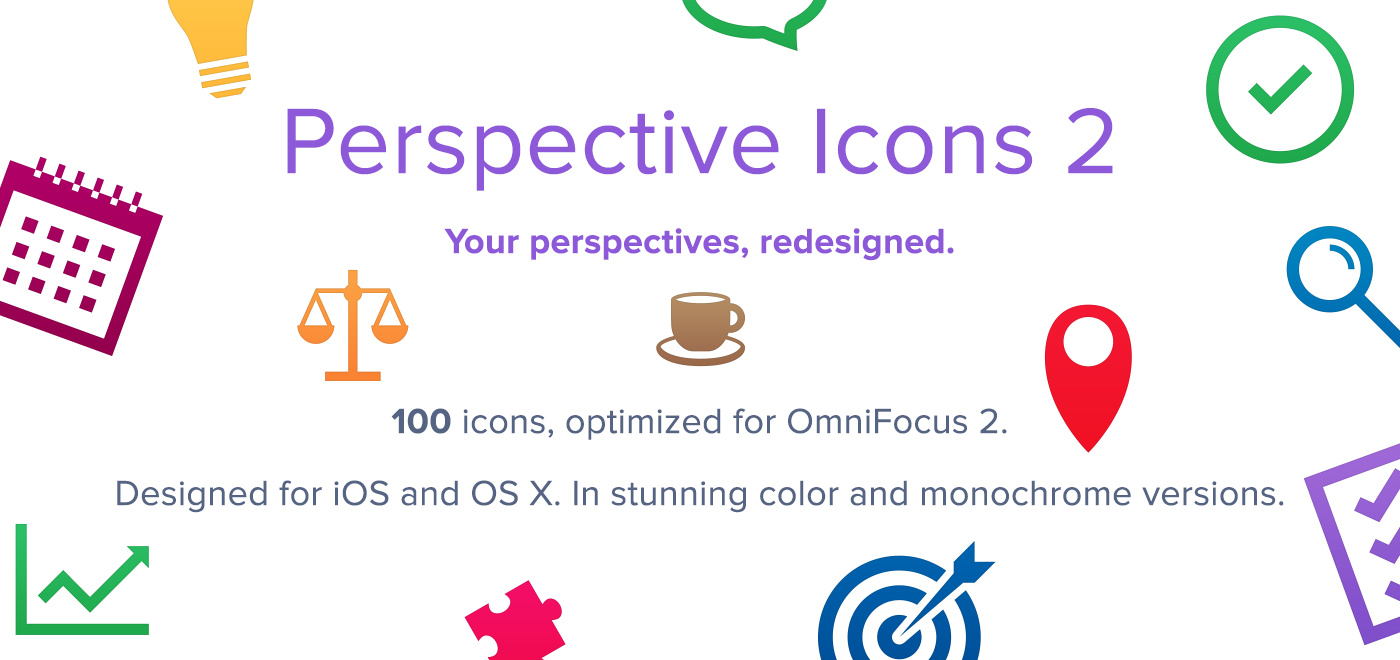Icons & Coffee – the side-project that I run with my girlfriend – has released a new icon set for OmniFocus 2 today. It’s called Perspective Icons 2 and it’s available here for an introductory price of $9.99. It contains 100 icons for custom perspectives in multiple colors and resolutions. Some background for MacStories readers: in Fall 2012, Silvia created an icon set for OmniFocus 1.x called Perspective Icons. Unlike other icon sets that people were adapting to OmniFocus, Perspective Icons was made specifically for the app with the needs of heavy OmniFocus users in mind. The set contained 50 icons for common perspectives, it supported Retina displays, and it was designed to sync across OS X and iOS. It was a huge success. Last year, The Omni Group teased OmniFocus 2 for Mac and we knew that we needed to get work and reimagine Perspective Icons as a new set designed for the app’s refreshed aesthetic and the evolving workflows of the OmniFocus community. We followed The Omni Group’s public beta process for the app, started using the new version when it launched, and observed the reactions to the update by many OmniFocus users. For the past six months, we’ve been working relentlessly on a bigger, modern, and colorful new Perspective Icons set that doubles the number of icons (100 this time), adds monochrome versions, and includes more perspectives for people who manage their personal and professional lives in OmniFocus 2. From the website:
When we released the first Perspective Icon set two years ago, our goal was clear: to give OmniFocus users the best icons for their workflows. Our goal hasn’t changed, but OmniFocus has. For the past two years, we’ve been listening to the OmniFocus community and Perspective Icons users. We’ve collected hundreds of ideas for custom perspectives. We’ve selected and refined icons that will help people get more out of custom perspectives.
And:
Custom perspectives should be bright and crisp on Retina displays. Our icons come in two sizes: 32x32px, built for non-Retina devices; and 64x64px, designed for high-resolution displays. All sizes are optimized for modern iOS devices running iOS 7+ and the latest version of OmniFocus 2, and, once installed on the Mac, custom perspective icons will sync to your iOS device.
For those curious to know more: the website was put together in Coda 2; we collaborated on notes, checklists, and ideas using Evernote for Mac and iOS; I used this workflow to assemble screenshots of perspectives on the iPhone; we tracked tasks in a shared Reminders list; and, I constantly accessed the contents of my clipboard during the launch preparation process with Alfred 2. I’m proud of the work Silvia has done with the icons’ design and particularly her focus (no pun intended) on offering icons for perspectives with a practical use in everyday scenarios. It may appear like a small detail, but custom icons can help in quickly differentiating perspectives on both the iPhone and Mac, which makes a big difference for users who manage dozens of tasks and projects in OmniFocus every day. You can buy Perspective Icons 2 here, read the blog post, and check out the FAQ (written by yours truly).