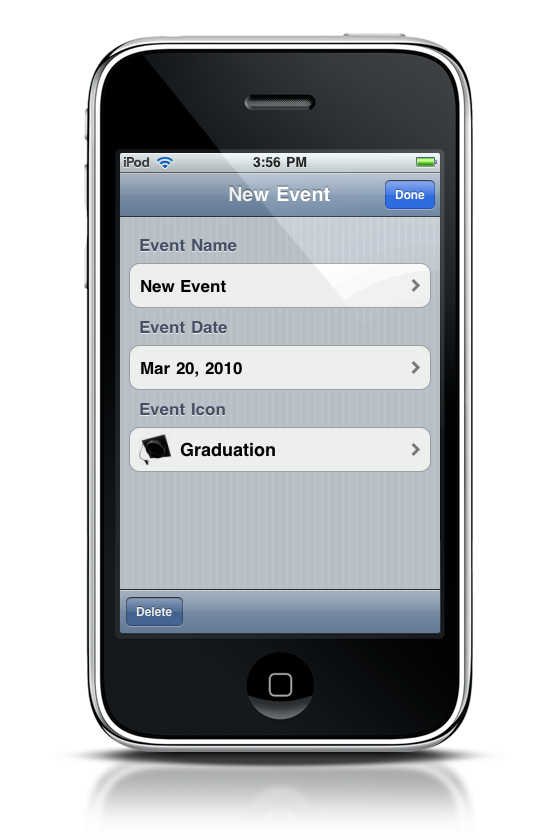After every birthday and Christmas, I’ll often spend a little bit of time about the warm glow of my monitor, keyboard and coffee in hand. As the printer churns sheets of countless thank you letters, I cross yet another name off a sticky note with a blue pen. Yet, I wish instead of this sticky note, I had an iPhone app that could track and organize everything for me. GiftList is an iPhone and iPod Touch application designed to keep track of all the presents you receive throughout the year, so you’ll never forget to send a proper “thank you” note (you all should really).
GiftList organizes gifts received by event. Whether it’s Christmas, a graduation, or perhaps a wedding, you’ll never lose sight of who gave you that pair of blue suede shoes or chocolate wafers. Events have an associated icon, as well as an event name.
To add an event, just tap the add button. You’ll be able to choose from a variety of icons (from cake, to a gift box, to a rocking horse), set the event date, and give the event a name. With the exception of “Any” (the gift box), I wish selecting an icon would automatically fill in the event name for you. If I choose a Christmas Tree, the event better be Christmas!
Once you have an event created, you can start adding gifts. To add gifts, simply tap on the event, then tap the add button. You can specify what the gift is, take a picture of that gift using the iPhone camera, who gave you the gift, and whether or not your “thank you” has been written. You can also email a “thank you” from the application using a pre made template.
It’s quite a nifty application that has everything you’d want in a gift list built right in. With the iPhone, you’ll not only be able to see who gave you what, but you’ll also be able to thank them from the app. For only .99 cents, you too can have GiftList’ing super powers.