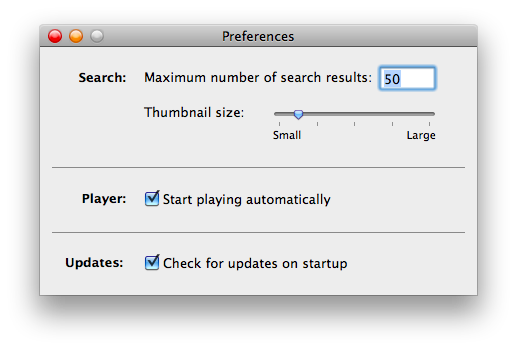I think Youtube is one of the websites where I waste most of my internet free time. I bookmark videos (especially music videos), watch rare and unreleased live performances of the artists I like, laugh at those compilations of internet memes, which never grow old. Together with Wikipedia, Youtube is a huge time waster, and since they rolled out the HTML5 playback beta feature, it’s even less memory consuming and stable to me.
But if Wikipedia has some dedicated clients (for iPhone, just check out Articles), the same doesn’t apply for Youtube: it’s quite difficult to come up with original ideas for a Youtube specific application other than allowing the users to download videos and let them browse videos as thumbnails in a grid.
Cathodique is an app I stumbled upon two days ago, it’s new, and it’s got some nice features that made me keep it in my Applications folder.
Cathodique lets you search and watch Youtube videos from your Mac desktop, both in standard and high definition. The interface is minimal and straightforward, there’s a sidebar on the left side to search videos and the actual videos are played on the right. Videos are presented in the sidebar as thumbnails, and you can set the size and number of thumbnails in the Preferences. Also, you can see the rating for each video.
The cool thing is, Cathodique plays videos using the Quicktime framework, thus avoiding any Flash instance and making things a lot faster, as one should expect from a Mac app. The playback controls are laid out as a floating translucent palette, but you can’t drag it around as in - say - SublimeVideo, and that would be cool. Another thing I’d like to mention is the “Open in Cathodique” bookmarklet, which you can use to send any Youtube page or embedded video to the desktop application for a better streaming.
Being kept simple and minimal, Cathodique doesn’t offer any other possibilities to inspect elements, see related videos and comment, it’s focused on watching videos and that’s it. It would be great to see other stuff like downloads, bookmarks and user login implemented in the future, anyway.
If you’re 0k with this, and you’d like to support the developers in this venture, you can download the 30 day free trial and buy a full license for $17.