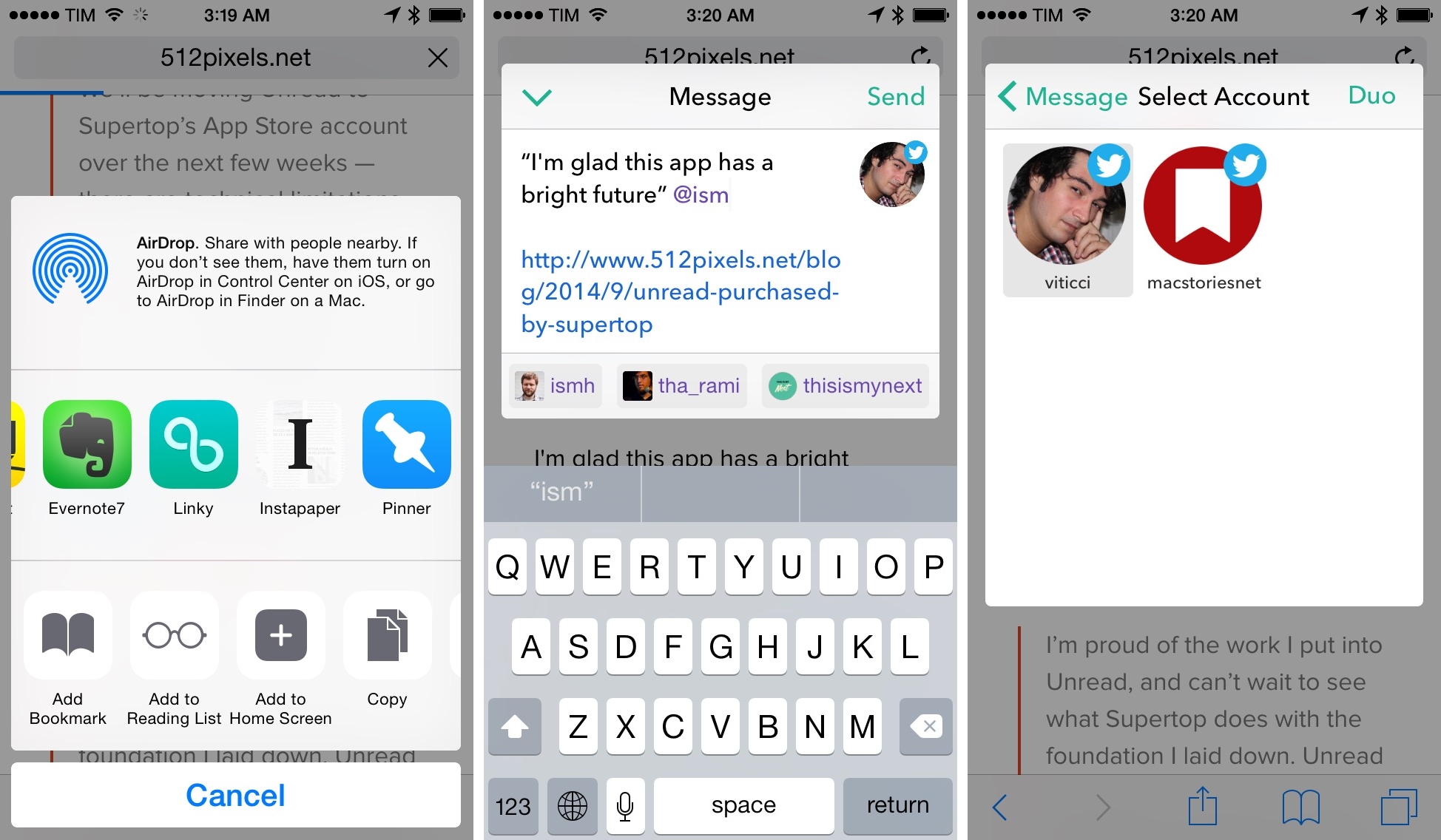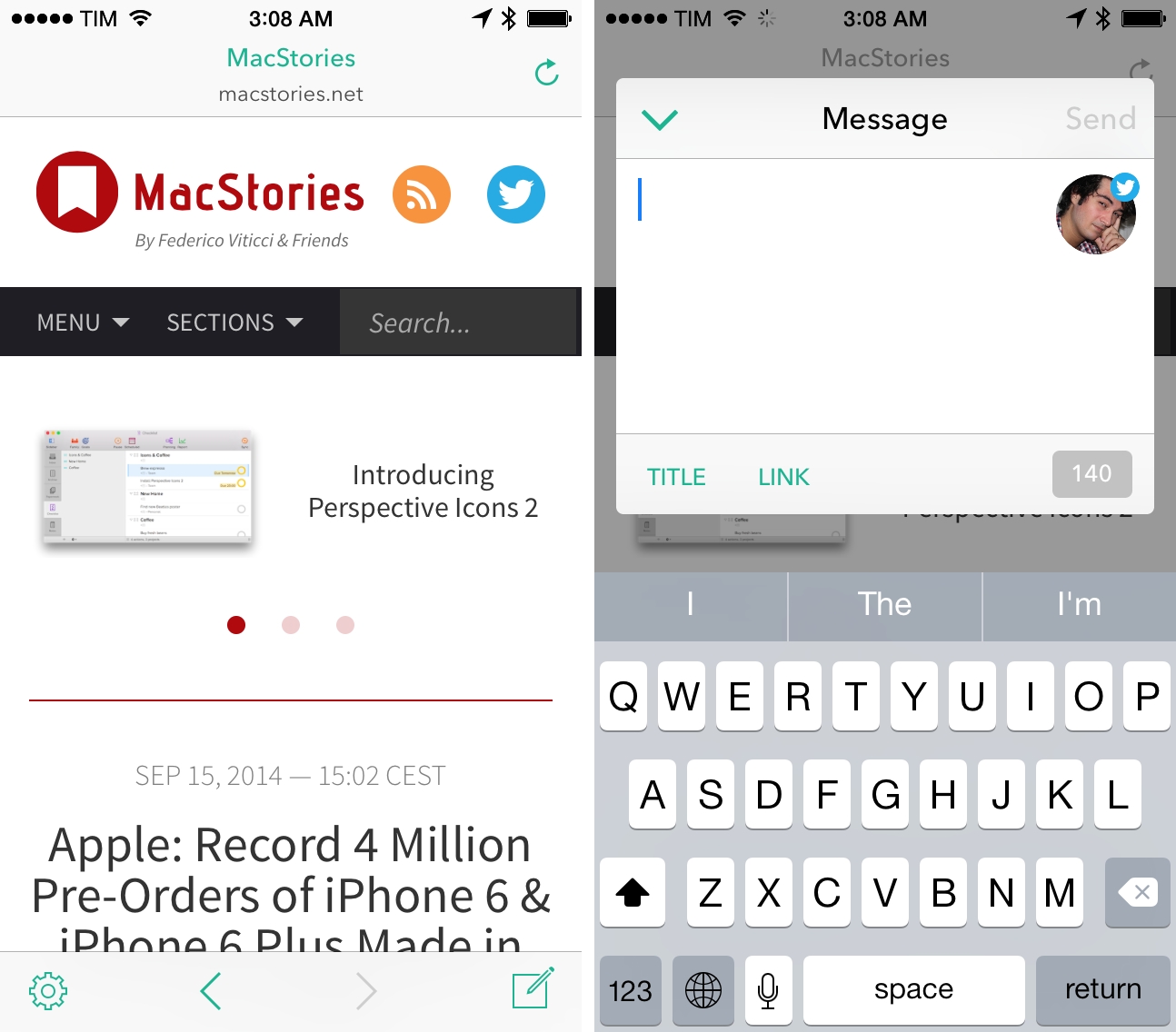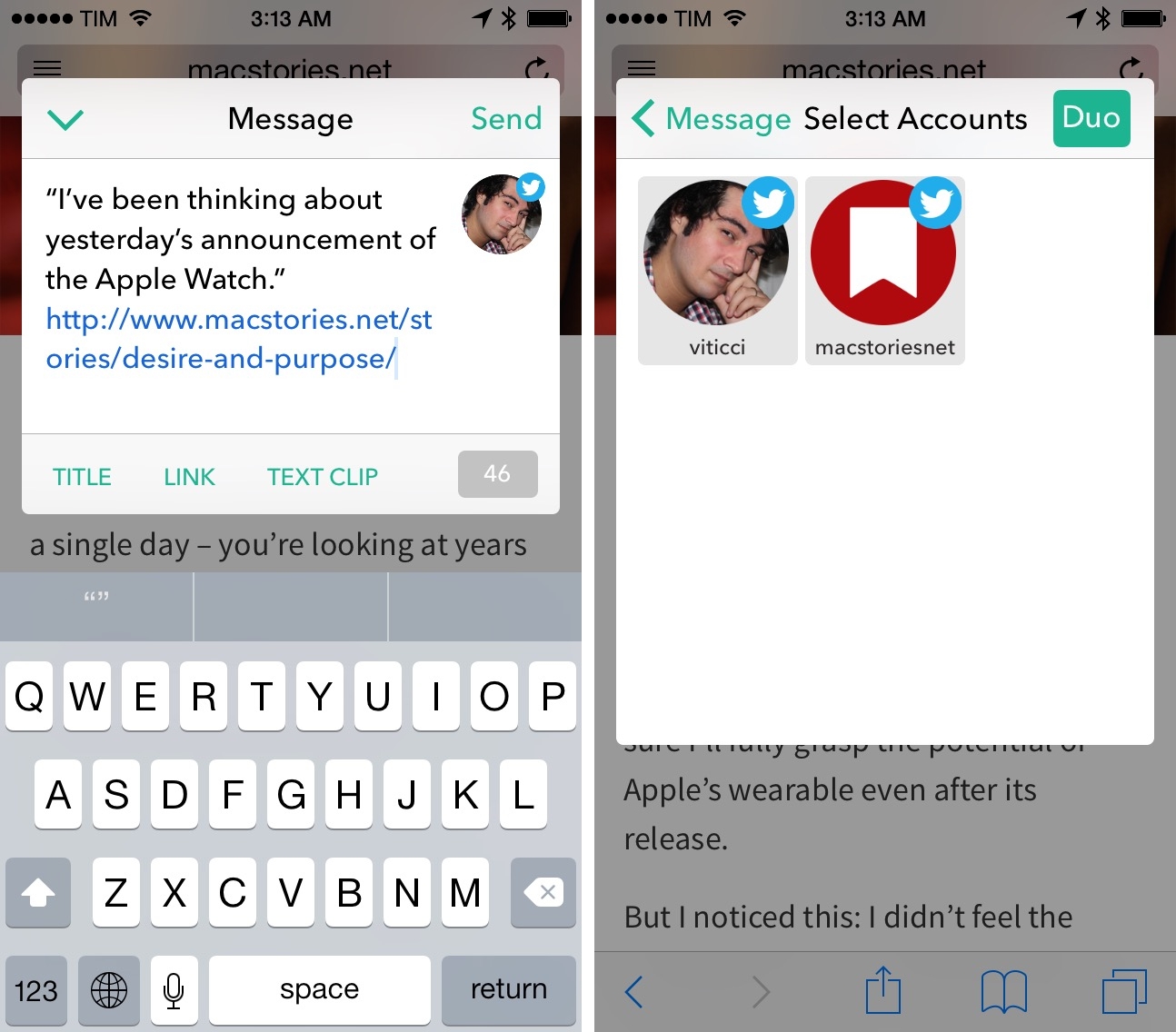Developed by Pragmatic Code, Linky is a handy Universal app to share links on Twitter and Facebook. I first reviewed the app when it came out in 2011 as Tweet It; today’s version has been updated to take advantage of iOS 8 with a share extension that’s become one of my most used tools on the iPhone and iPad.
Linky the app consists of a web browser that lets you navigate to any webpage and share it on Twitter, Facebook, or App.net. There’s nothing inherently good or bad about the app – it’s a browser that supports clipboard detection and that is focused on sharing individual webpages.
Linky the share extension is a great way to tweet links from Safari on iOS 8. Once enabled, Linky will appear as an extension of Safari and other apps that can share URLs such as Instapaper or a Pinboard client. The design of the app’s composer is minimal and easy to understand. You can switch between accounts by tapping the profile picture, tap buttons to insert the title or link of a webpage (if they’ve not been automatically inserted), and there’s a character counter in the bottom right.
I’ve been using Linky instead of the native iOS 8 share sheet because of a few extra features that make it easier to format tweets in the way I like them. Unlike the Twitter share extension, Linky is capable of detecting text selected in Safari and use it as a quote before the link, optionally enclosing it in double quotes. I spend a lot of time reading in Safari, and whenever I want to share a quote from article through the native tweet sheet I need to copy text, paste it, edit it, then tweet. Linky eliminates that friction.
You can also swipe on the composer area to move the cursor letter-by-letter, and there are many other options worth mentioning. These include native cross-posting to two accounts (no more Drafts action for that), custom URL shorteners, URL scheme support, syntax highlighting, clipboard detection, and username auto-completion. I’ve enjoyed the ability to easily distinguish text from usernames through different colors, which makes using Linky more intuitive than the system-provided tweet sheet.
The URL scheme wasn’t all that useful to me on iOS 8: with the share extension, I don’t need to build workflows anymore because a Linky extension is always available with a custom interface; I suspect that this will become a trend as the apps I use every day begin adding native extensions.
Linky is a niche product built for people who want a better way to tweet links, and it wouldn’t have been one of my most-used apps before iOS 8. With extensions, Linky can be integrated anywhere and it’s available alongside the native share sheet, which lets me use it whenever I want for tweets composed just how I like them.
Linky is available at $3.99 on the App Store.