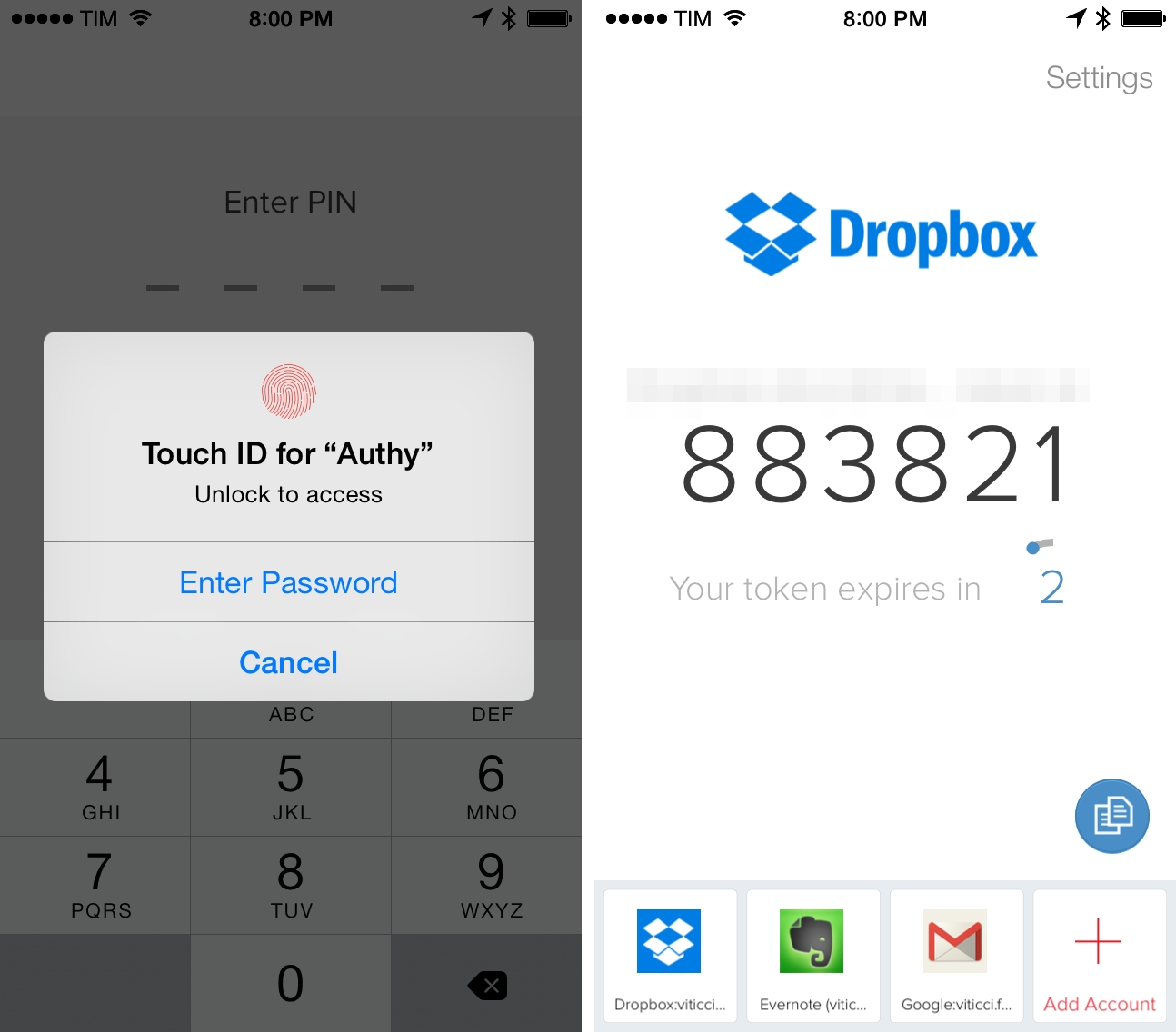Authy, my favorite app to handle two-factor authentication, was updated earlier today with a design refresh and Touch ID support on iOS 8.
As I explained in my original review, I use Authy to copy codes generated for online services on which I enabled two-step verification such as Evernote, Google, and Dropbox:
Authy is a Google Authenticator app: when you’ll configure it with services that support two-factor authentication with Google Authenticator (like Dropbox and Evernote) you likely won’t see a text description saying “You can use Authy too” – you’ll just see “Use your Google Authenticator to retrieve your secure code”. If Authy is installed on your device and set up correctly, you don’t need the Google app at all.
Setting up Authy for the first time is easy. Once downloaded, you’ll be asked to go through a series of confirmation steps such as verifying your email address and phone number and scanning a QR code to add your first account. QR codes are used every time you want to add a new account, and the app comes with a built-in Camera to scan a code and authenticate you. If you lose or upgrade your phone, your email and cellphone number will be used to restore your account and previously configured external accounts.
Authy is an app that I use on a weekly basis to authenticate into my accounts on iOS or the web – especially when new versions of iOS are released in this time of the year, I’m constantly using Authy to set up newly-installed apps. For this reason, I’m glad that Authy adopted a new design that puts your most-used logins at the bottom of the screen: instead of hiding your accounts in a sidebar, your four most accessed services are now always available in a bottom dock.
For iOS 8 users, the big change is that you can now protect Authy with Touch ID. Like 1Password, Transmit, and other apps that implemented the new system API, Authy can be unlocked with the same fingerprint you’ve configured in your iPhone’s Settings. There’s nothing new to set up for Touch ID in Authy – it’s just a toggle in the Protection Pin preferences of the app.
Authy is one of my must-have iOS apps, and while I would have loved to see an extension with deeper third-party app integration, Touch ID support with a refreshed design is a good start.
Authy is available for free on the App Store.