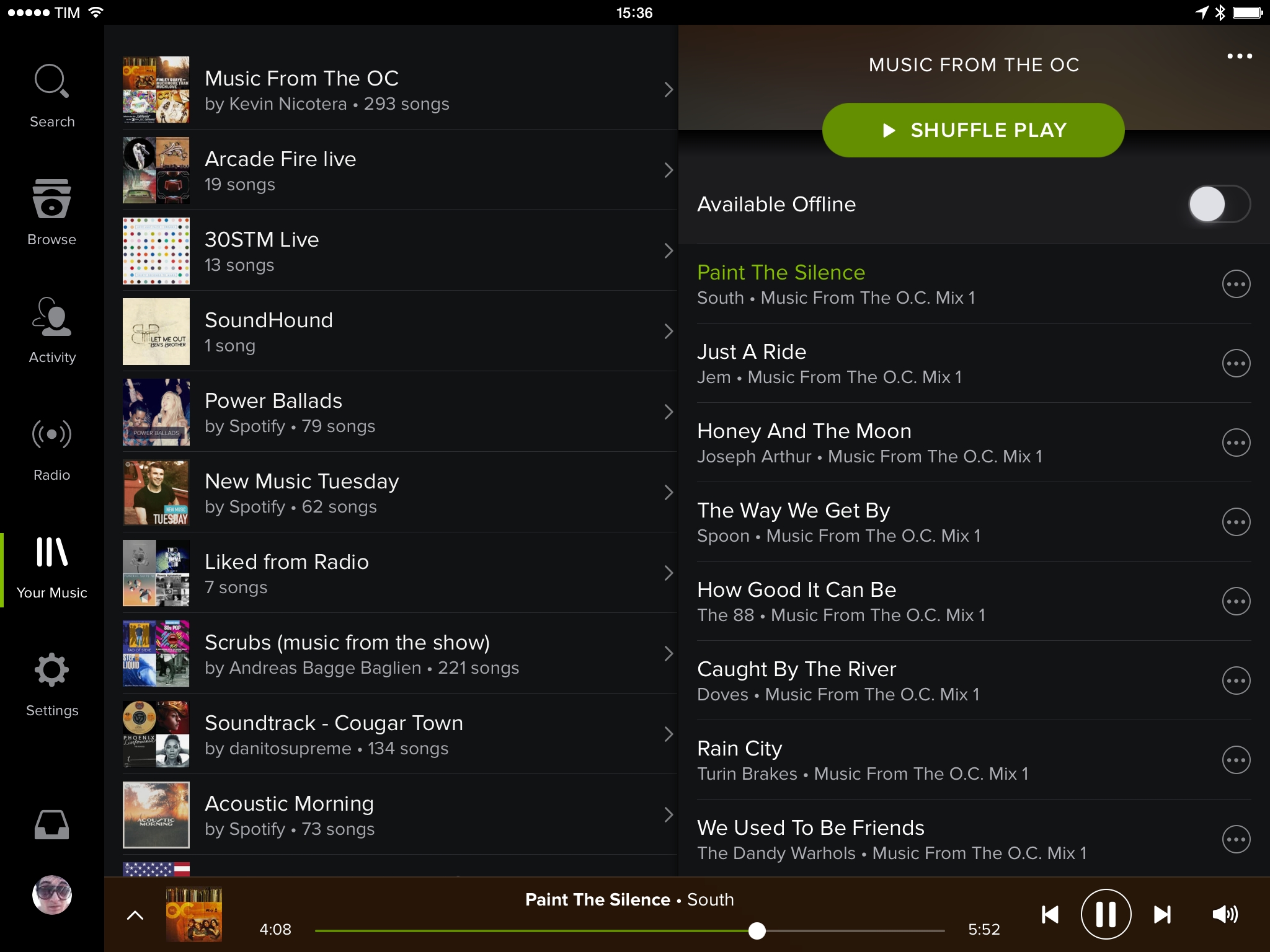Spotify updated their iPad app this morning, bringing a long-awaited design refresh in line with iOS 7 and the company’s iPhone app, which received a drastic redesign back in April. On top of visual changes, Spotify also brought the service’s music collection feature, called Your Music, to the iPad.
The new Spotify for iPad keeps the app’s split-pane navigation (introduced in 2012 and highly reminiscent of Twitter’s original iPad app), allowing you to see multiple columns with lists of albums, artists, or songs at the same time.
The app’s graphical assets have been updated to drop 3D effects, heavy shadows, and other pre-iOS 7 design elements, but you’ll still be able to, say, select an album on the left and browse songs on the right without having to switch between multiple full-screen views. While Spotify has clearly based this update on the design work that went into the iPhone app, Spotify for iPad is still first and foremost an iPad app that takes advantage of the larger display to show more content or different views simultaneously.
The result is an elegant combination of modern Spotify UI conventions and gestures. The interface is mostly black, providing good contrast with colorful album artworks and white text; the Now Playing screen shows a large cover art on the right, with handy controls floating on the left side; whenever possible, the app substitutes the iPhone’s full-screen modal interactions with popovers for options that don’t hide the songs you’re looking at. And thanks to panels and gestures, you’ll be able to browse collections of albums or playlists easily just by swiping to navigate back and forth – a feature that is best demonstrated by the addition of Your Music to the iPad.
Spotify 1.9 is available on the App Store, and you can read the company’s blog post here.