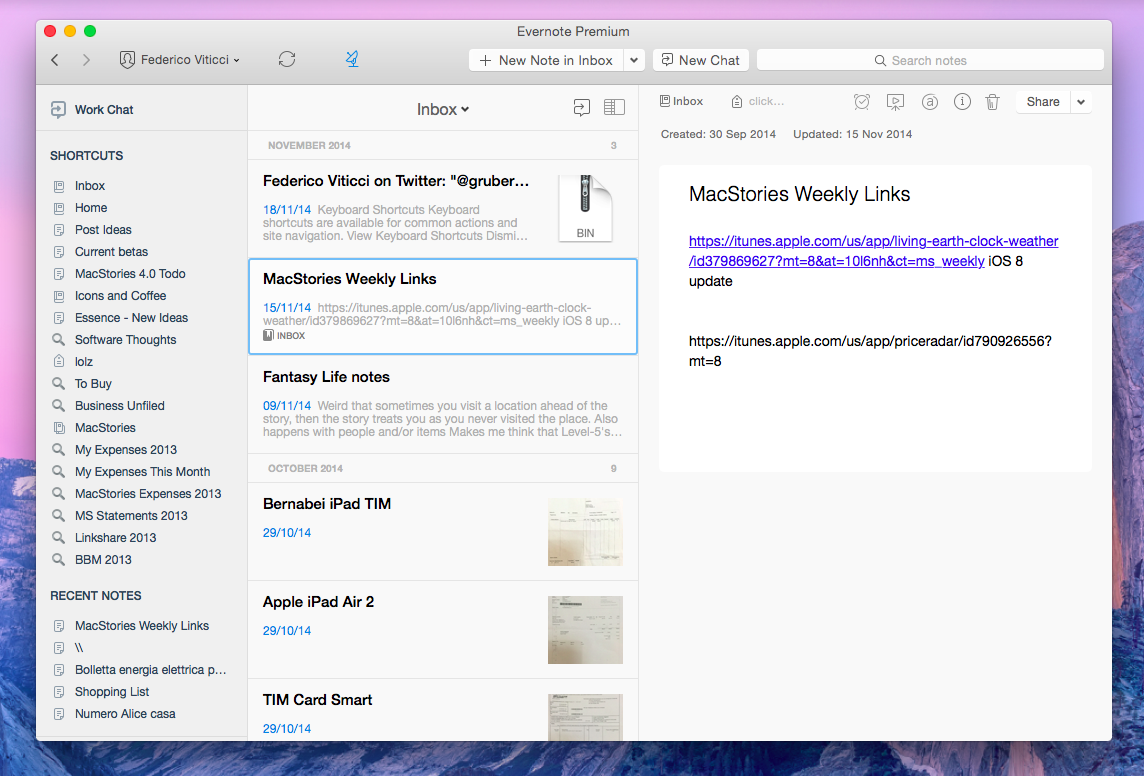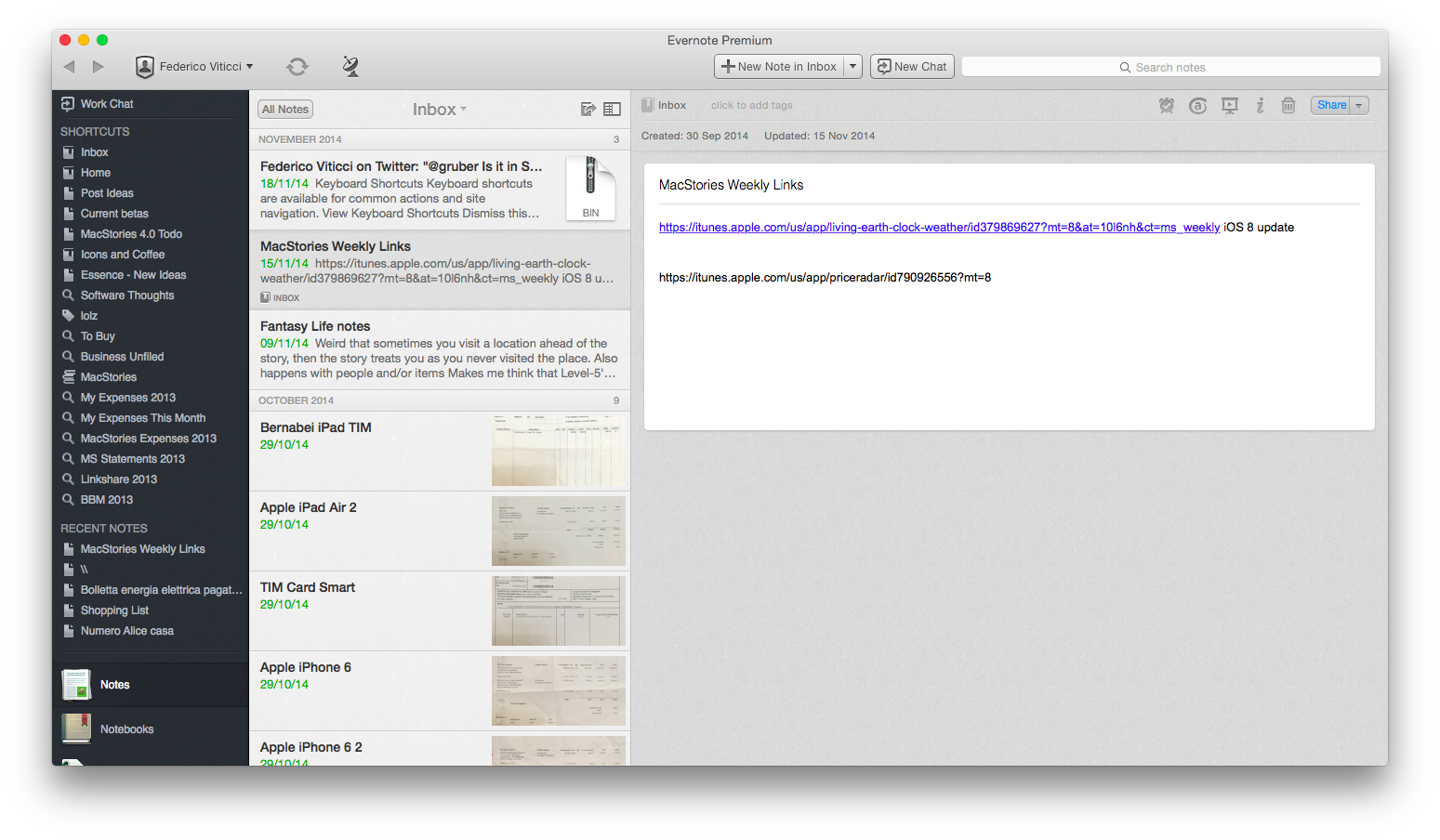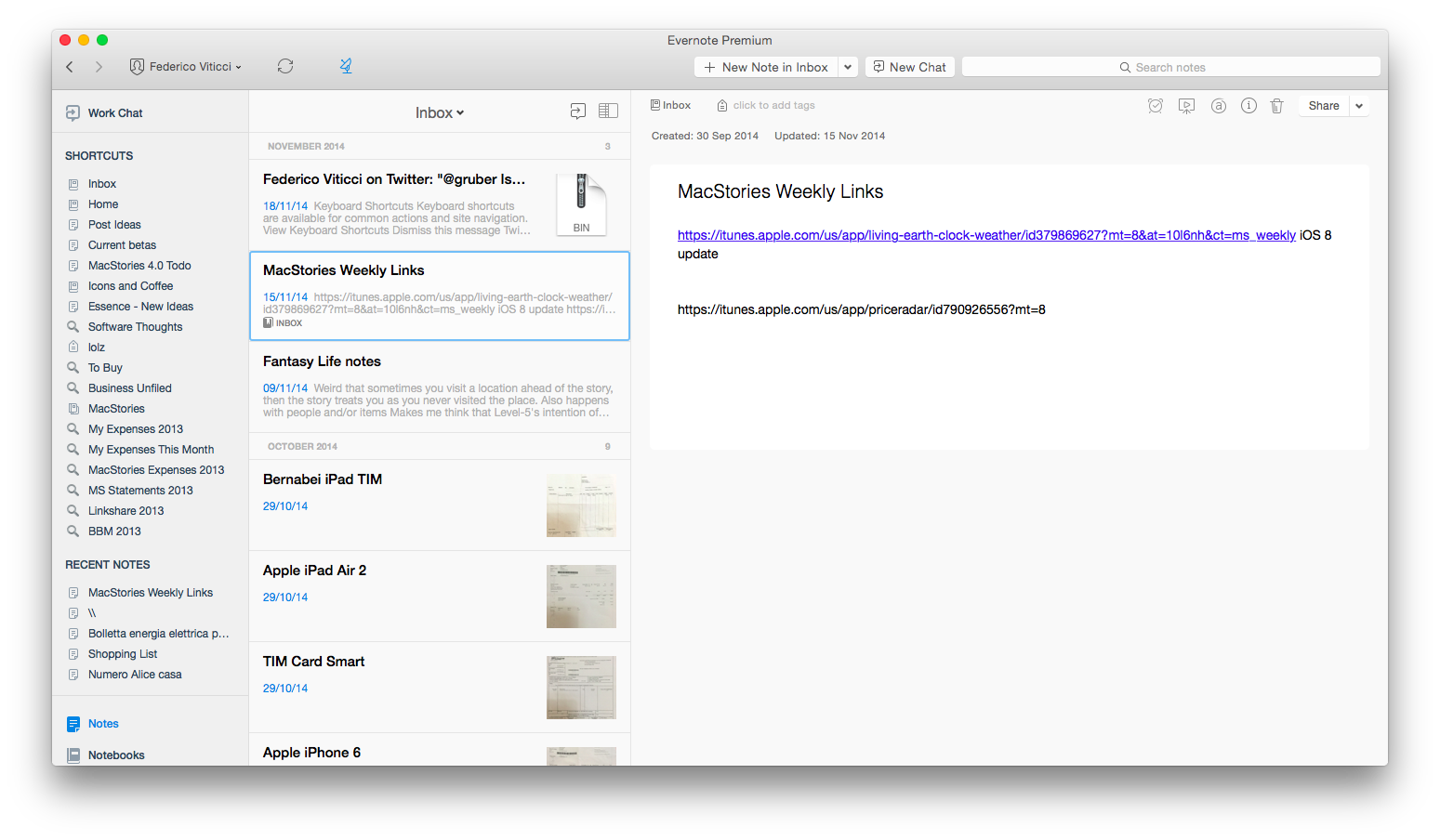Popular note-taking service Evernote has launched version 6.0 of its desktop app for Mac today, bringing a visual refresh for OS X Yosemite and easier sharing controls.
First teased at the Evernote Conference in early October, version 6.0 of Evernote doesn’t substantially alter the structure of the app: Evernote is still based on a sidebar for navigation across notes and notebooks, with five views available for notes in a middle panel and an editor on the right side to edit text notes, manage attachments, and interact with images.
The update introduces much needed visual changes, getting rid of realistic textures and other graphical elements that were introduced with version 5.0 in 2012. The app, however, now comes with visibly less contrast than before, using a more subdued style for content and notes. Personally, I wouldn’t mind having darker themes with more contrast between the note snippets and the app’s background: with a light gray background and just slightly darker text, it’s difficult to make out text in snippets; the use of thinner typography and icons doesn’t help either, with interface elements blending more with the rest of UI.
Version 6.0 also bring desktop support for Work Chat, a communication feature launched last month. Work Chat lets you discuss notes and exchange messages with other Evernote users you collaborate with, and it’s available on iOS devices as well.
You can download Evernote 6.0 from the Mac App Store, or check out the in-app Software Update if you downloaded the app from Evernote’s website.